Web Measurement SDK
Gamesight's Web SDK enables many different flows to be measured effectively.
- Attribution for web-based games
- Self-Distributed games
- Tracking for pre-install events such as web form signups
- Attaching known User IDs to the user's device for deterministic matching
Step 1. Generate an API Key
A valid API key is required before you will be able to use Gamesight from your game. API keys can be generated through the "Settings" tab on the Gamesight dashboard under the In-Game Integration option.
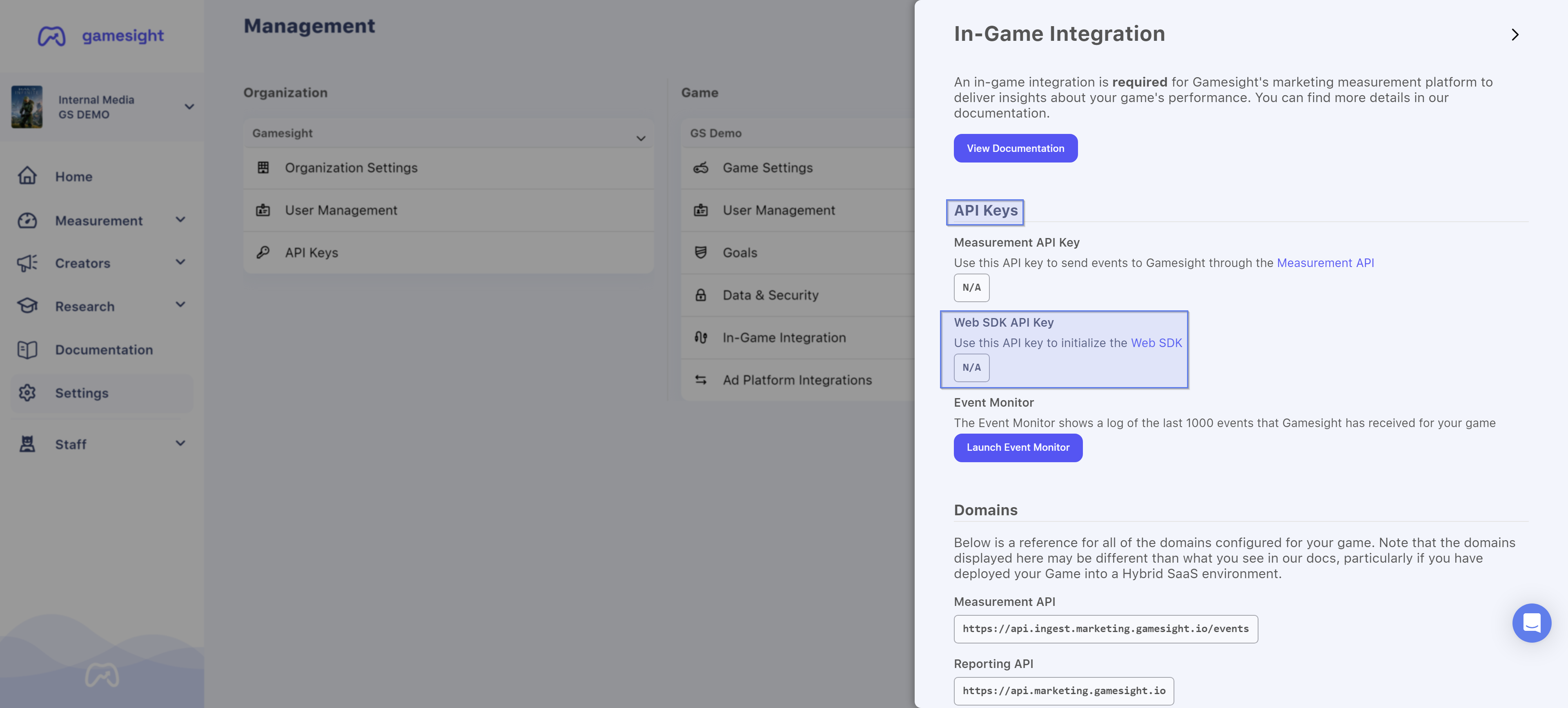
If you do not have access to this page please contact an Admin for you Game so they can grant you the "Game Integrator" permissions.
Step 2. Initialize the Web SDK
Before you will be able to start working with the Gamesight Web SDK you need to insert the JavaScript snippet on your landing page. Initializing the Web SDK on your landing page helps Gamesight stitch together marketing touchpoint interactions with events that occur on your website.
You can access your Web SDK snippet from theSettings page in Gamesight, under Game > In-Game Integrations as shown below.
If you do not have access to this page, please contact an Admin for your Game so they can grant you the "Game Integrator" permissions.
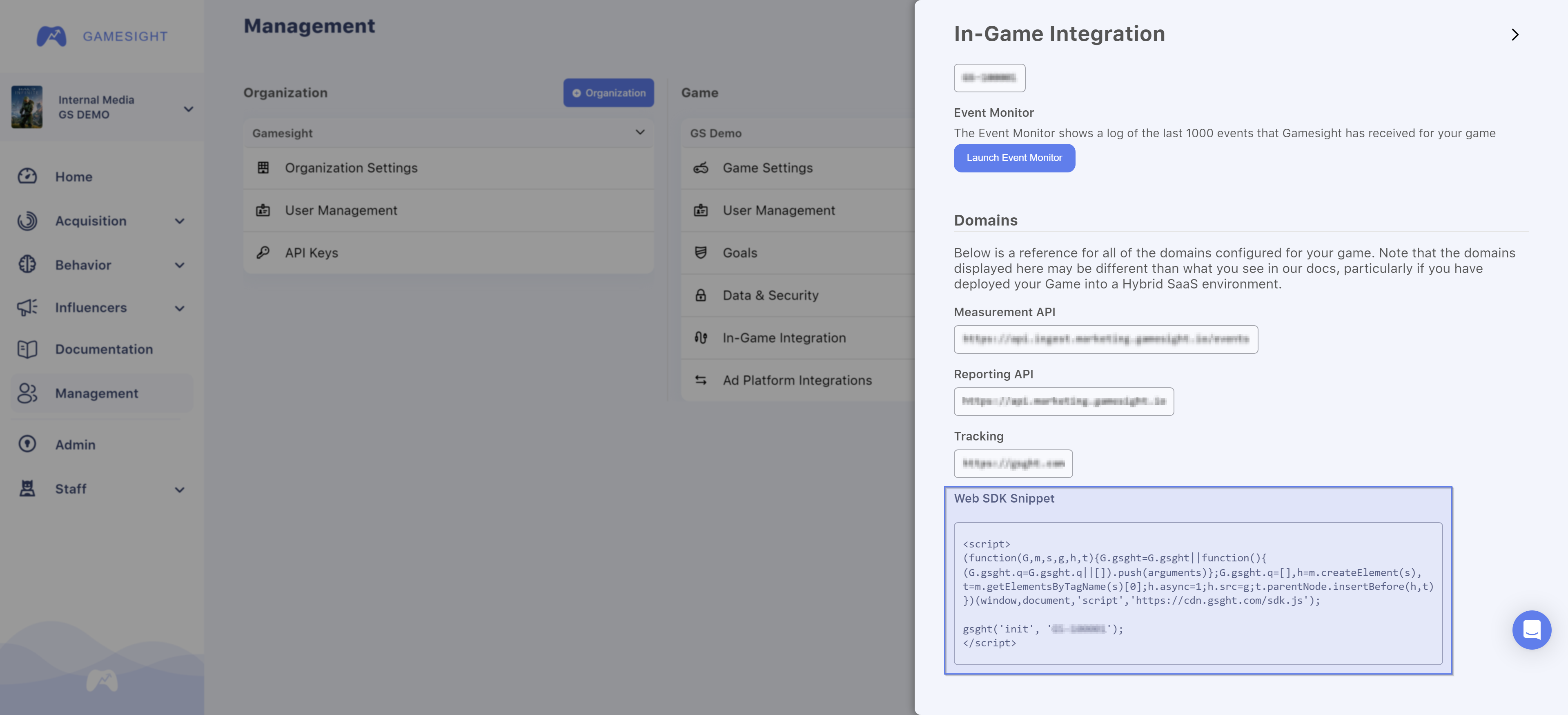
Initializing the Gamesight Web SDK on your landing page is only the first step. You'll need to send data to Gamesight to start capturing events, collecting UTM parameters, or making user ID associations where account systems exist. You will also need to configure goals in Gamesight for any web related events that you want to measure.
Step 3. Specify User IDs (optional)
If users can login or create accounts on your website it is important to provide a user_id value. By providing Gamesight with a unique User ID for each player we can provide:
- More accurate reporting by preventing "double counting" of game sales
- Enable your BI team to tag users in your data warehouse based on their attributed referral source
- Advanced reports on user journeys and flows from web to game client and back
- Improved debugging experiences and visibility into the event stream.
Requirements
Here are some important considerations when selecting your User ID value:
Unique - Each user must get a unique User ID
Consistent - The User ID must be consistent between game sessions
Meaningful - The ID should be a value that can be related back to other metrics your BI team is already recording internally.
Private - To protect users it is important that the User ID value is not personally identifiable to people outside of your company. This means avoiding public identifiers like email addresses or usernames.
To meet these requirements we recommend that you use some for of internal Account ID. In the past we have seen success with values such as uniquely hashed Steam IDs, or game-specific account ids, or UUIDs that are associated with in-game accounts through a lookup table.
External IDs
Providing external IDs enables deterministic matching for various use cases. Specifically for console or cross device attribution, providing reliable external IDs provides deterministic values for attribution to be run against.
gsght('set', 'user_id', [
// Use this id type for your in-game user id
{type: 'user_id', id: 'in_game_user_id'},
// Optional: Link external game ids for things like company-wide accounts
{type: 'MY_ID_TYPE', id: 'my_own_network_id', scope_type:'company', scope_id:'My Company'},
])
No User ID?If you do not have an account system that users can login to on the website but still want to use the Web SDK to measure events that is not an issue! You can skip associating a User ID with the session and Gamesight will automatically assign a unique ID for the user.
Step 4. Send Events
Up to this point, you have initialized the Web SDK and optionally set a user ID for logged-in users. Now, you're ready to start sending data to Gamesight. Call the send method each time you wish to send data to Gamesight!
Here's an example of an implementation that sends a simple event for a click out to Steam:
gsght('send', 'click_out_steam')
Naming EventsGamesight doesn't place restrictions on event type names. You're free to name events however you like--just make sure they're relevant and recognizable for the on-site event they're describing!
You can send Gamesight web events for various conversions or otherwise relevant events that might occur on your website. Examples of common event types include:
game_launchfor browser-based gamesstorefront_clickfor click-outs to storefronts like Steam, Xbox, PlayStation, etc.purchasefor purchase events that occur on-sitedownloadfor games that can be downloaded from your first-party sitenewsletter_signupfor users that sign up for company or game-related newsletters
You can also send events without an event type. In the previous example where you made a user ID association with the set method, it might not make sense to send this to Gamesight as an event. Instead, you can simply use the send method without an event type to link the user ID to that user. You can find more examples of situation where it makes sense to call the send method without triggering an event here.
There are many optional parameters that you can include with the send method. This offers you flexibility to provide more information along with the event payload. You can read more about these parameters in the send method technical reference.
Step 5. User Notice
User Privacy NoticeThe following section is not legal advice. Please consult with your company's legal counsel to determine the best approach for your company and players.
We recommend that you provide your users with either notice of the integration or some control over whether metrics collection is enabled in-game. While not legally required given the nature of the data shared, many gamers are more comfortable having control over the metrics their game sends to third parties.
The do not track list feature in the Gamesight console can be used as a fallback to block data collection on users when an in-game opt-out solution isn't viable. Right to access and data removal requests can be handled via our GDPR APIs.
Step 6. All Done!
That's it! You have now integrated the Gamesight Web SDK into your web property. Now you are ready to configure goals in Gamesight for any web related events that you want to measure.
For more integrations check out our complete reference.
For more information, or help integrating Gamesight, contact us through live chat (on the right side of the page) or email us at [email protected]
Updated 5 months ago
