New Network Integration
This guide covers two scenarios:
- For Ad Networks: How to integrate your platform with Gamesight and what features/benefits are available
- For Gamesight Customers: How to create a custom network tracker when your network isn't listed in Gamesight
For Ad Networks: Integrating with Gamesight
Interested in integrating your ad network with Gamesight? We need to understand your platform's capabilities to determine the best integration approach.
Integration Questionnaire
Please provide answers to these three questions:
1. Do you support third-party click and/or impression tracking?
We need to place tracking tags on your ads to measure user touchpoints:
- Click tracking: Gamesight click tracking URL (e.g.,
https://gsght.com/c/XXXXX) - Impression tracking: Standard 1x1 image pixels (e.g.,
https://gsght.com/imgp/XXXXX)
Let us know which formats your platform supports and any limitations.
2. Do you support URL parameters/macros for Campaign Names/IDs, Ad Group Names/IDs, and Ad Name/IDs?
Can your ad server append dynamic values to URLs using macros? For example:
https://gsght.com/c/XXXXX?campaign={campaign_id}&adgroup={adgroup_id}&ad={ad_id}This enables campaign hierarchy mirroring, where campaign structure from your platform automatically syncs to Gamesight reporting. If you support macros, please share your macro syntax and available parameters (campaign name/ID, ad group name/ID, ad name/ID, etc.) or documentation. You can view Gamesight's supported URL Params/Macros here.
3. Do you support server-to-server (S2S) postbacks?
Can your platform receive conversion data via S2S postbacks? This enables:
- Real-time conversion tracking
- Campaign optimization based on attributed performance
- Automated reporting without manual data exports
If yes, please provide:
- Your postback endpoint URL
- Required parameters and format
- Available macros for your click/impression IDs
- Any authentication requirements (tokens, signatures, etc.)
View our available postback macros to see what data Gamesight can send.
Next Steps
Once you've gathered answers to these questions, please contact us:
- Email: [email protected]
- Live Chat: Available through our support portal
We'll review your platform's capabilities and work with you on the technical implementation. After testing, your network will be added to the Gamesight directory and available to all our customers.
For Customers: Creating a Custom Network Tracker
Can't find your ad network in Gamesight? You can create a custom network tracker to track campaigns from any platform.
When to Use This
Use custom network trackers when:
- Your ad network isn't listed in Gamesight's network directory
- You're working with a smaller or regional ad platform
- You need to track a new advertising channel
- You want to track Organic posts on networks like Meta or Twitter by creating new "Meta (Organic)" or "Twitter (Organic)" trackers for your reporting purposes
How to Create a Custom Network Tracker
-
Navigate to Network Trackers in Gamesight
-
Click Create to open the network selection dialog
-
Search for your network - if it's not found, click "Not here? Add a new network" at the bottom
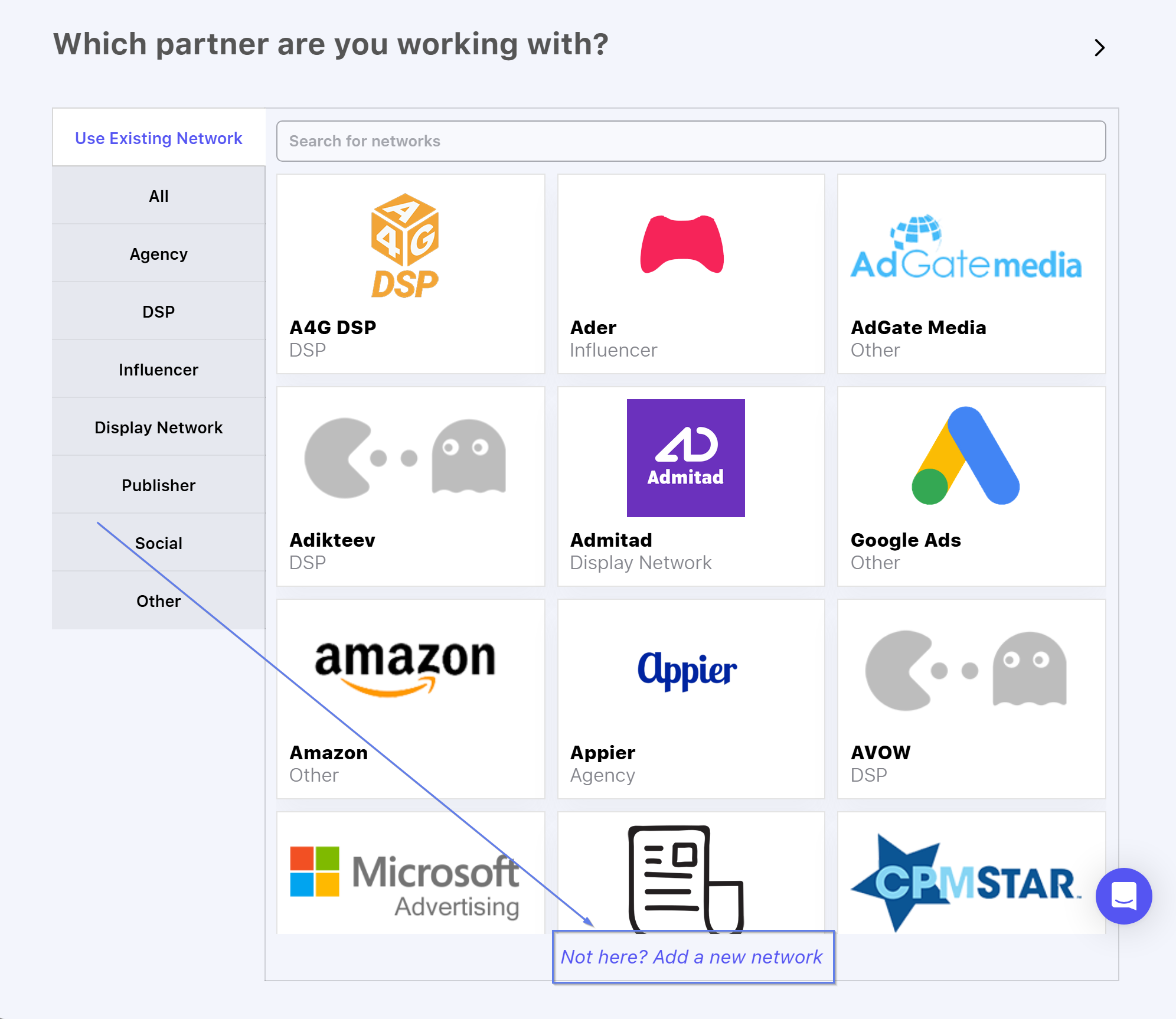
-
Fill in the network details:
- Network Name: The ad platform you're using
- Media Type: Select if the media type is Paid or Owned
- Category: Select the category (DSP, Agency, Creator, etc.)
-
Click Add New Network
-
Click Use (network_name)
-
Manually build your Campaign structure's Campaign, Ad Group, and Ad names accordingly
Including the Ad Group and Ad are typically optional, however you should be sure to use either the Ad Group or Ad level tracker if you opt to create these. If you stop at the Campaign level, simply use the Campaign level's tracking link for your placement.
Updated 14 days ago
