PC Game Attribution
This use case guide is for all PC Games on Windows, macOS, or Linux. Your game can either be self-distributed or distributed through platforms such as Steam, the Epic Games Store, GOG, Humble Store, etc.
The diagram below is an overview of the user journey in this user case along with notes for the integration points with Gamesight.
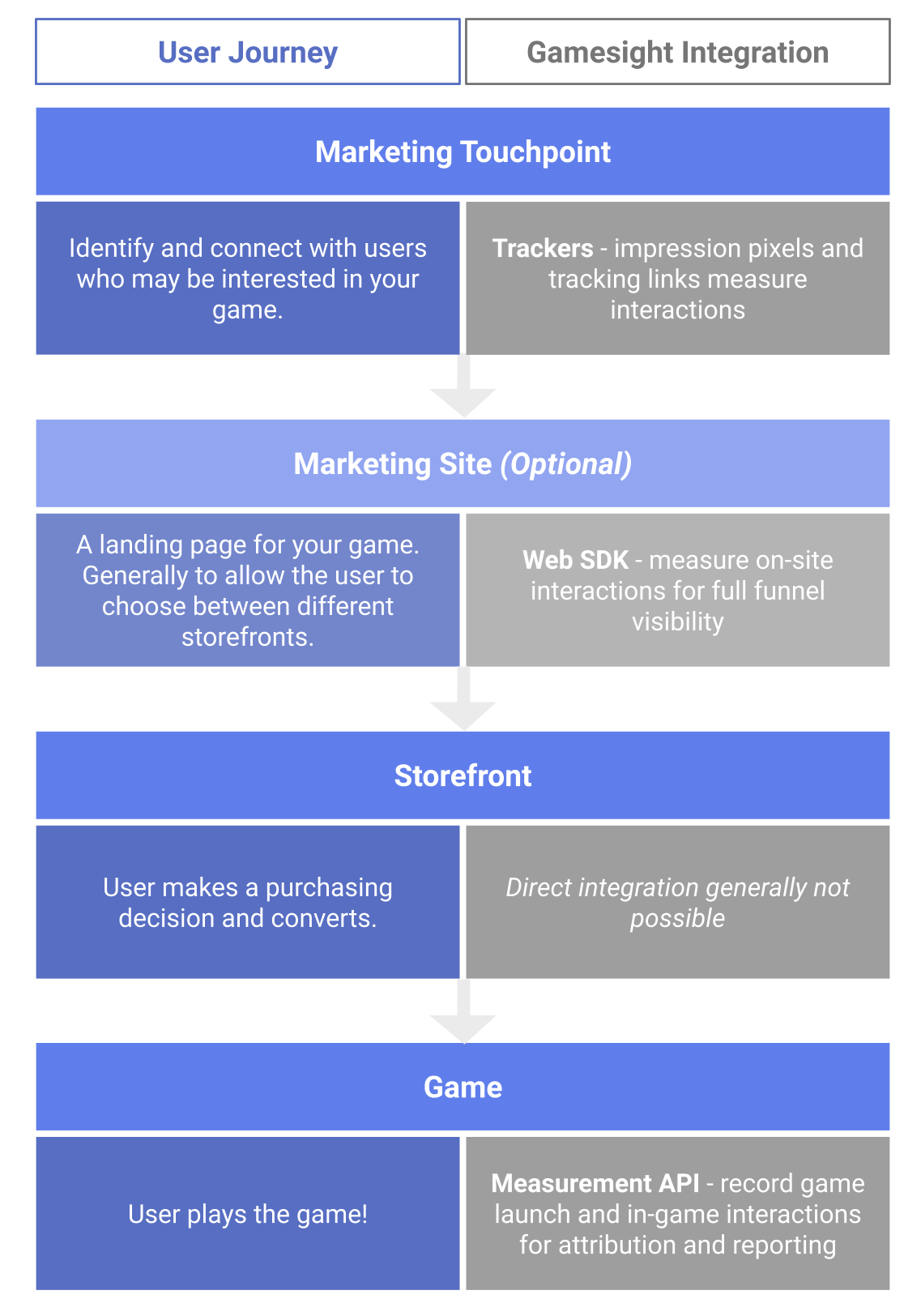
PC Game Attribution Flow
The two most primary integration points are at all of your Marketing Touchpoints and the In-Game integration. These integrations enable our core attribution reporting. If your game happens to have a Marketing Site that you are sending users to instead of directly to the distribution platform, there is an option to integrate the Web SDK at this point as well which enables deeper insights into the user journey.
Examples
While there is nearly an unlimited number of flows you can measure with Gamesight, here a few concrete examples of the questions you can answer with this integration.
- Users interacting with a Google Ad on their PC, buying the game through Steam, then launching the game on the same PC
- Users on your mailing list reading your newsletter, then launching the game and purchasing the DLC in-game
- Users clicking on a Facebook Ad at home on their Mobile Phone, booting up their PC, then installing and launching the game.
- Users clicking on a link from a sponsored influencer, buying a physical copy of the game from a retail store, and launching the game.
Integration Points
For PC Games there are two required integration points: Marketing Touchpoints and the In-Game Integration. The following sections provide more details about how to implement Gamesight measurement at each of these integration points.
Marketing Touchpoints
Implemented by: Marketer
Touchpointmeasurement determines the shape and content of the reporting that you get out of Gamesight. You should aim to track every part of your marketing efforts using Trackers to ensure that you can see the impact of your marketing efforts and get deep insight into your user journies.
There are two methods of implementing Touchpoint tracking: impression tags and click tags. Every time that you make a new Tracker in Gamesight, you will get both impression and click tracking tags. You will need to use these tags when setting up your campaigns to ensure that they are measured through Gamesight. Including the Gamesight tags with your campaign can enable you to report out both click-through and view-through attribution.
For click tracking, this just means that you use your click tracking tag as the destination URL for any ads, marketing emails, or other marketing campaigns that you run. Impression tracking works in largely the same way by placing the impression tag along with your campaign. Note that it may not be possible to use impression tags in all situations due to restrictions on third party tags for some networks.
Network IntegrationsIn addition to our standard tag tracking, Gamesight also has a number of deep Integrations with common advertising platforms that ensure that you get placement-level granularity in all of your reports.
The Tracker system is robust and can be integrated in many different ways to ensure that you get the reporting that you need. For more information about how to manage and use Trackers check out the Tracker Configuration section of the documentation.
In-Game Integration
Implemented by: BI Team / Backend Engineer / Game Developer
In-Game event integration is where the "bottom line" impact data for your reporting comes it. This is how you will measure how many users you acquire, how long they are retained, how they engage with your game, and more.
The In-Game event measurement integration is the most critical piece of the integration. Given the distinctness of each game's architecture, it can take some time to determine the best point for the In-Game integration will occur. For most games, we see that the integration is easiest as a part of an existing live-ops or BI analytics platform, but we can also support integrations from the game server, account system, and the game client.
The base requirement for the in-game integration is a "game launch" event is sent every time a new session starts for the game. From this single event, you can get install, retention, and reactivation reporting for your campaigns. But you don't need to stop there, you can measure and optimize your campaigns towards any action that a user takes in-game. You can read more about other common events to measure in the Additional Goals section below.
Once you have determined which events you want to measure, the integration can begin. The Measurement API requires a few parameters to come with every event - the event type, the user that triggered it, device identifiers for attribution/reporting, and any revenue that is attached to that event. The Measurement API Quick Start guide provides more technical details about how to send events to the Gamesight REST API.
Marketing Site (optional)
Implemented by: Web Developer
For games that are distributed through multiple platforms, whether that is both PC & Console or different digital distribution platforms, it is common to have a marketing site for the game. This gives users an opportunity to self-select the distribution platform that they want to get the game through. We also see these types of landing pages used when games either have an account that you can register for prior to installing the game or when the game is self-distributed.
In all of these cases, there are crucial pieces of the user journey that you should measure that occur on your game's website.
Storefront Link
If your marketing site has a call to action to download your game, you can implement Trackers to ensure you capture users going through this flow.

Example storefront selection flow for Mortal Kombat
When setting up Trackers for measuring your website, be sure to use the "Internal Website" network. Internal Website trackers are fallback trackers meaning they get deprioritized during the attribution process to prevent any trackers you implement on your internal site from "taking" the credit for your paid campaigns. This means if a user clicks on a Facebook tracker then an Internal Website tracker, Facebook will be attributed and the Internal Website will be counted as an assist.
Below you can see example settings for a tracker that you would use to track users going through your Steam download link on your marketing site.
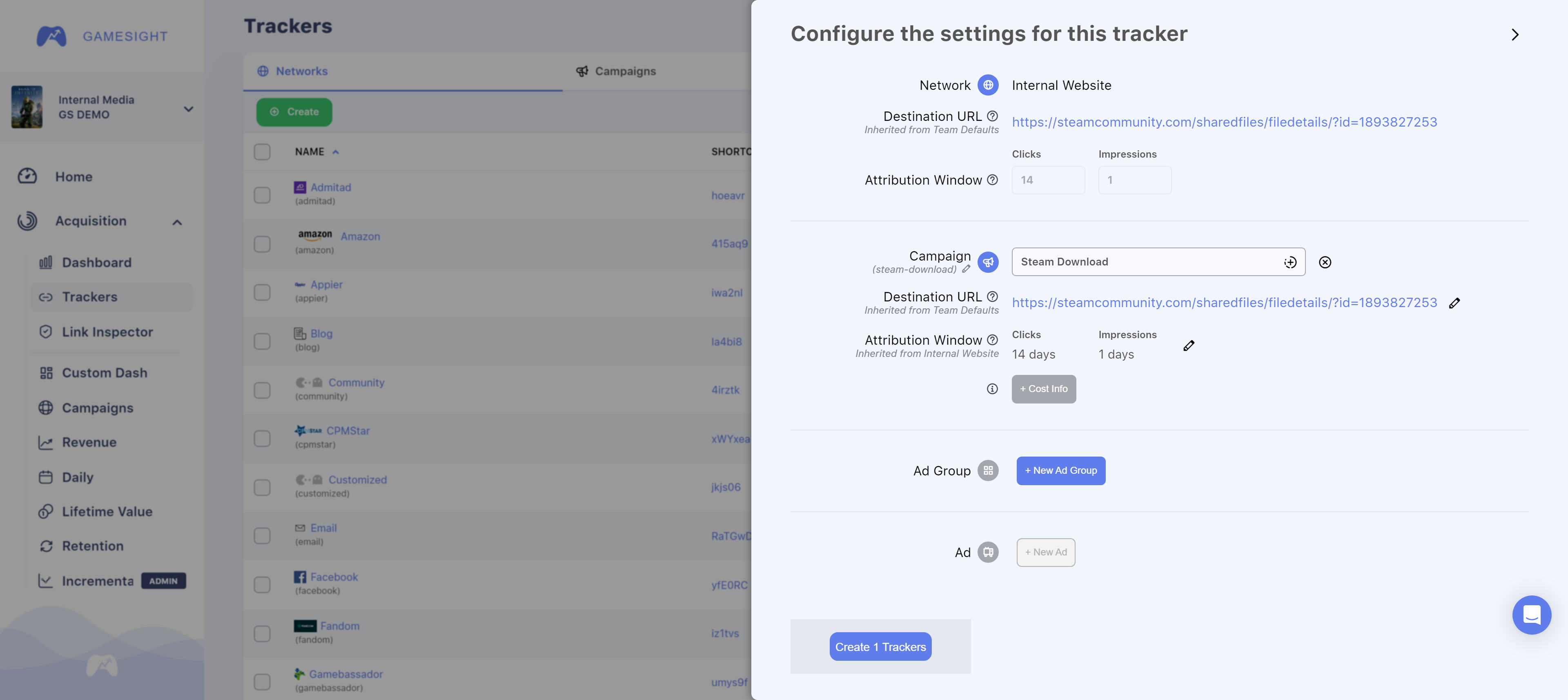
Example Tracker configuration for a download button on an internal marketing site
Once you have created your Trackers, you can use your click and impression tags to start tracking interactions.
Account Creation
If your game has an online account creation flow, measuring account creation will give you both improved visibility into your user journey and improve the accuracy of the rest of your attribution data. You can read more about measuring account creation in the Account Creation (Web) Measurement use case guide.
Self-distribution
If you are distributing your game directly instead of through a third-party, you can directly measure when users purchase/download your game. You can read more about this integration in the Storefront section below.
Storefront (optional)
Implemented by: Marketer / Web Developer
For many games, the storefront or distribution platform is controlled by a third party (e.g. Steam, the Epic Games Store, GOG, Humble Store, etc.). This greatly limits the type of information that you can measure directly from the distribution platform. There are still some ways to get insight into your product pages.
Many distribution platforms allow you to use Google Analytics on your product page. By adding UTM parameters to your tracking links, you can align the Google Analytics reporting from your product pages with the reports you pull from Gamesight. You can read more about working with UTM parameters through Gamesight in our UTM Parameters docs.
On Steam, you can use the Steam UTM Analytics integration to get insights into interactions like Wish Listing and Purchases that happen directly on their platform.
Self-distributed Games
If you are not using a third-party platform to distribute your game, it is often possible to directly integrate the Web SDK into your distribution platform. This would enable you to directly measure purchase/install events rather than the standard integration which tracks new users when they first install the game.
To complete this integration, you would use the Web SDK to measure the purchase/install event in your checkout flow for the game.
gsght('set', 'user_id', [
// If you require account registration during checkout, provide the player's in-game ID at the point of sale.
{type: 'user_id', id: 'in_game_user_id'}
])
gsght('send', 'purchase')You can read more about implementing web measurement in our Web Measurement SDK Quick Start.
Company-wide Player AccountsIn cases where you are self-distributing games, it is common to also have a company-wide account system that shares an ID between multiple games. If you have such an ID, please reach out to support and we can whitelist your account to use shared IDs. Attaching the shared ID to your events will improve the accuracy of attribution for all of your games.
Additional Goals
Once you have the core install tracking integration there are many additional Goals that you may want to start tracking. The following use case guides provide more detail about how you can implement these common Goals for your game:
Planning & Rollout
Now that you have an introduction to the PC Game Attribution use case be sure to review our Planning & Rollout guides. These will help with additional resources and checklists that will ensure you have a successful rollout of Gamesight.
For more information, or help planning your Gamesight integration, contact us through live chat or email us at [email protected]
Updated 8 months ago
