Archiving Trackers
You can use the Archive feature to regularly clean up old or unused Trackers from your hierarchy. Archived trackers will still appear in your reports and the tracking links will continue to function as normal. Archiving simply allows you to keep the set of trackers visible in the Tracker listing short and manageable. Here's a quick guide on how to archive Trackers.
1. Select the Trackers to Archive
The first step is finding the Trackers that you want to archive on the Tracker listing. Check the box next to each Tracker.
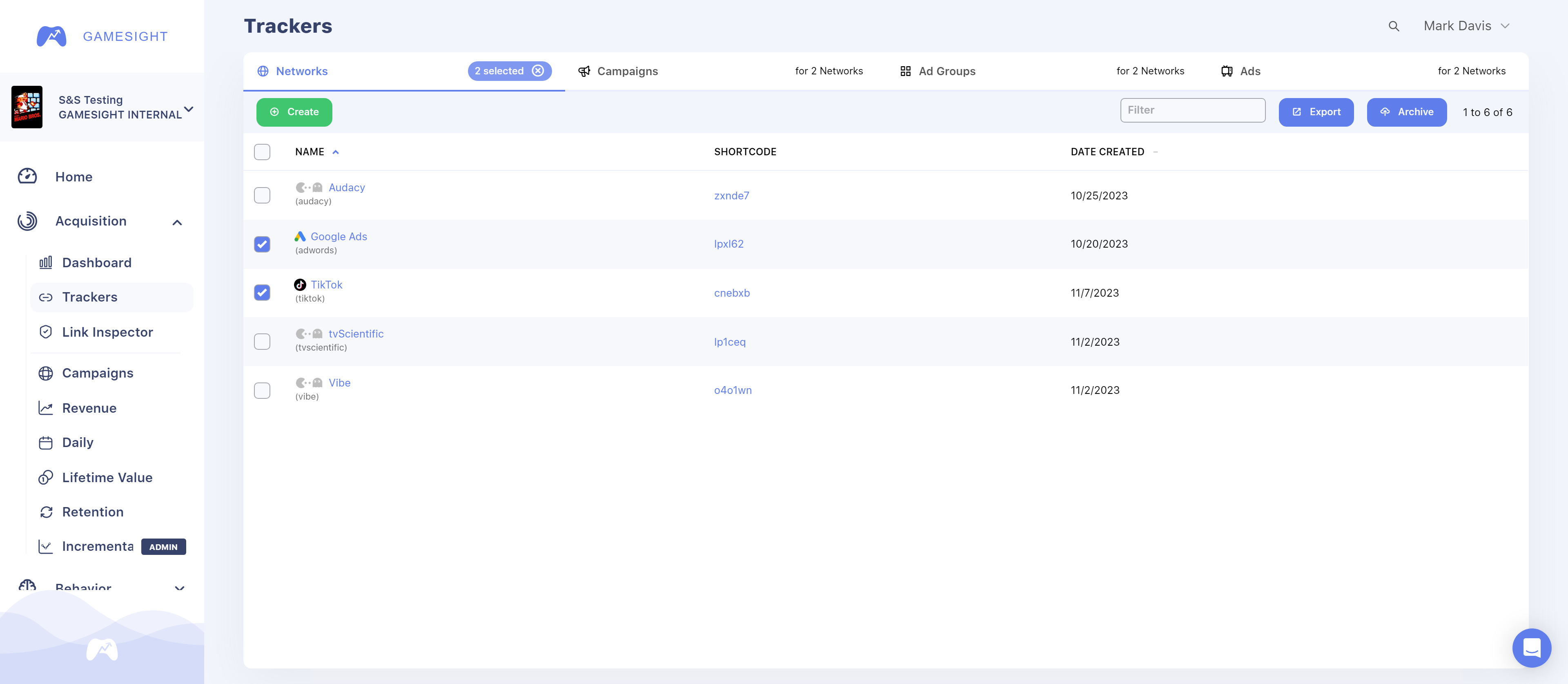
2. Open Archive Modal
Next, press the "Archive" button in the top right corner of the page. This will open up the Archive confirmation modal.
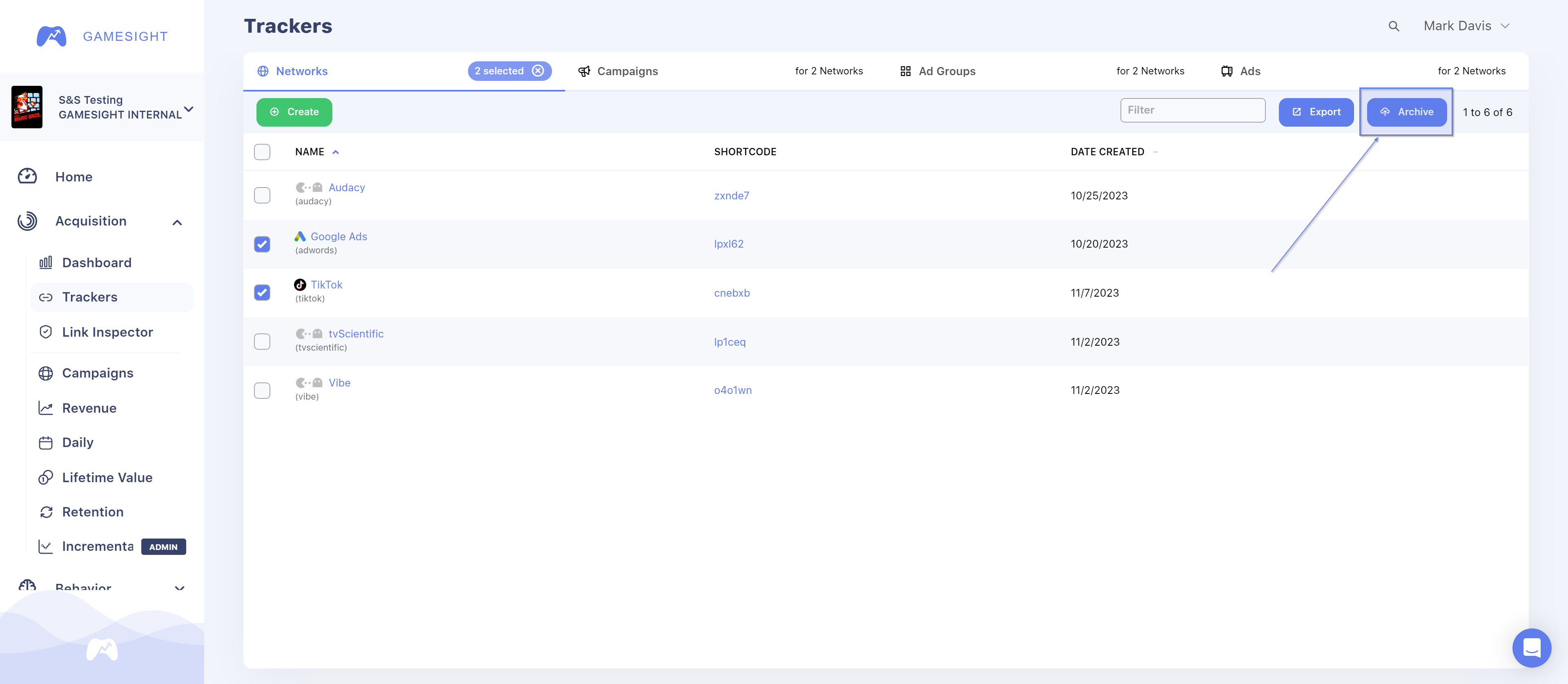
3. Confirm
On this screen you can review / confirm the Trackers you are about to archive. Note that the archive system will also archive any children of the Trackers you selected (Ad Groups or Ads below the Campaigns selected in this example).
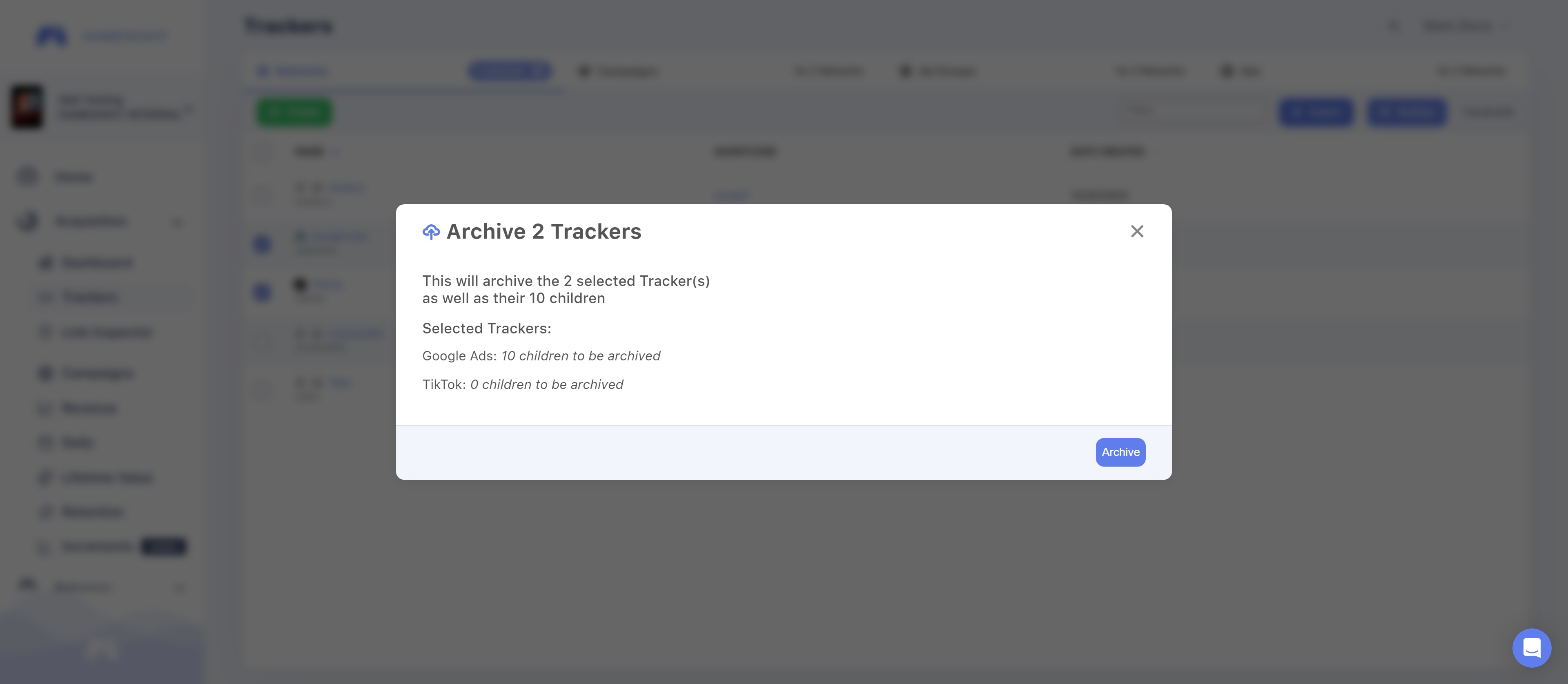
That's it! Your Trackers are now archived
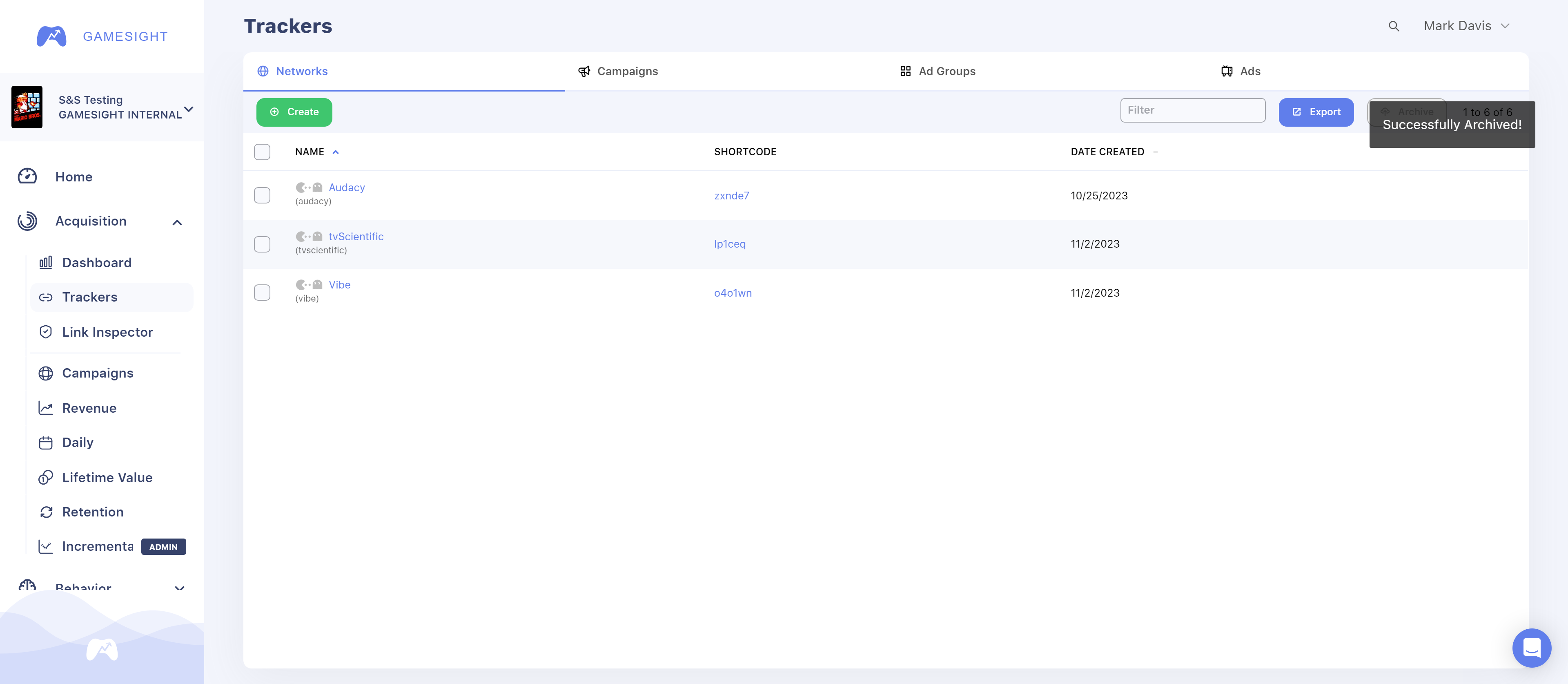
Updated 5 months ago
