Testing Your Game Integration
After you have completed your integration with Gamesight it is important to test it to ensure everything is working.
1. Ensure Events are Getting Posted
The first thing to check when you are testing your integration is to ensure your events are showing up in the Gamesight dashboard. To do this go to the Settings page in Gamesight, click In-Game Integration, then the "Launch Event Monitor" button under "Event Monitor". From you here can inspect the events hitting our server.
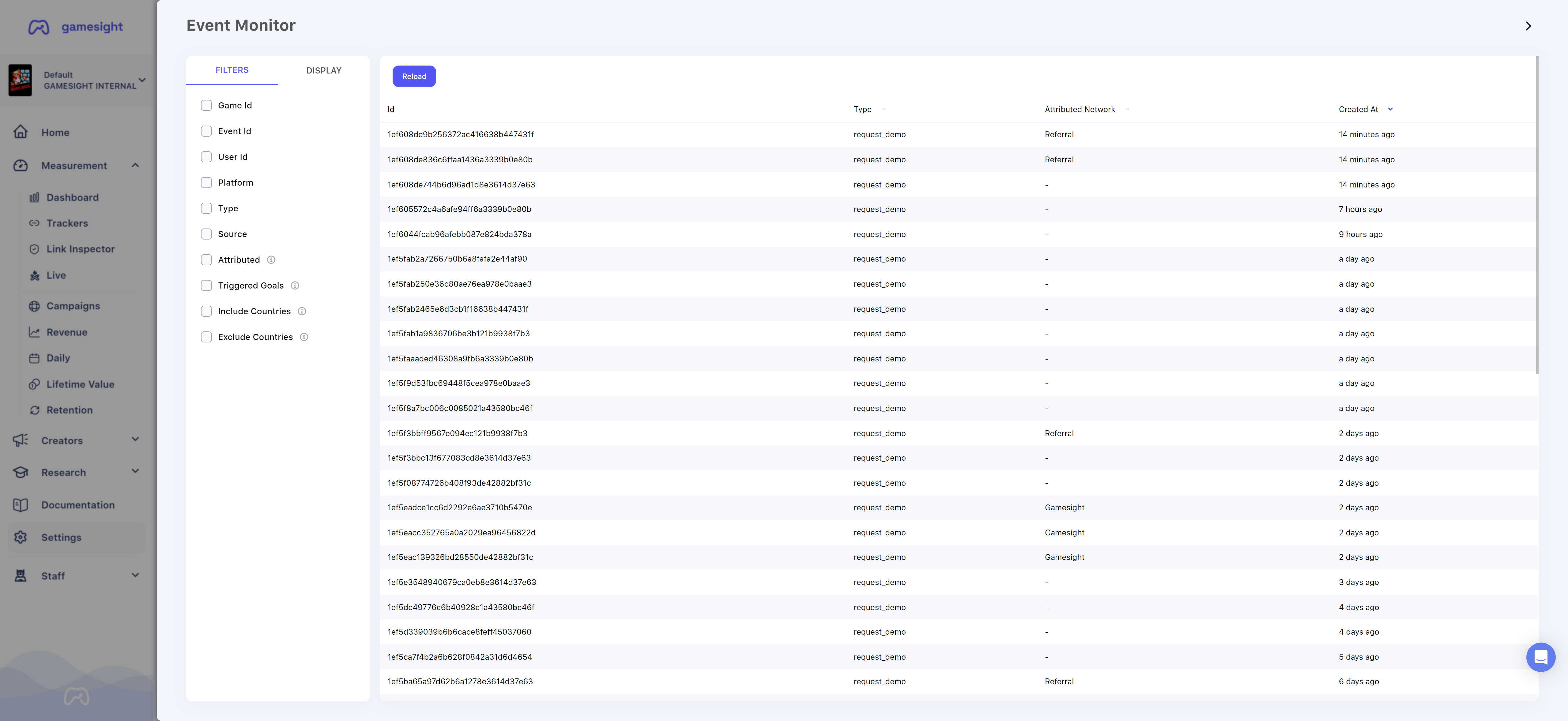
Alternatively, you can use the Live Dashboard (Measurement > Live) to watch your event stream in real time.
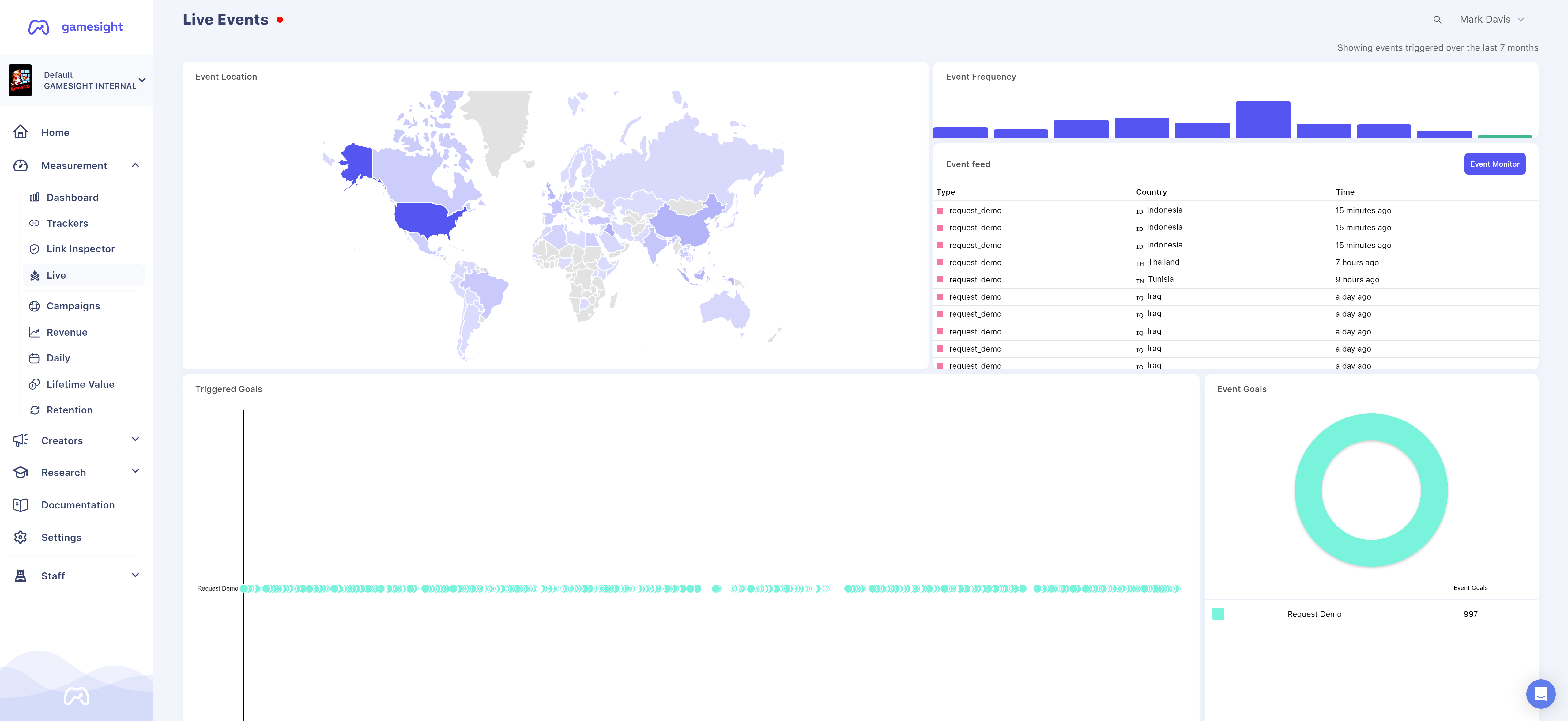
See your events? Awesome! You have successfully posted events back to Gamesight and are ready to move on to the next step. Don't see your events? Double check your Quick Start guide and make sure you followed all of the steps.
2. Test Attribution
Now that you have confirmed that your events are getting posted back to Gamesight we can run a full end to end test of the conversion tracking! You can find more details about this process in the Attribution Testing guide.
3. All Done!
Congratulations! You have successfully integrated Gamesight into your game. Now you can start truly understanding the source of your players. Checkout our Marketing Analytics docs for more details on how to setup your campaigns.
For more information, or help integrating Gamesight, contact us through live chat (on the right side of the page) or email us at [email protected]
Updated 5 months ago
