Tracker Organization
Below are some observations and recommendations we have for managing your trackers.
Sample Tracker Hierarchies
Trackers also let you differentiate between Touchpoints from your different campaigns and provide you with a flexible tool enabling you to accurately model the structure of your marketing campaigns. Below we can see a sample Tracker Hierarchy modeling some marketing campaigns that are running around the launch of a new Game.
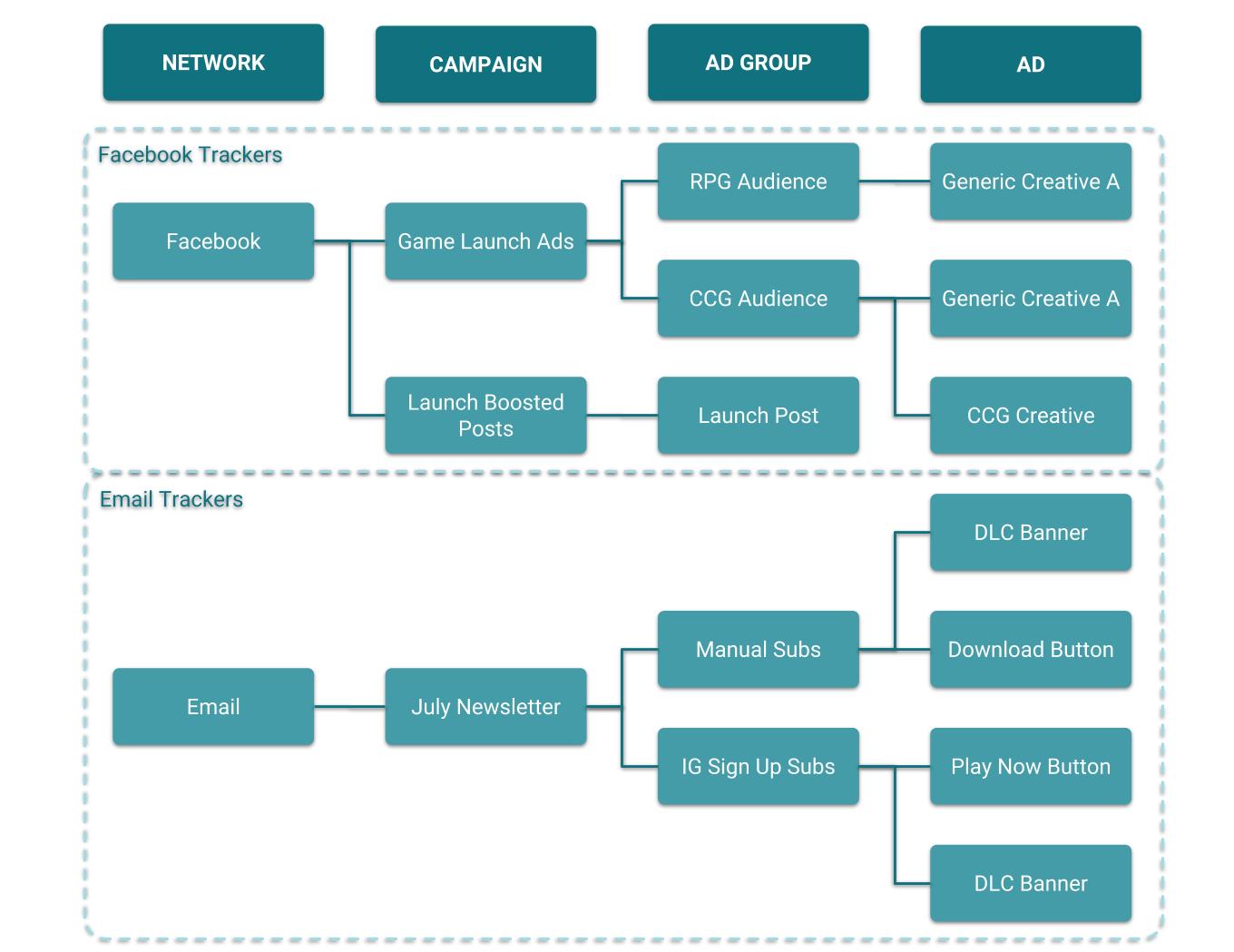
Example Tracker Hierarchy
Let's break this structure down and understand the motivation for the organization we see here! The first thing you will notice is a large divide between the Facebook and the Email trackers. This sample launch campaign contains both paid Facebook ads as well as an email newsletter blast. We'll break down the structures within each of those networks separately.
Facebook
For the Facebook portion of the campaign we are running two major components: paid display ads and boosted posts. You can see this reflected in the "Game Launch Ads" and "Launch Boosted Posts" campaigns. The display ads are being targeted at different facebook audiences:
- The RPG Audience consists of gamers interested in RPGs. This audience is getting a single generic creative run in their Ad.
- The CCG Audience consists of gamers interested in CCGs. This audience is being A/B tested with two different creatives: a generic creative as well as a CCG targeted creative with specific card game relevant copy.
The reporting from Gamesight lets you view attribution various levels of granularity - from the Network all the way down to the Ad level. With this structure you can easily answer a number of questions about your campaign performance:
- Channel Comparison: You can run reporting grouped by Campaign to see the total number of users acquired, clicks, revenue, and more from your Display Ads vs Boosted Posts to evaluate which is working best for your game.
- Audience Comparison: Running reports grouped by Ad Group will show you the performance of your RPG vs CCG audiences immediately allowing you to hone in on the highest performing audience.
- Creative Comparison: Reporting on the Ad level will enable you to evaluate the A/B test between the Generic Creative and CCG targeted creative you were running within the CCG audience.
Email
The same modeling approaches taken for Facebook are also valuable for the email newsletter you are sending out at launch. By segmenting your touchpoints by audience and creative you can get insights into where you should focus your efforts (and money) moving forward.
In this simple email campaign example we have two different mailing lists:
- Manual Subs are the list of users who manually subscribed to our mailing list to be notified about the game's launch. These users get an email detailing the new launch with links out to information about new DLC as well as a button to go download the game.
- In-Game Signup Subs are the list of users who were added to the mailing list by opting-in during the signup flow for the game's early access accounts. Since we know these users have already installed our game we send out a specialized marketing email for our launch with some information about new DLC that is available as well as a direct link to launch the game immediately.
There are many different approaches to organizing your Trackers, this above sample is just one possible option. The most important thing is that you find a model that works well with the way you structure campaigns within your company. Keep on reading for some concrete suggestions of how to manage your Trackers at scale.
Best Practices
Consistency is Key
The most important part of planning your Tracker Hierarchy is keeping your structure consistent. This will help immensely when it comes to exploring your reporting or trying to align data points between different platforms. Make a plan, share it with the rest of your team, and stick to it. We often see the highest success when teams allow their structure to automatically flow between different platforms (see the UTM Parameters section for one example of automated alignment of UTM Parameters with Gamesight Tracker Hierarchy).
Keep It Simple
If you are running a simple campaign and you don't need the Ad Group or Ad level trackers then don't use them! You don't need to have trackers at every level of the hierarchy if you don't need them. Simply stop at the Campaign level tracker and don't fill out the Ad Group/Ad level trackers.
Utilize Sub IDs
While Trackers are great for representing your campaign structure in a hierarchical way, sometimes you want to add additional dimensions to your reporting - this is where Sub IDs come in. By providing a tag-like system for your Touchpoints, Sub IDs enable you to slice your reporting by any custom dimension that you want.
You can read more about Sub IDs in the Tracker URL Parameters article.
Archive Trackers Regularly
Use the Archive feature to regularly clean up old or unused Trackers from your hierarchy. Archived trackers will still appear in your reports and the tracking links will continue to function as normal. Archiving simply allows you to keep the set of trackers visible in the Tracker listing short and manageable.
Updated 4 months ago
