Trigger Management
Each Goal may have one or more event triggers. You can click on an existing Goal to view the current Triggers that are set up for your Goal. The Triggers will be listed under the Event Type column as shown below.
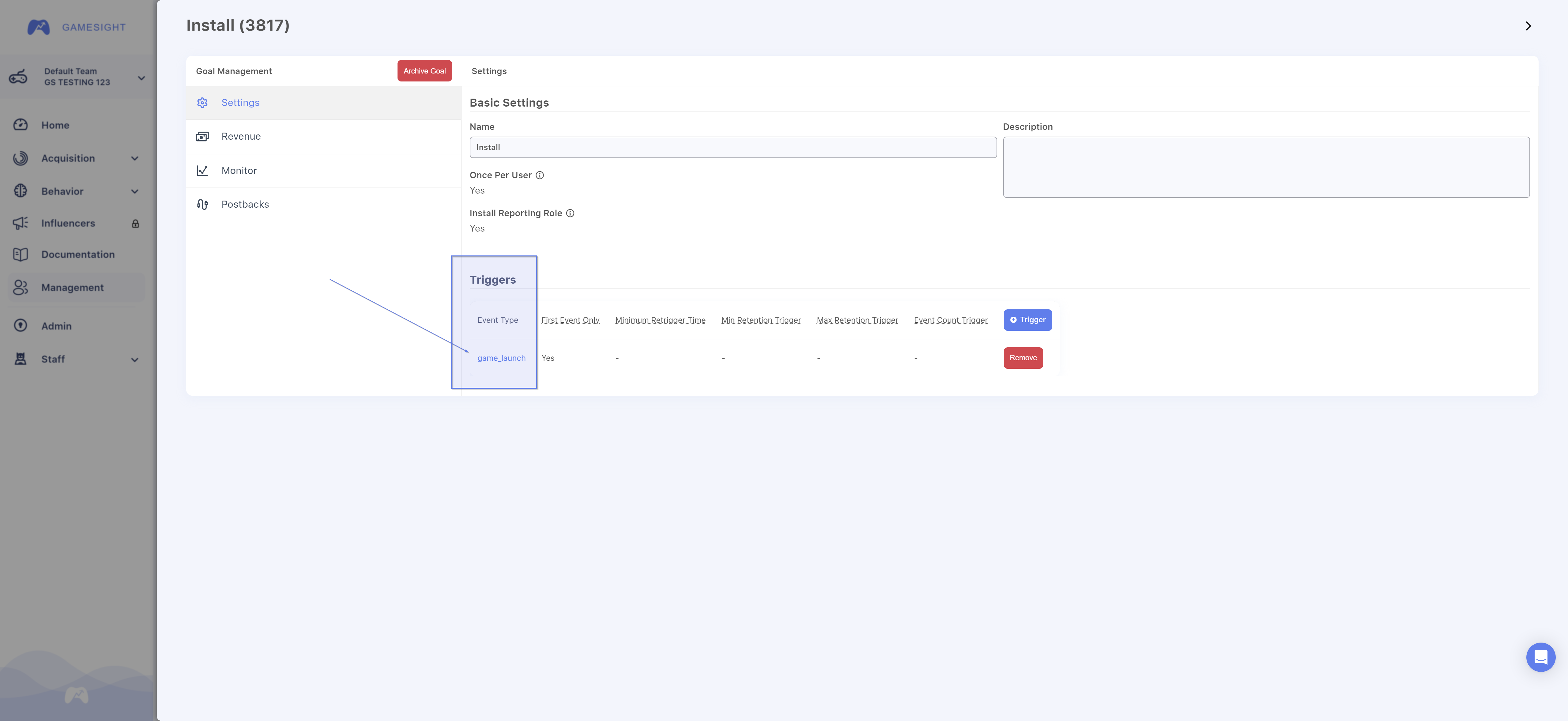
Minimum Retrigger Time
The "Minimum Retrigger Time" allows you to configure a goal to trigger after a minimum number of days have passed.
Example: If you would like to set up a 7 day retention goal (D7), you can set the "Minimum Retrigger Time" to 7 while ensuring that the "Event Type" shares the name of of your "game_launch" event.
Event Count Trigger
The "Event Count Trigger" allows goals to be configured to trigger on the specific count of event.
Example: If you would like a Goal to trigger on the 3rd match played by a user, you would set the Event Count Trigger to 3.
Retention Triggers
Goals can also be configured with a minimum and maximum retention window that a user must play during in order to trigger a goal.
Example: If you would like to define a D3 Retention goal to trigger for all users that play between their 3rd and 5th day after install this can be configured by setting the Min Retention Trigger to 3 Days and the Max Retention Trigger to 5 days.
Add Additional Triggers
You can add additional Triggers for any Goal of your choice by clicking the blue "+Trigger" button within the Goal configuration menu as shown below.
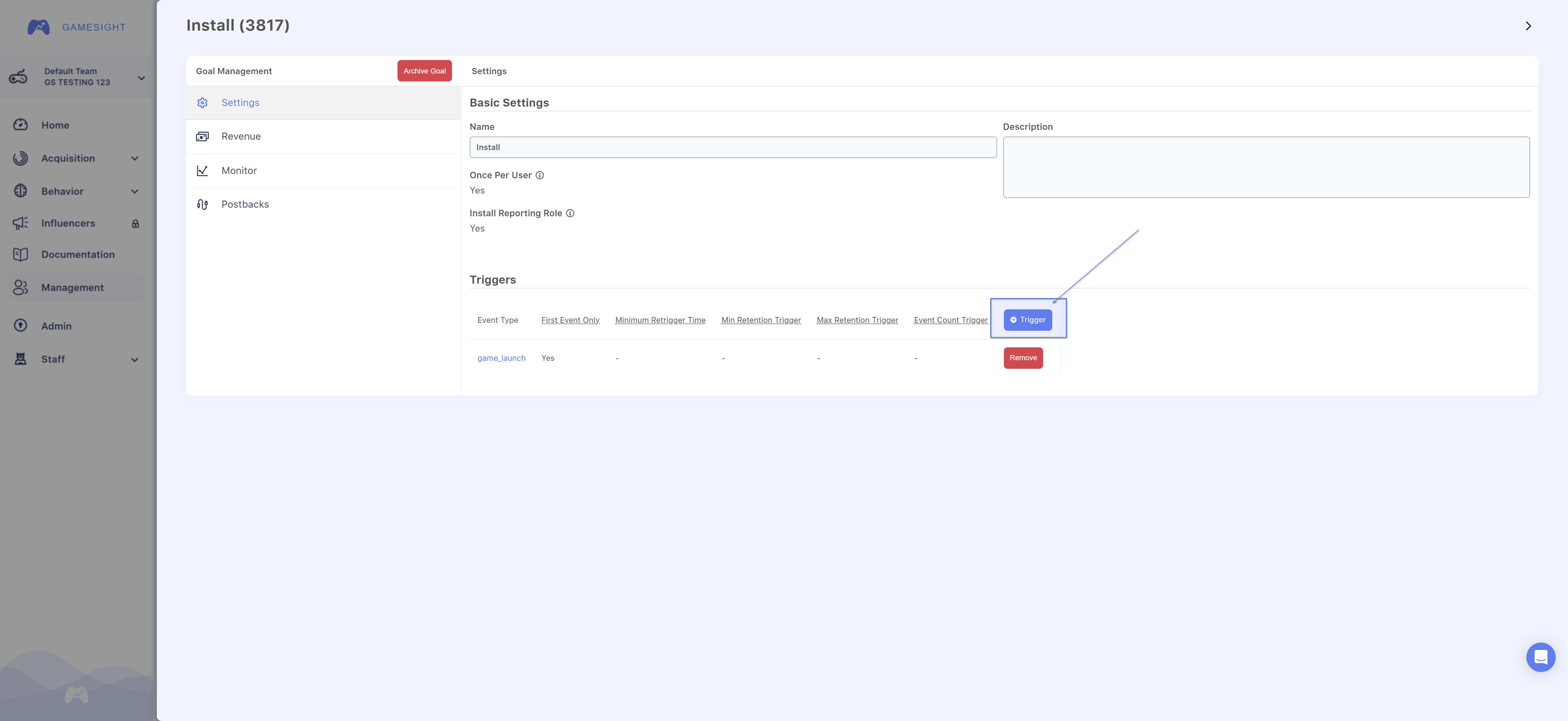
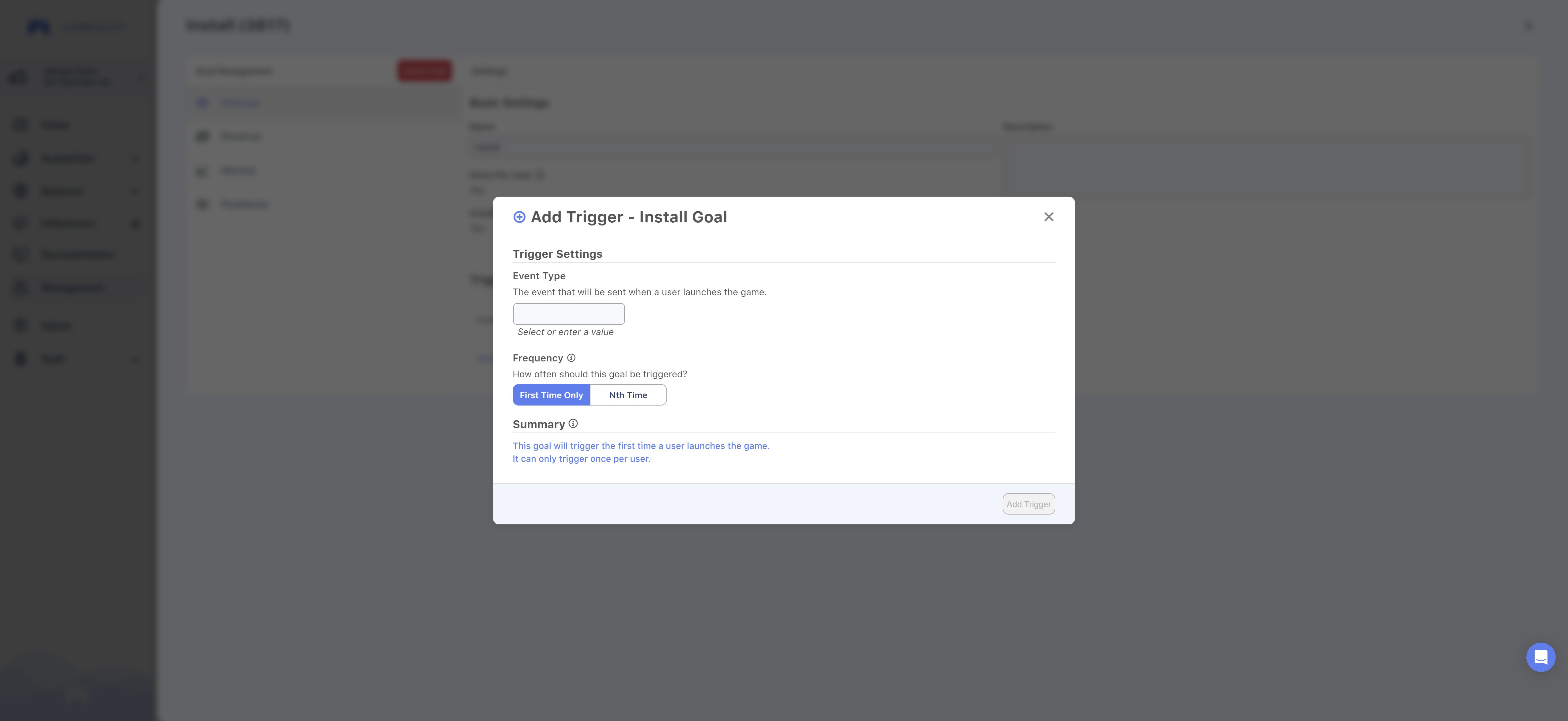
Goal Frequency
In addition, you can specify whether this event will trigger the Goal only the first time the event is seen, or every time.
The First Time Only setting should be selected for situations like Install measurement where you want to trigger the Goal on the first game launch for a specific user, or a DLC Purchase that can only be purchased once.
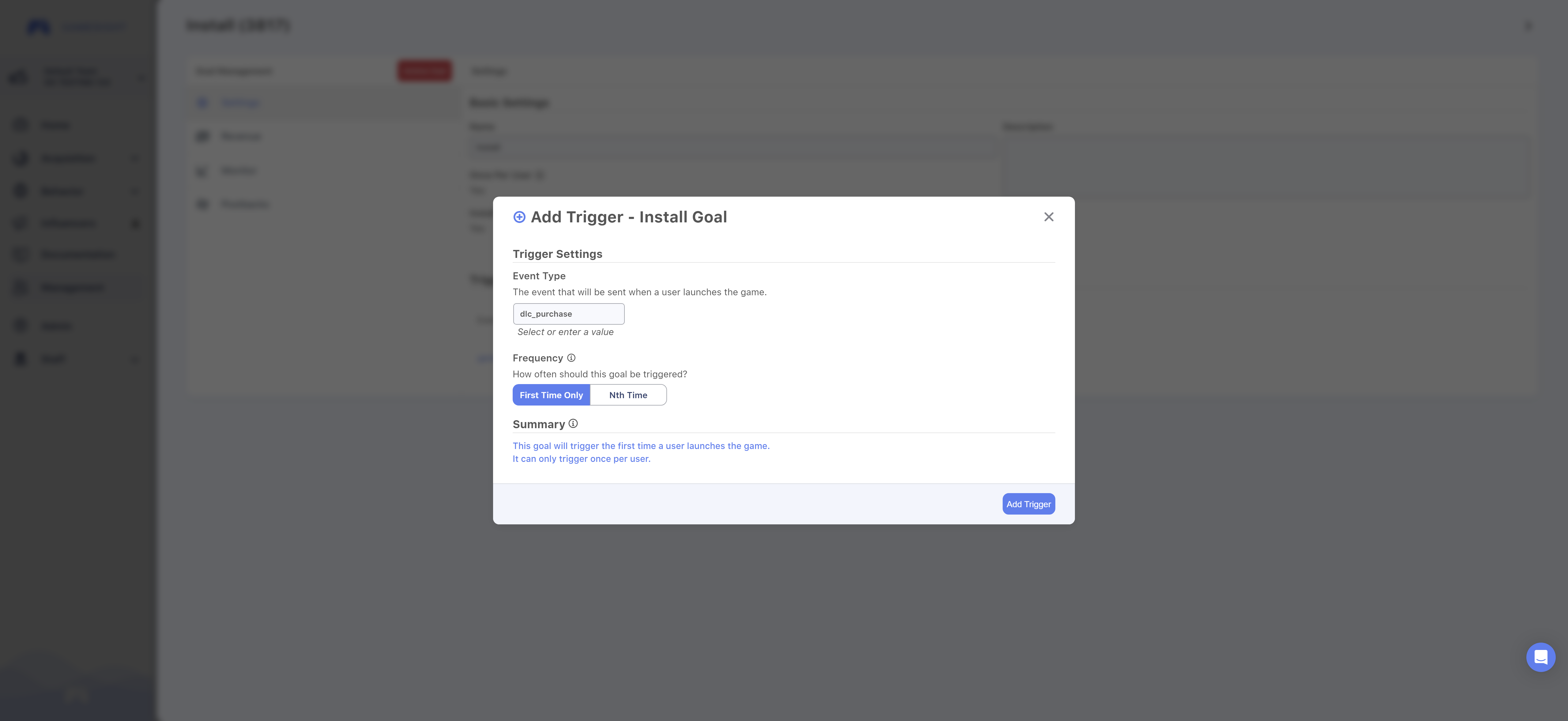
Alternatively, you can select Nth Time to set up a count limit which will cause the Goal to trigger after reaching the Count that you specify. As an example, a Count set to 5 will trigger on the 5th event from a user.
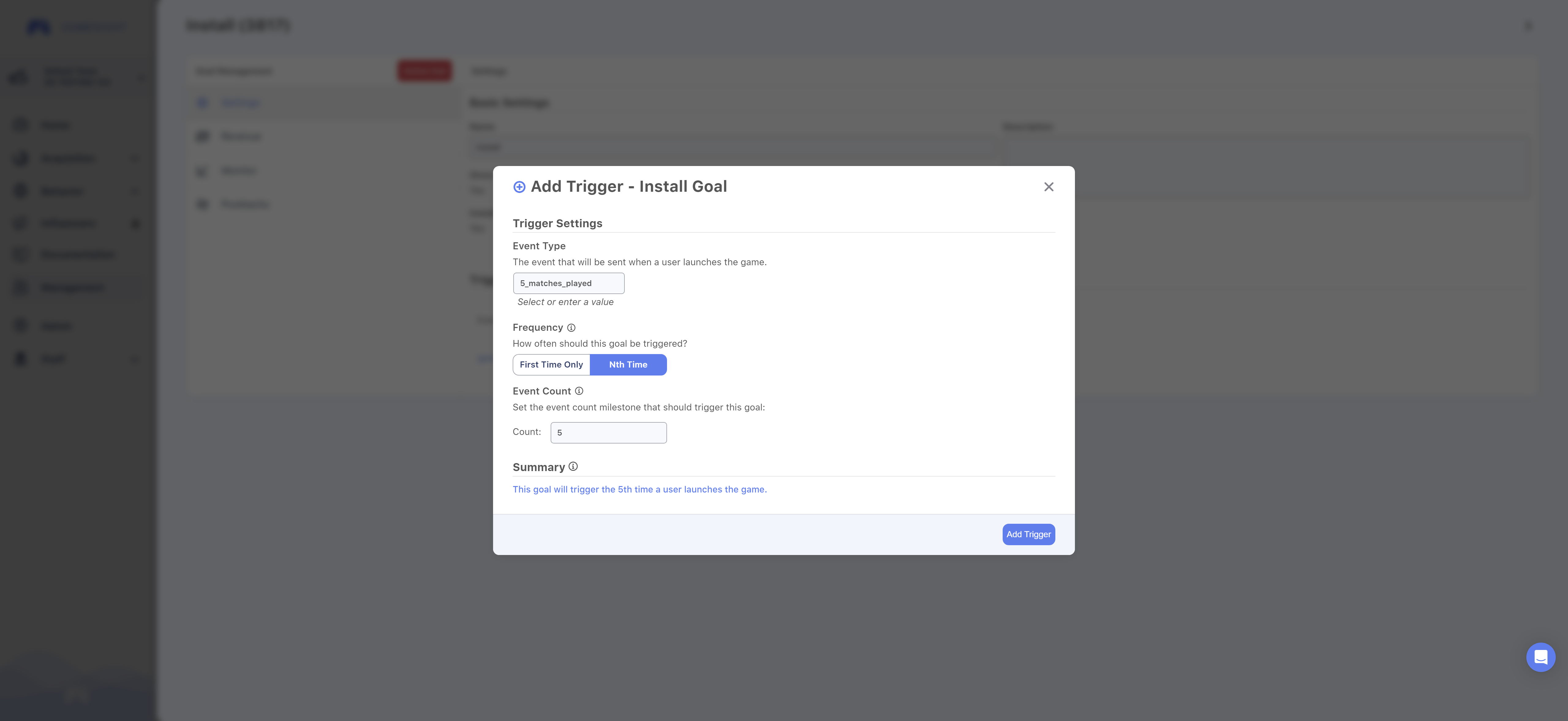
Once your new Trigger has been configured, click Add Trigger to add the additional Goal trigger.
Check out theTesting Attribution guide for some details on how to test your Goals.
Updated 5 months ago
