Market Selection
Choosing a market with the highest likelihood for success
Incrementality Requires Regional DataIn order for Incrementality to function, it requires aggregate regional conversion data (at the state or country level). User-level data is not required. If you are already an attribution customer, Gamesight goal data should be sent with either un-hashed IP addresses, or the country identifier should be included with the Measurement API payload.
As soon as your create your new Incrementality experiment, Gamesight will begin analyzing your data to identify potential test markets for your experiment. Your experiment will be most likely to succeed in regions with the highest quality score, provided that the test runs for the specified duration with at least the recommended budget.
- Quality - regions with higher quality score are ranked higher in the Market Selection results. Running an experiment in these regions will be more likely to return statistically significant results
- Duration - the length of time you would have to run this experiment to see statistically significant results in the target region(s)
- Estimated Budget - the minimum spend you required for this experiment to see statistically significant results in the target region(s)
- Player % - the estimated percent of your player base in these markets
- Target Lift - the estimated lift required for statistically significant results in these markets
- Target Conversions - the absolute lift required for statistically significant results in these markets
While Market Selection will automatically run with a default set of parameters, it is highly recommended that you review settings by selecting Options as shown in the screenshot below.
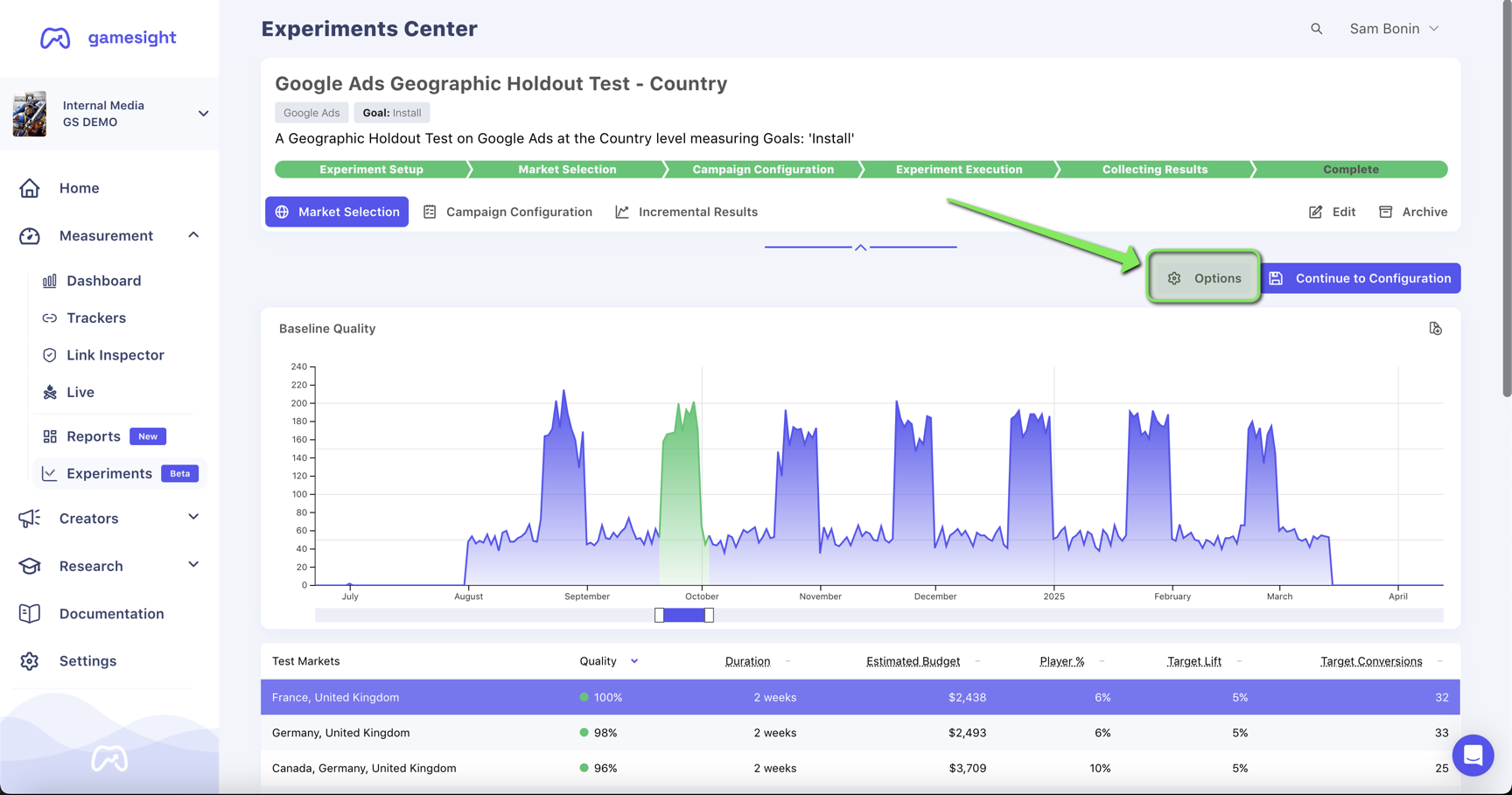
1. Select Test Market Count
Select one or more test markets for Market Selection analysis. Multiple options can be selected. For example, selecting 2 and 3 will analyze all combinations of 2 and 3 regions. Additional market count selections will results in longer computation time.
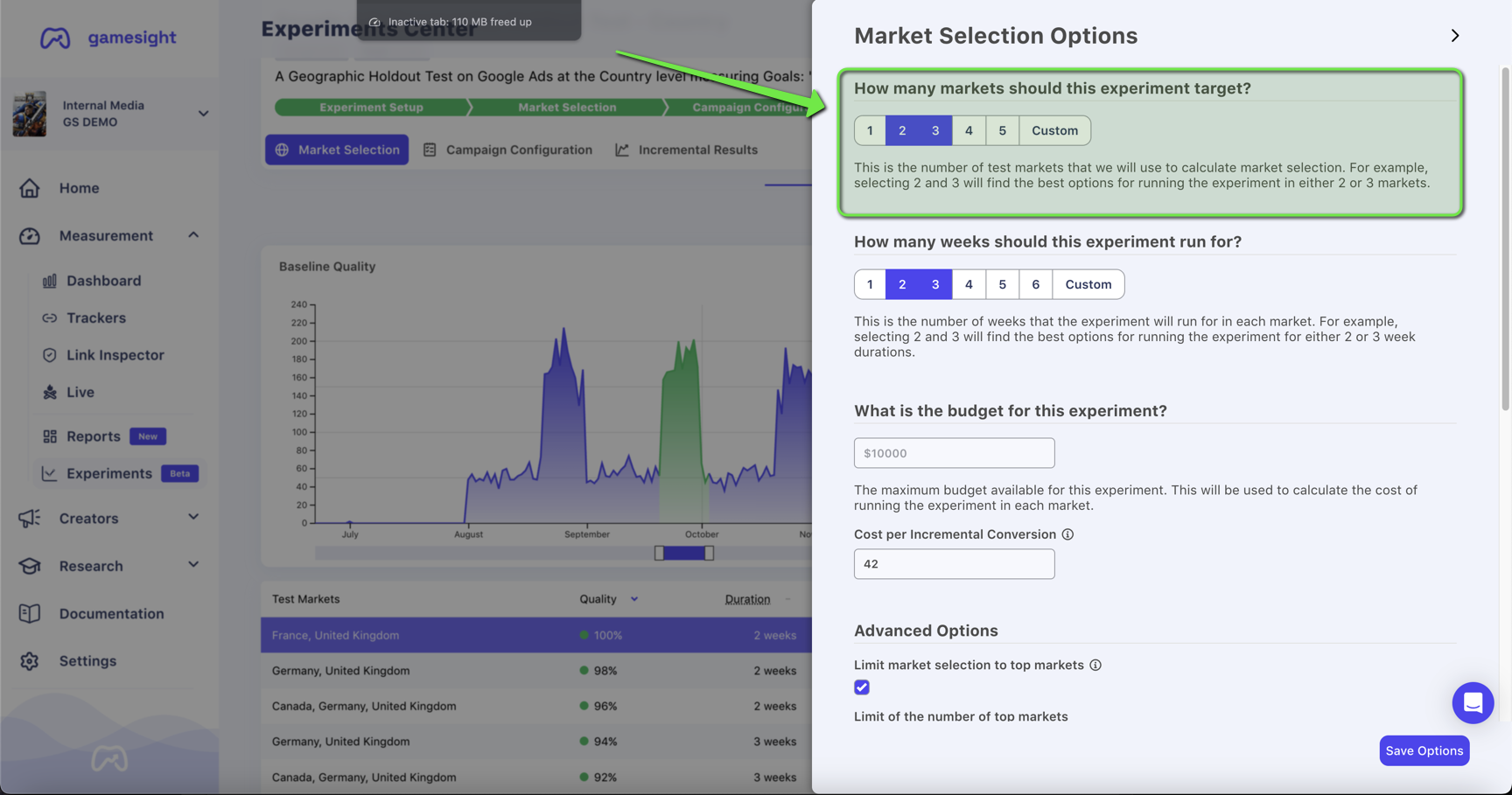
2. Select Experiment Run Time
Some combinations of target markets may require more or less time to produce statistically significant results, and these selections should also be informed by the amount of time you have to run an experiment. For example, if you have 4 weeks to run an experiment, consider selecting 2, 3, and 4 weeks.
How Long to Run an ExperimentLonger Incrementality experiments are more likely to produce statistically significant results. Gamesight recommends that all Incrementality experiments run for at least 2 weeks.
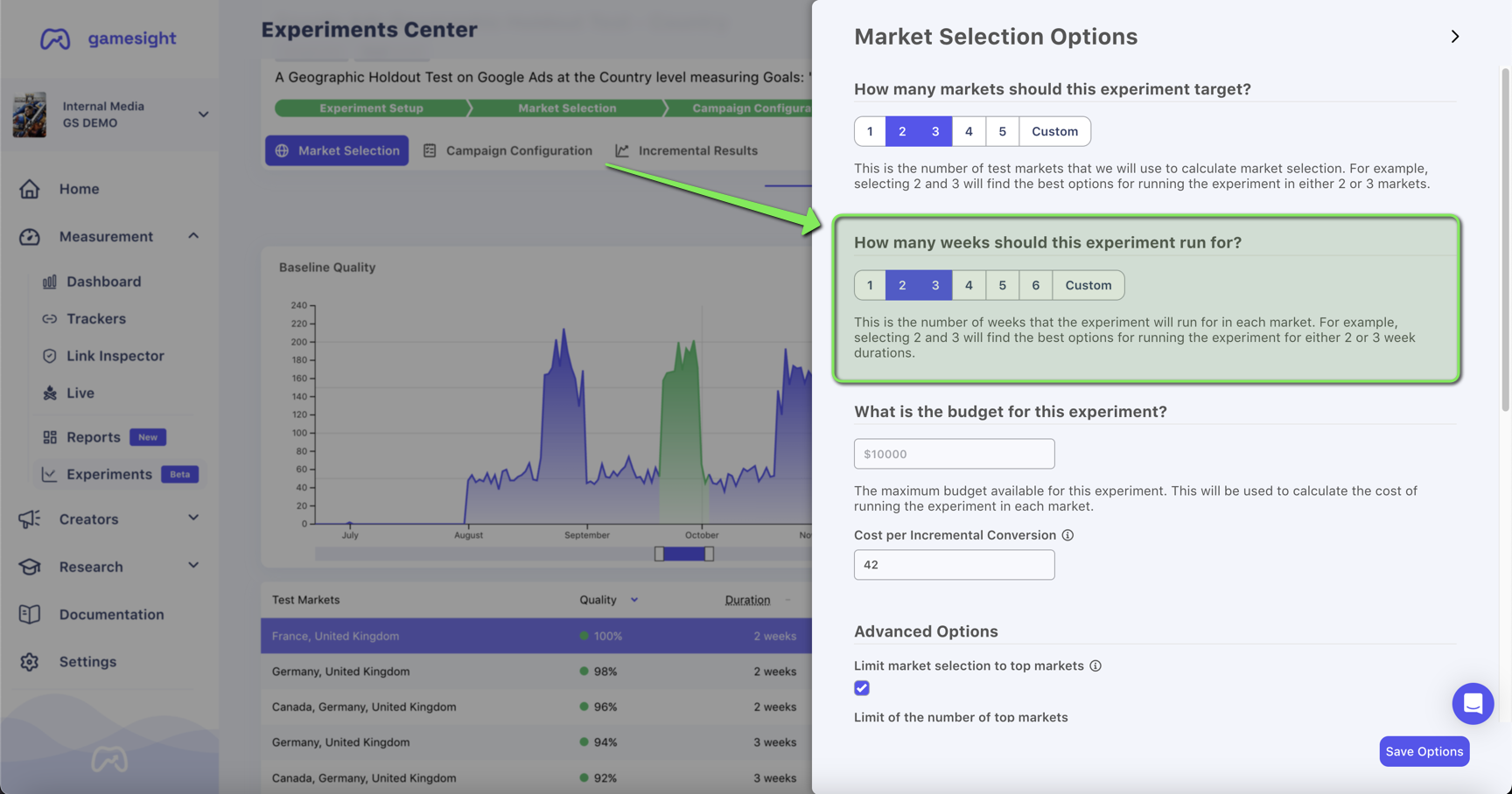
Is your Market Selection calculation taking a very long time?The combination of test market quantities and run time selections have a significant effect on the run time of Market Selection. Consider selecting fewer options for faster calculation time.
3. Input Budget and Estimated CPIC
If you have previous analysis that indicates an estimated cost per incremental conversion for your game, you can input your estimate here. This will help Market Selection suggest test markets that are most likely to show statistically significant results for your budget, but CPIC is optional.
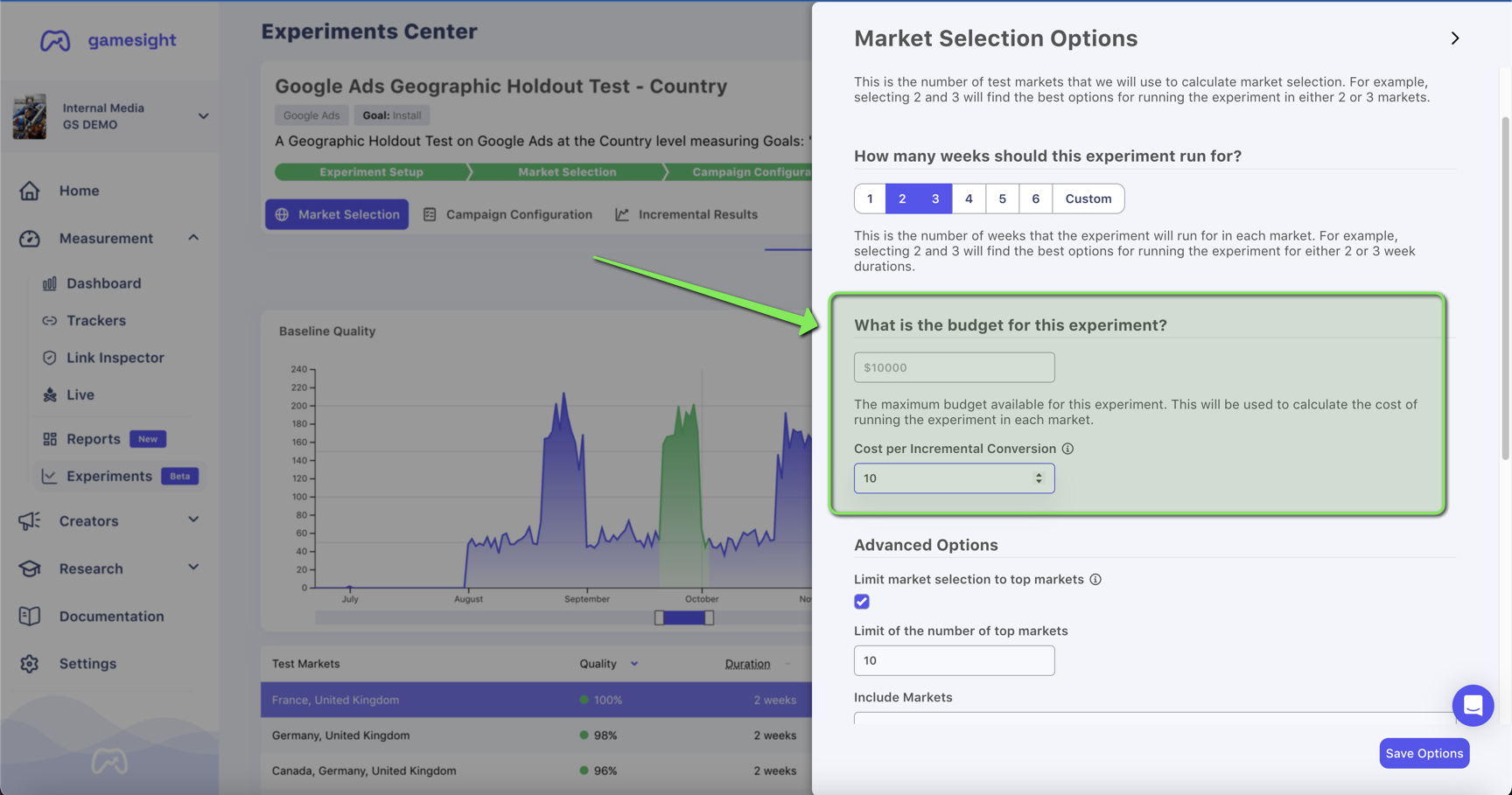
4. Advanced Options
Depending on your setting above, Market Selection may output a very large number of results. You can limit the output to only the top suggested markets:
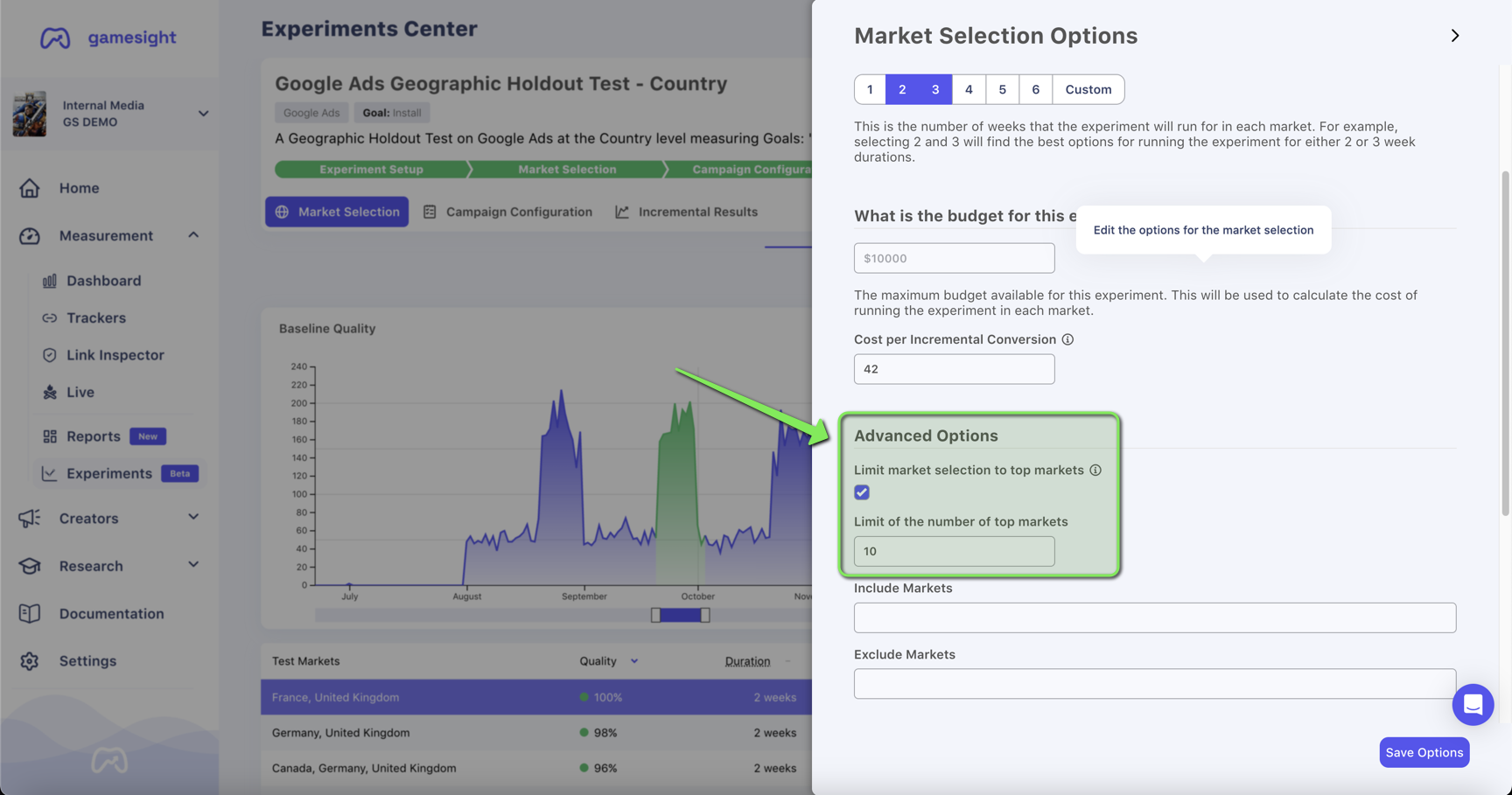
External requirements may require certain test and control markets be included or excluded from your analysis (all countries are included by default), and these can be added in the fields indicated below.
Designing a Successful TestSuccessful incrementality testing requires doing all you can to limit extraneous variables that may influence your experiment. For example, if you're already running targeted ad campaigns in a few regions, consider excluding those regions from Market Selection.
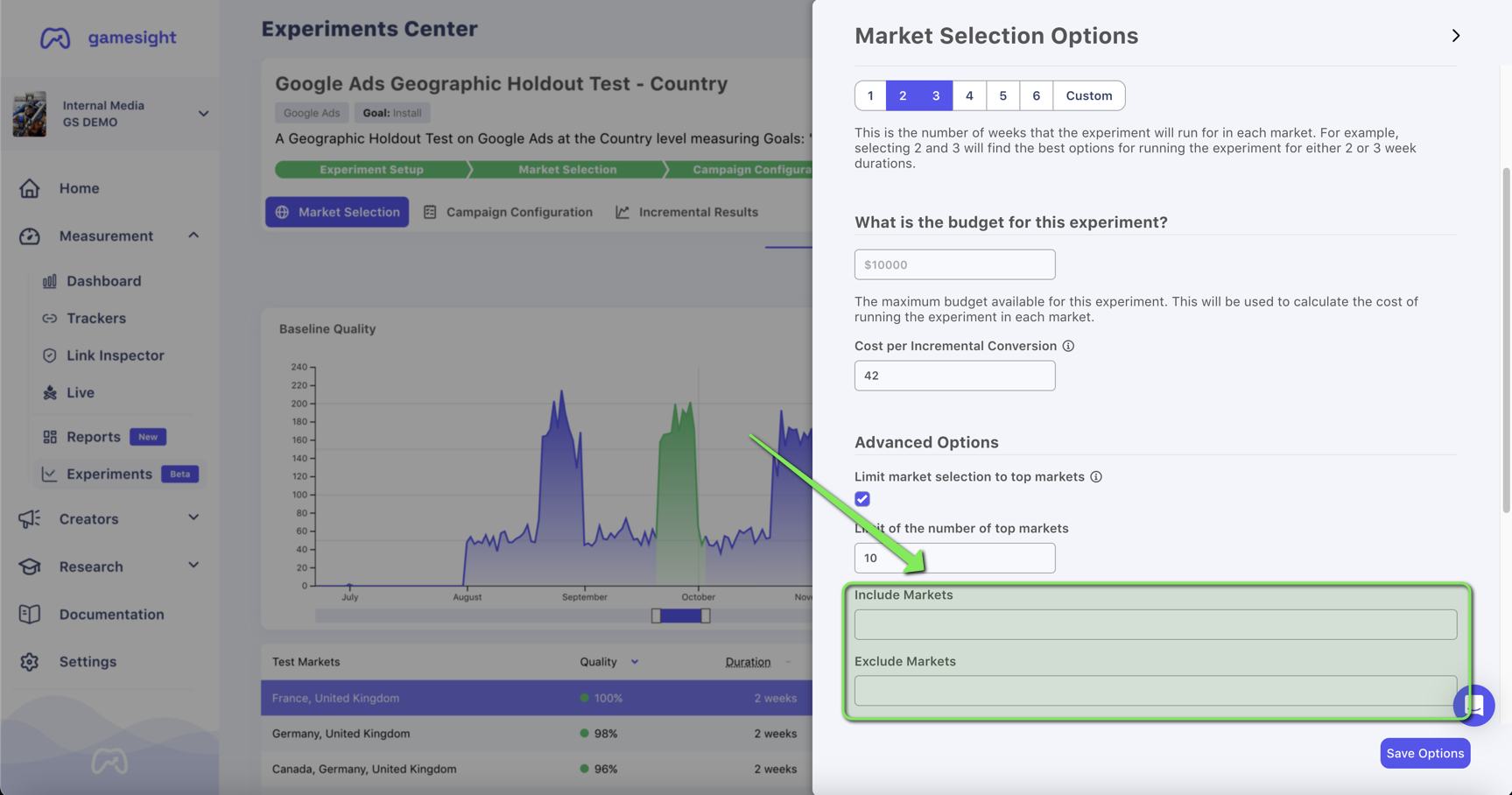
Once you have defined all of your parameters for Market Selection hit Save Options:
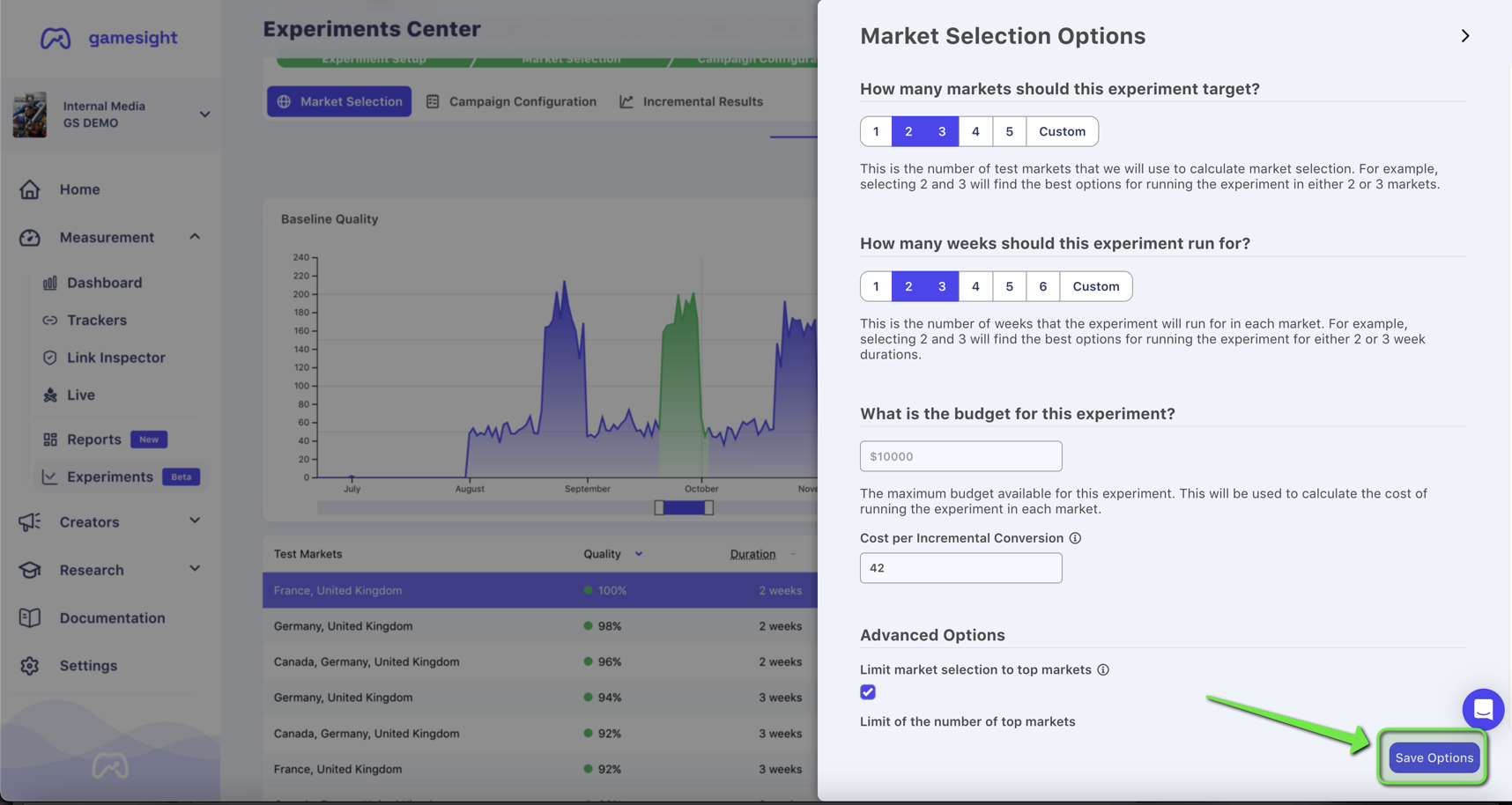
Finally, you can rerun Market Selection with your new options by clicking Re-run Market Selection at the top right.
Model at Work!Market Selection calculations can take a while. Consider making coffee after clicking Re-run Market Selection.
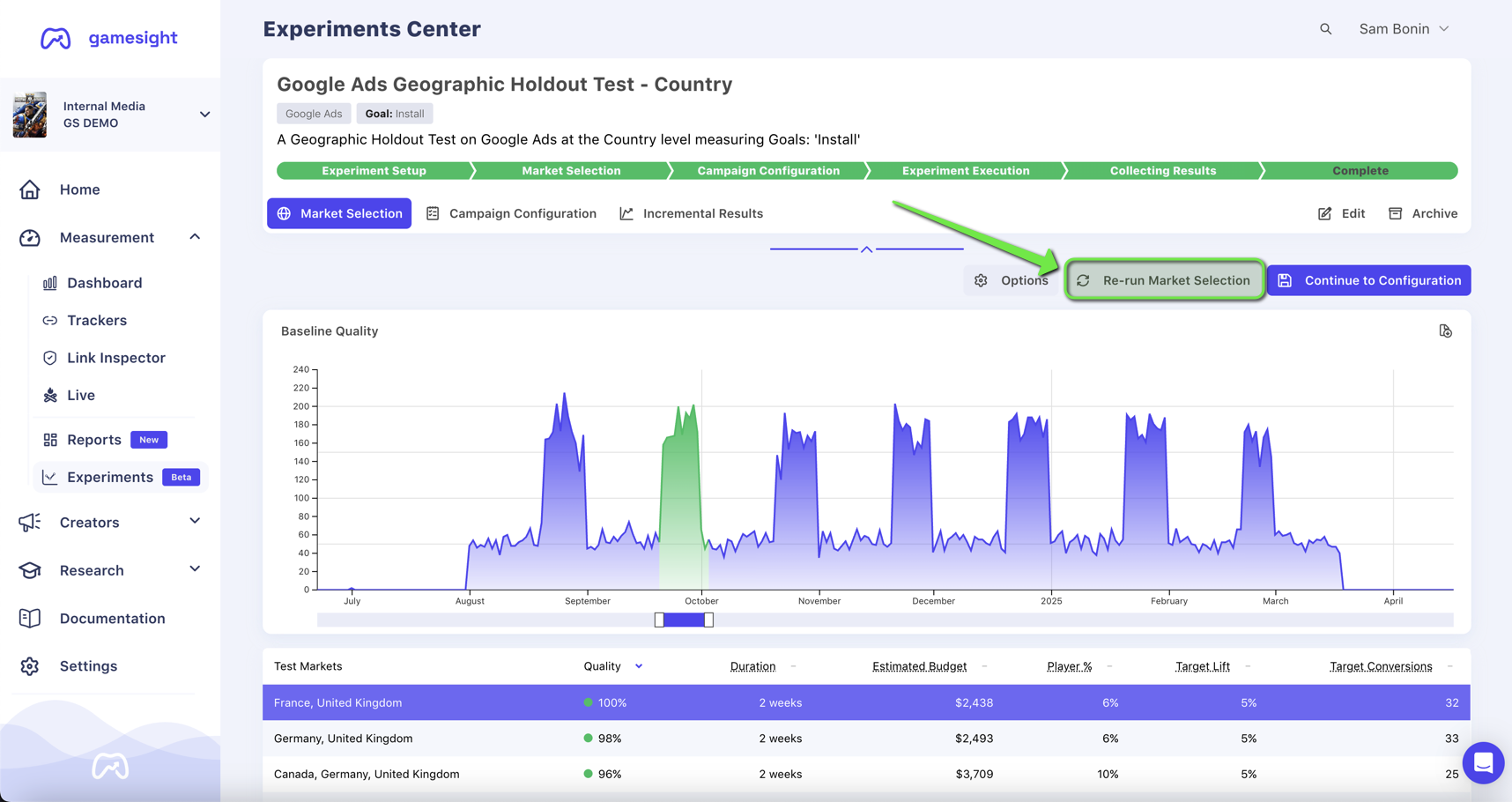
Updated 9 months ago
Once you've determined your desired test market, run time, and budget, it's time to configure your campaign.
