Custom Creator Tags
Gamesight enables your team to create Custom Creator Tags, allowing you to assign tags on creator profiles which are meaningful and valuable to your team. You can easily create and assign custom tags to creators/creators which allows you to quickly sort creators by specific tags that your team designates.
Tagging Creators
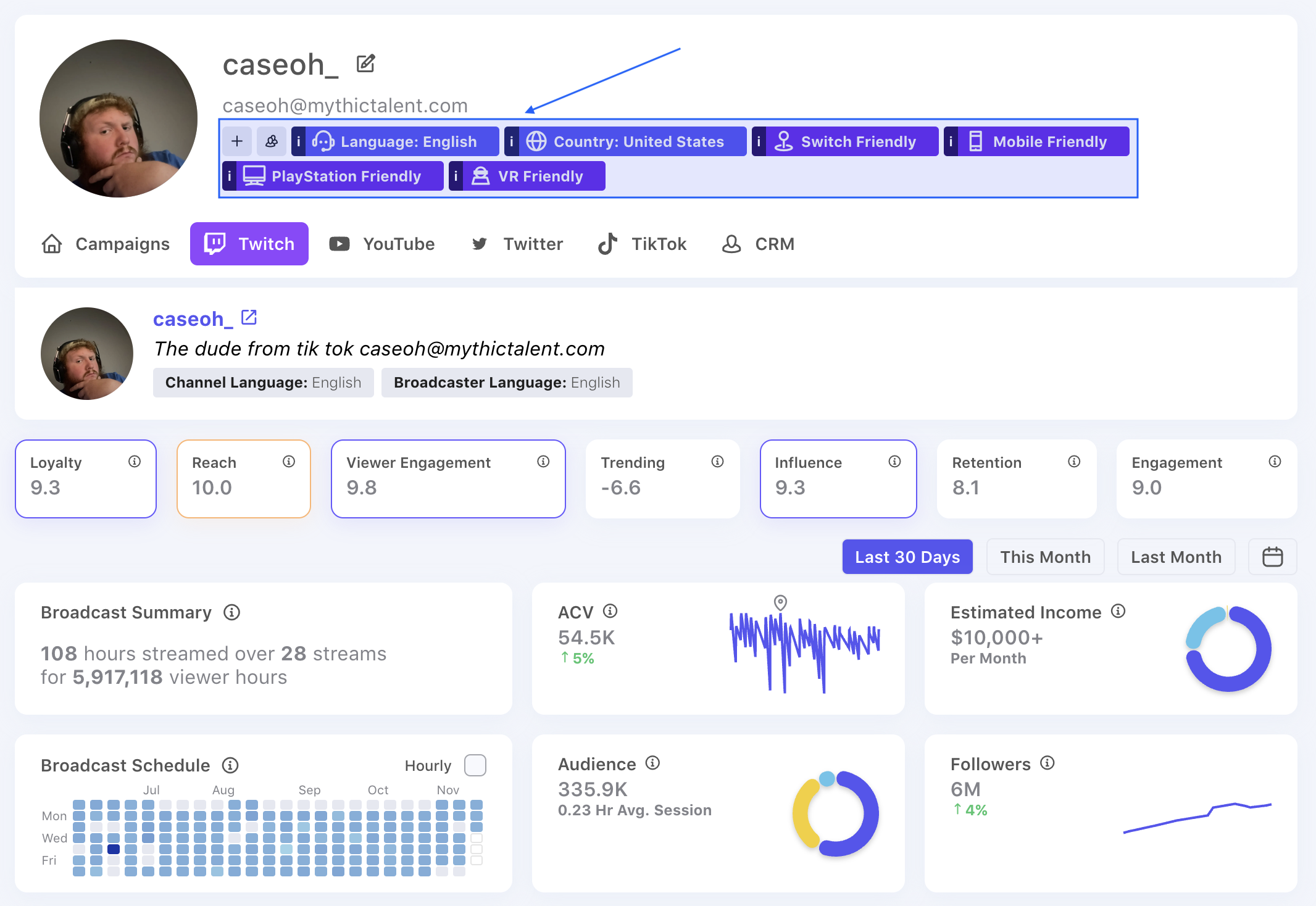
Creator tags are displayed at the top of their profile
You can find the tags present on a creator from the top of their profile page.
Add a Tag
To add a new tag - Press the '+' button next to the creator's tag list.
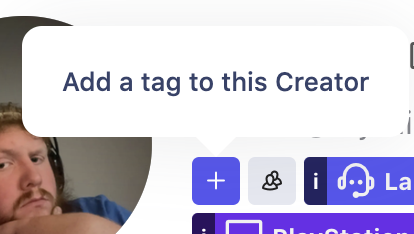
Add tag button
The add tag panel has options to select one of your existing tags or to create a new tag inline.
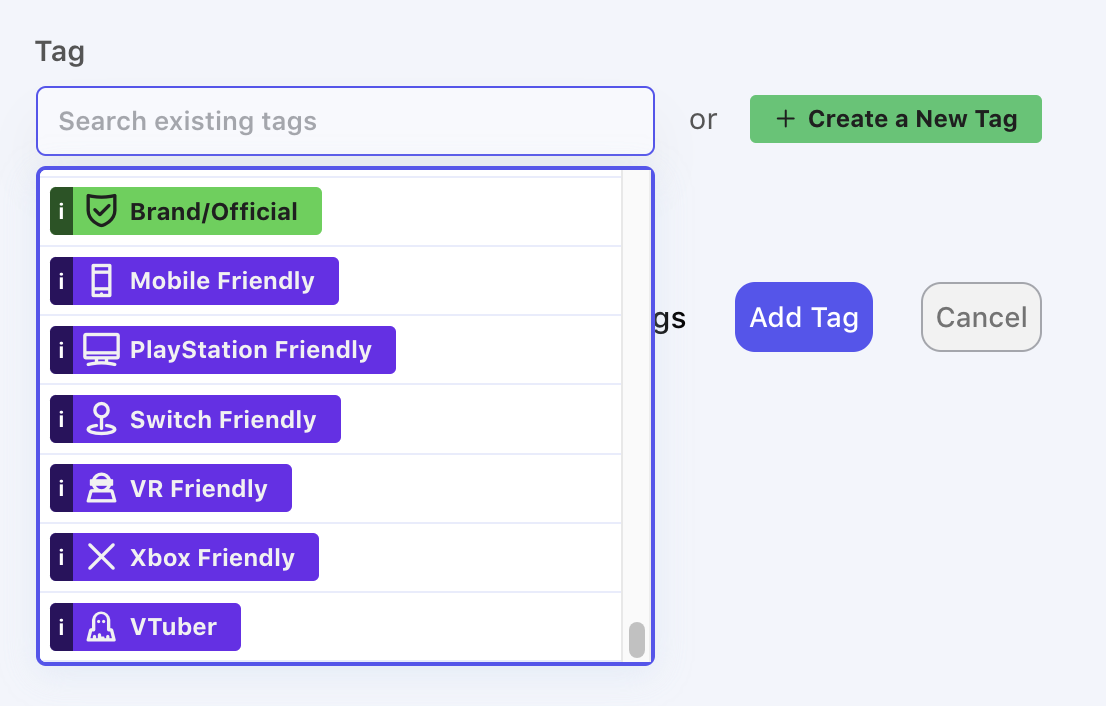
Tag options
Once you have selected the tag to add, you will be presented with an option to attach any additional notes for this tag. This can be helpful for tags such as Do Not Contact where you would like to keep record of the reasoning for the tag being added. These notes will appear in a tooltip on the tag so the rest of your team can understand the tag's context.
Edit an Existing Tag
Hover over the tag you which to edit and an edit icon will appear. Clicking on this icon will bring up an edit panel where you can modify the details for this tag or remove the tag.
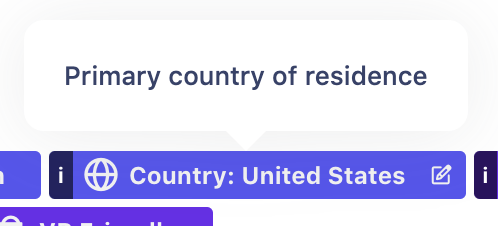
Edit icon on the right side of a hovered tag
Managing Tags
Once you are logged into Gamesight Console, you can access Tags on the Settings page as shown below:
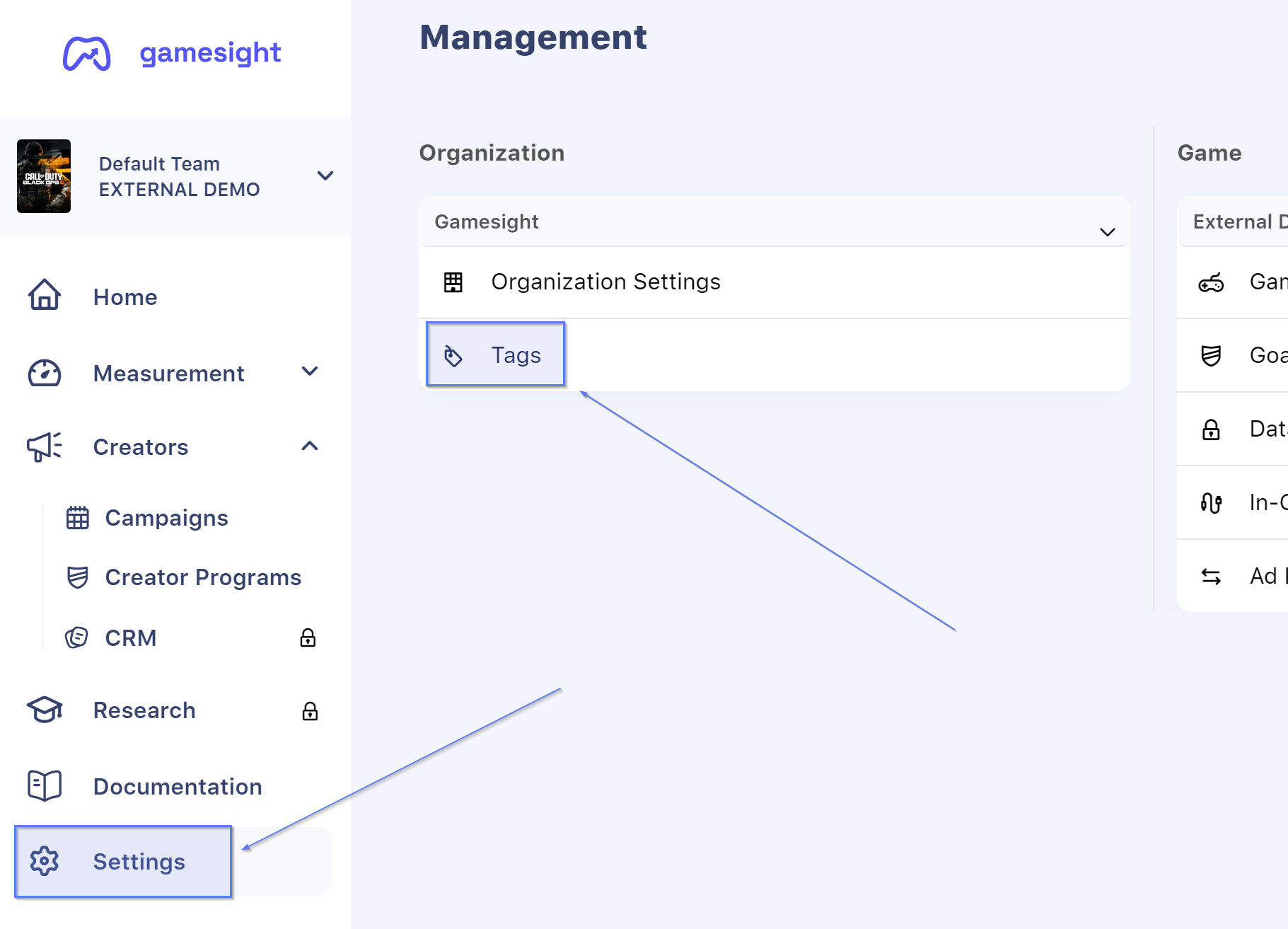
Tag management can be access through Org Settings
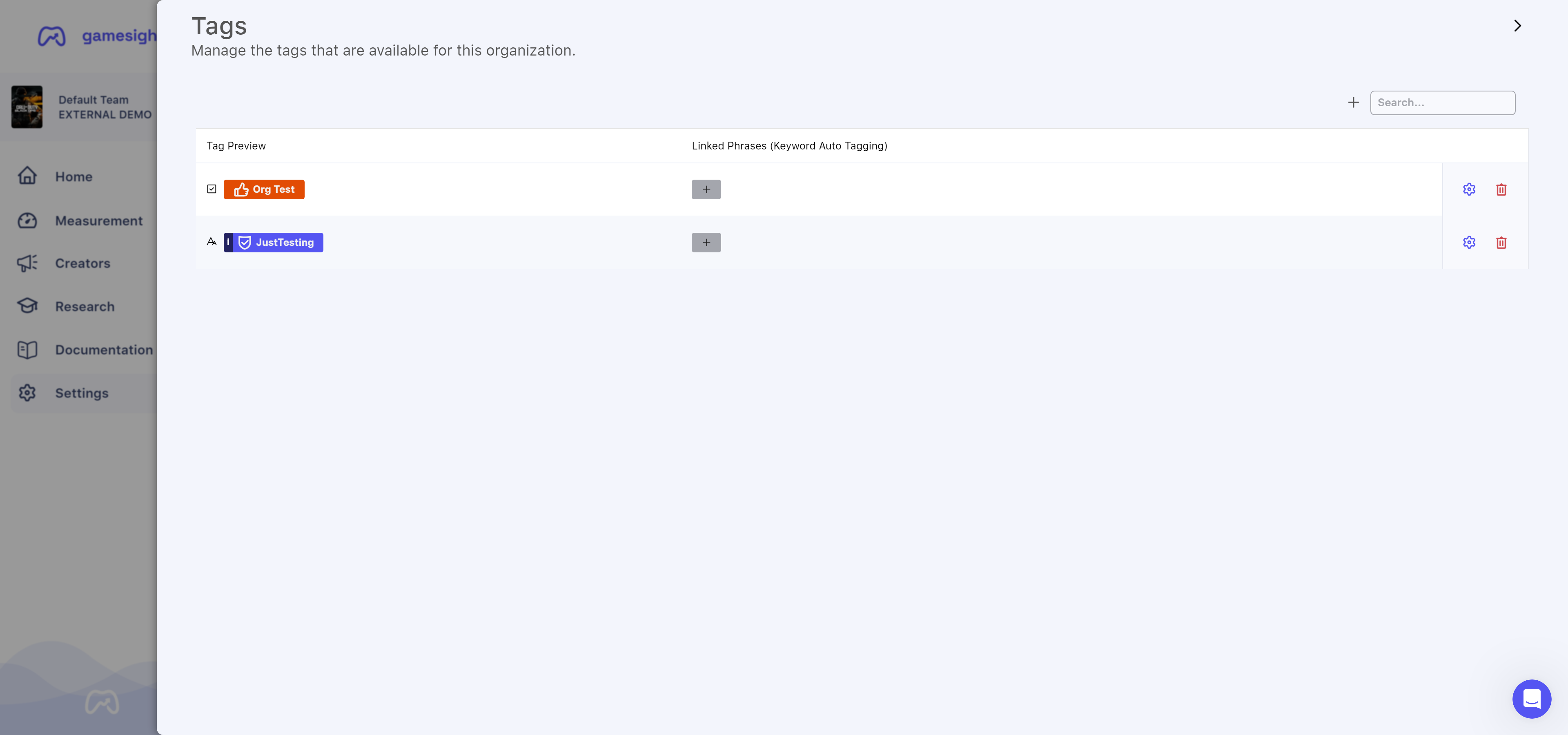
Tag Management panel allows you to edit or delete existing tags
From this page you can see all of your existing Creator Tags with options to edit or delete your tags.
Creating Tags
While viewing the Tags page, you can create new tags by clicking the '+' icon at the top right-hand side of the page. It is also possible to create new tags directly from a creator's profile through the Tag a Creator flow.
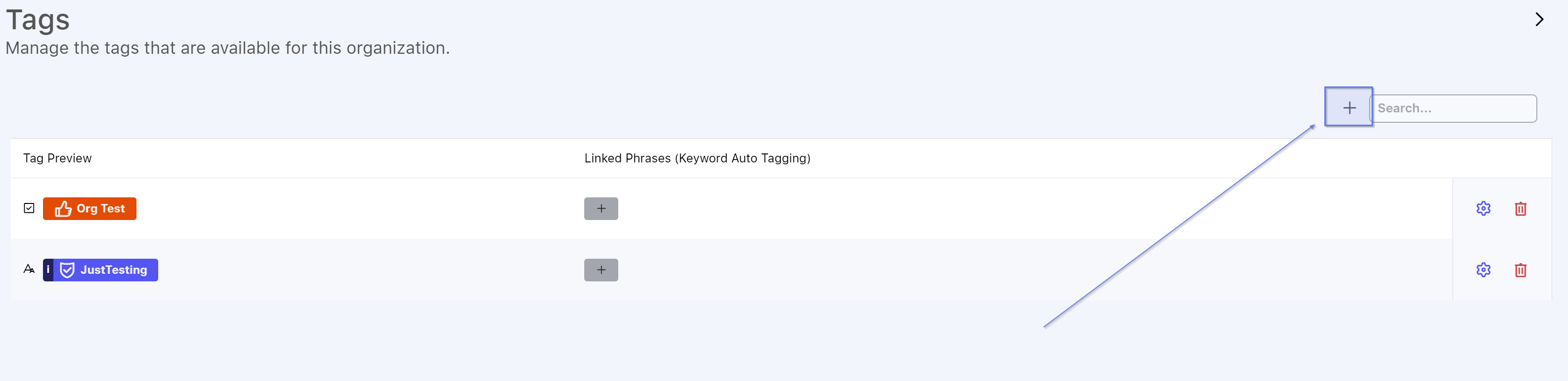
After naming your new tag and providing an optional description, you can set a Color and Tag Type on your tag. In the below example, we are using a Simple tag which will denote creators who frequently play our game.
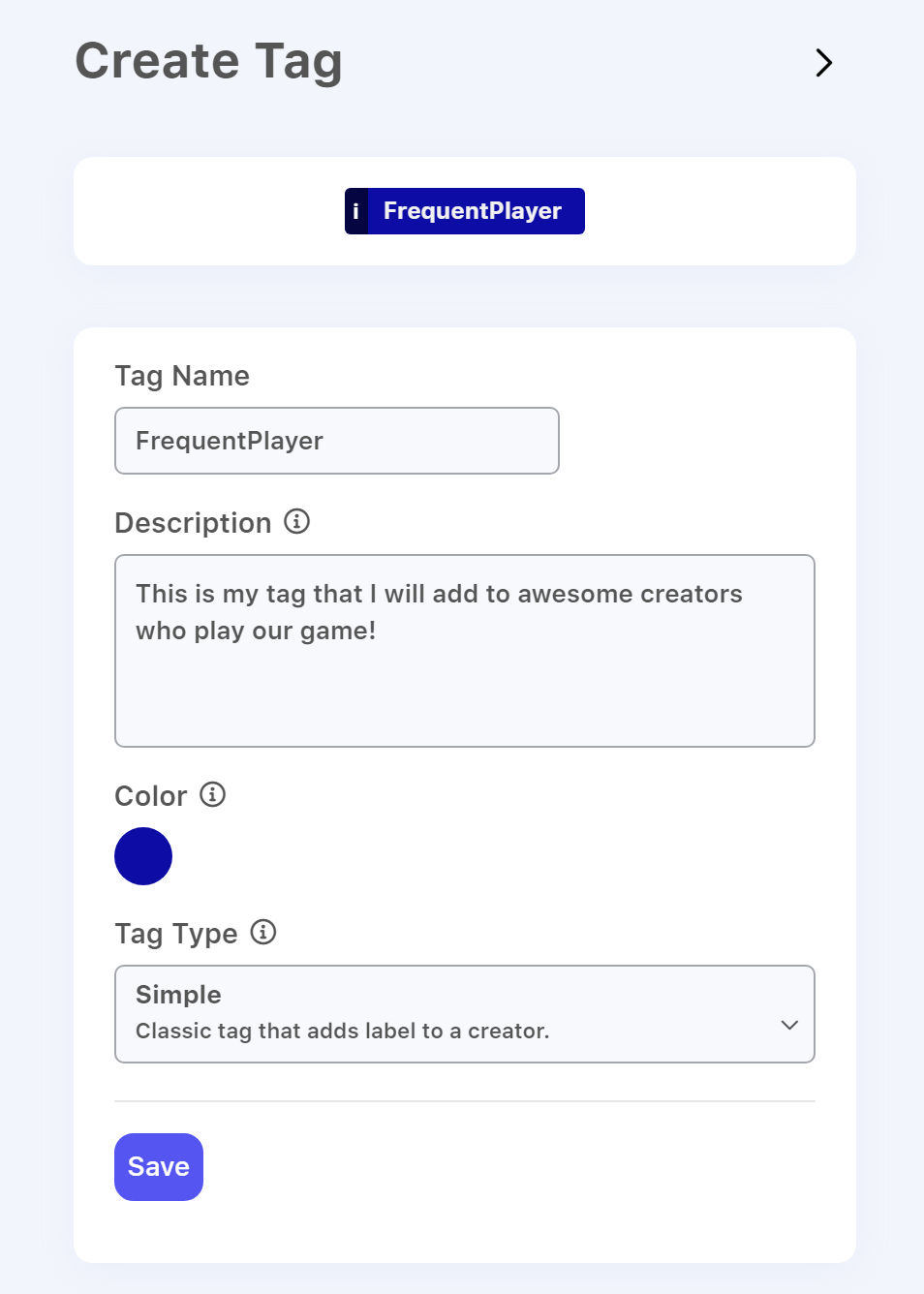
Tag Types
There are three Tag Types to choose from when creating tags and these are defined as:
- Simple- Simple tags are standard/classic tags that add a label to a specific creator. This can be useful to denote things such as someone's preferred gaming platforms (PS5, Xbox, Switch, etc.), creators who frequently play your game or are great to work with, etc.
- Boolean- Boolean tags can be set to either Yes/No (True/False). For example, setting a Boolean tag up for creators who may or may not have interest in attending IRL events.
- Text- Text tags are useful for setting any text as a value for the tag itself. This allows you to store custom values of your choice, such as Player IDs for a creator.
If you choose a tag type of Boolean or Text, when adding this tag to a creator you will get an additional option to fill in the value for the tag.
Tag Filters
Tags appear in multiple areas of the platform to enable you to leverage your team's tag data.
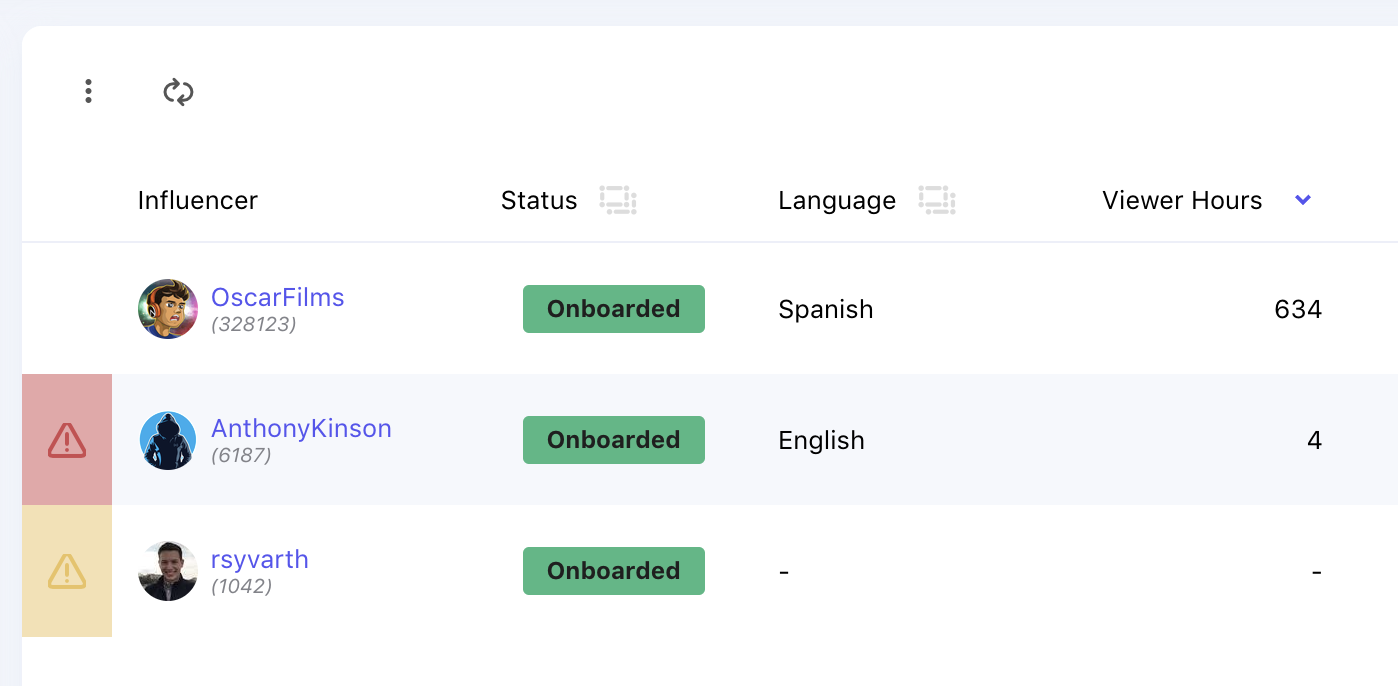
Warning icons displaying next to creators with Do Not Contact and Controversial tags
When you attach a "Do Not Contact" or "Controversial" tag to a creator, you will automatically see an indicator in your activations, rosters, and discoveries. This helps verify that you will not accidentally engage a creator that is on your company's DNC list.
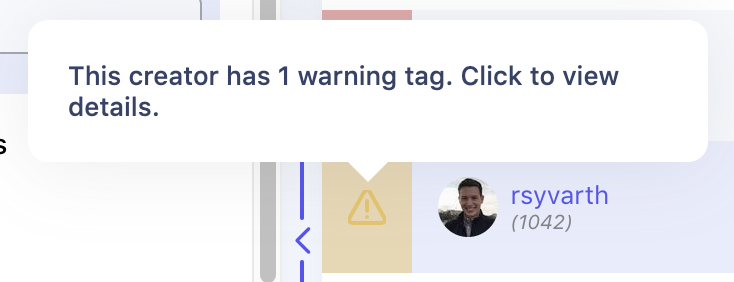
You can access more details about the warning by clicking on the notification
In addition, you can directly filter your creator lists by any tag present on the profile. In the 'Tag Filters' box you'll see a dropdown menu with all available tags. Selecting a tag will filter the creator list to only show creators who have that tag.
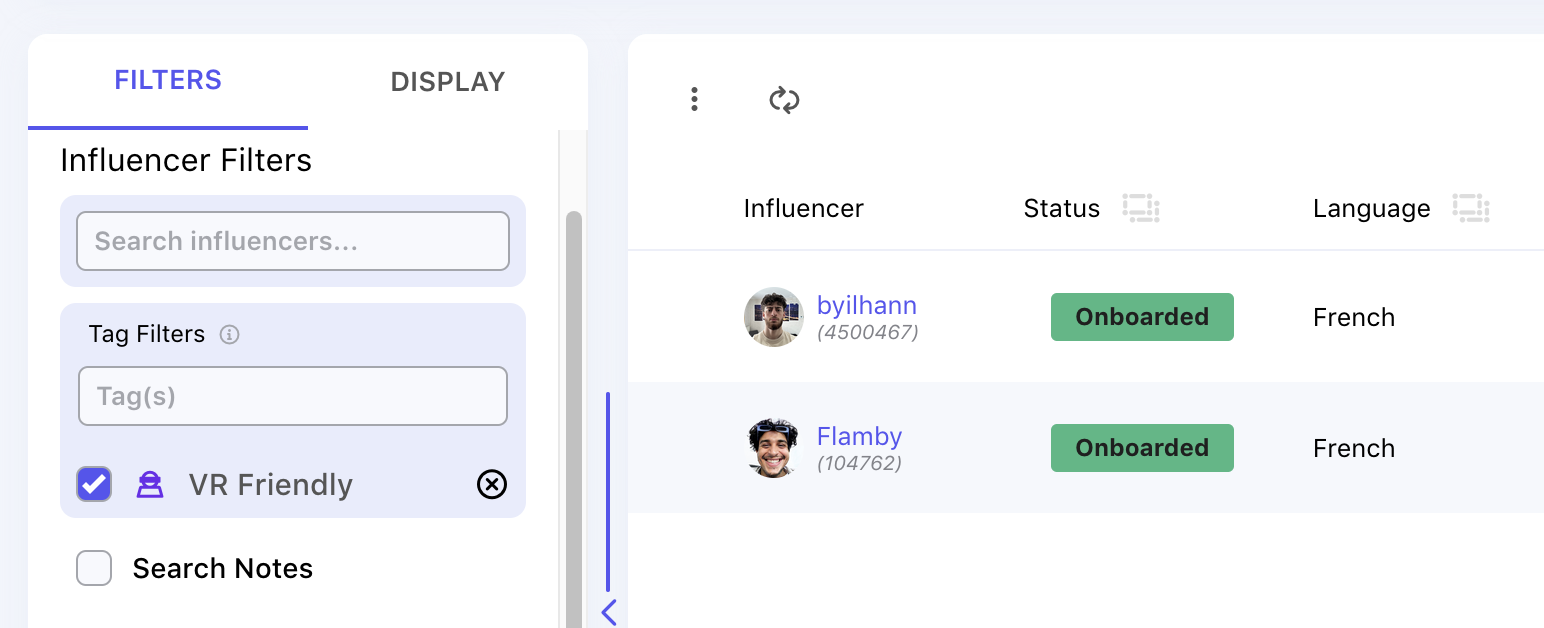
You can also invert the filter to only show creators without the tag by unchecking the box next to the filter.
Updated 9 days ago
