Add a New Game
This document will walk you through adding a new game to your dashboard.
Adding a New Game to your Console Dashboard
You can add a new game to your dashboard by clicking "Settings" on the left-hand side of the dashboard. Next, simply click the blue "+ Game" button at the top center of the page below the "Game" heading. This section is highlighted below
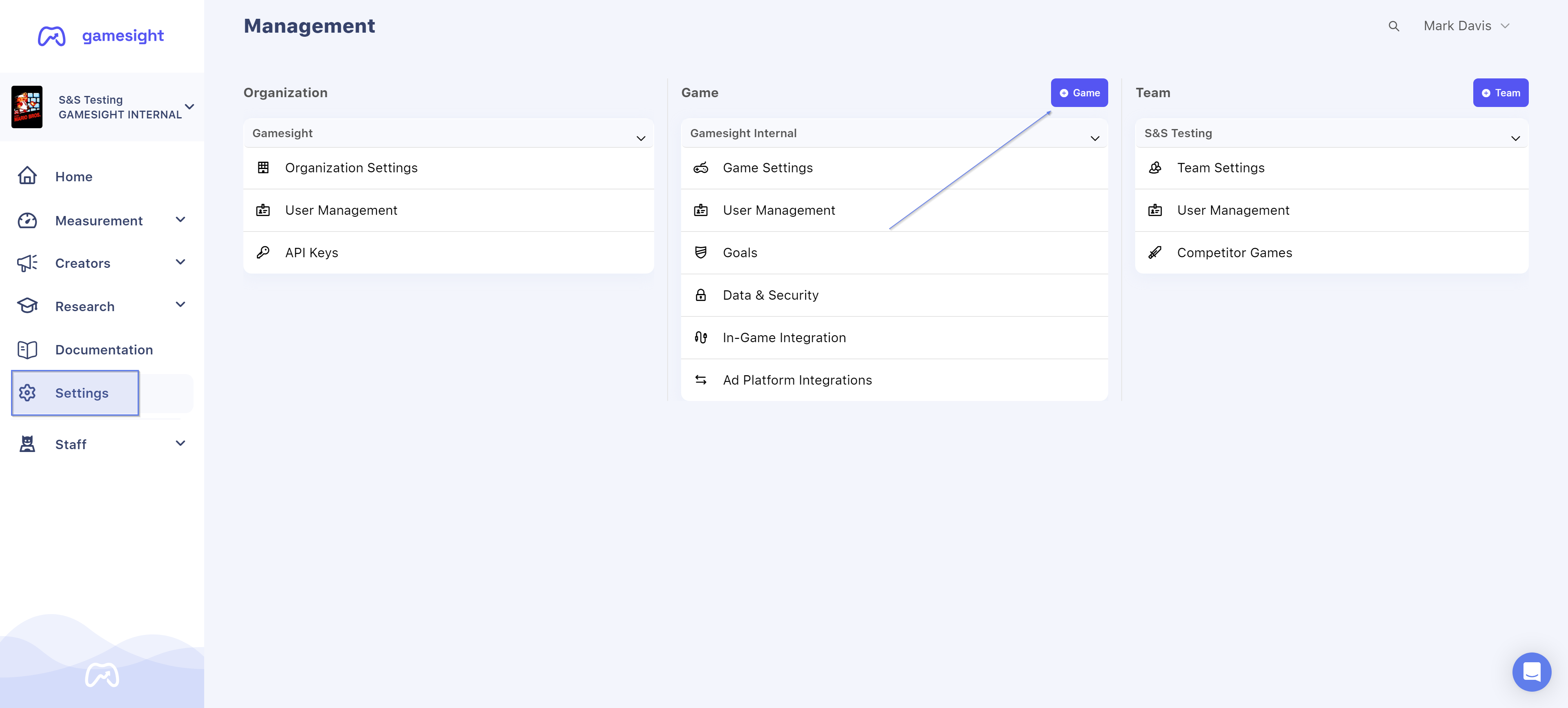
You should now have the Add Game modal on your screen where you can provide both the game's name and homepage as seen below.
You will now be given an opportunity to name your game using the pop-up as shown below.
- If you have a Steam Page for your Game, you can fill out the link on this page and we will automatically pull additional details for your Game on the next page.
- If you do not have a Steam Page for your Game, press the "Next" button to continue with manual configuration.
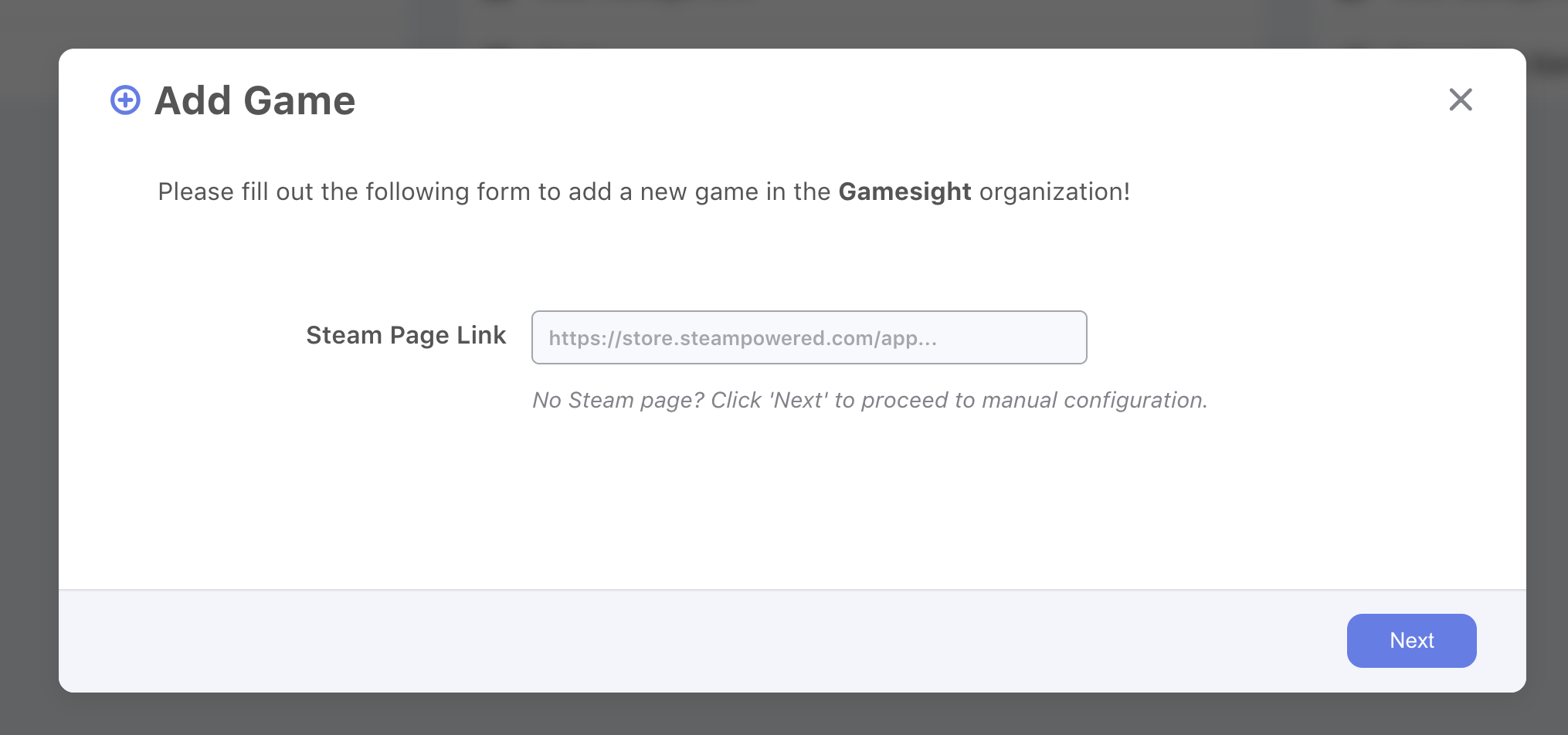
The form will ask you for several details about your Game to complete the configuration. The tooltips next to each of the fields can help provide more context for how to complete each option.
- Game Homepage - the default landing page that you will be driving your marketing campaigns to for your game
- Social Game - the Twitch or YouTube Gaming link for your Game. Filling this out enables us to pull up relevant Social statistics for your game in our Creator reporting.
- Setup Info - details about the features of your Game. We use this information to help customize the reporting and goal configuration for your game to provide the most relevant reports.
- Deployment Type - please select "Development" if this Game is going to be used to test your Gamesight integration from a technical perspective. It is common to make one "Production" and one "Development" game for each title you are measuring with Gamesight.
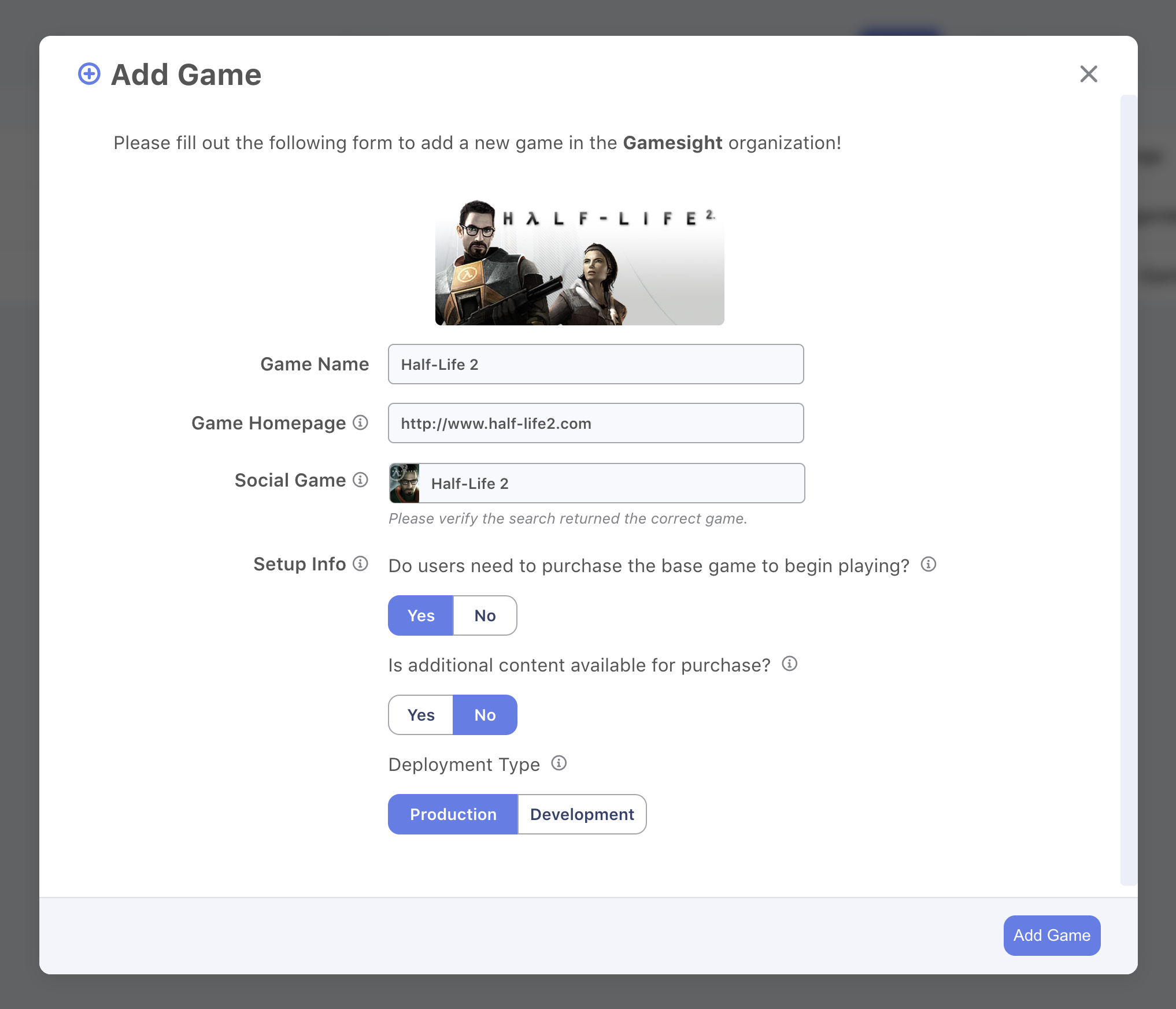
Once you're finished typing in your details, simply click the Add Game button at the bottom right and you're all set! You've successfully added your game to your dashboard! Also, be sure to check out our Event Measurement guides if you are interested in Marketing Analytics.
Alternatively, you can check out our Creator Analytics guide instead, and email us at [email protected] if you want this feature enabled!
Dedicated Data Plane ManagementIf you have a dedicated Gamesight data plane (Hybrid SaaS deployment), check out the Data Plane Management guide for details on how to deploy this Game to your dedicated data plane.
Updated 14 days ago
