AppsFlyer MMP
This document is a walkthrough for linking attribution data from Gamesight with AppsFlyer so that you can monitor cross-platform activity for titles with a shared account system between PC/console and mobile. Currently, this integration is one way from AppsFlyer to Gamesight.
Gamesight has an integration with AppsFlyer that enables cross-platform games to gain deeper insights into player behavior between the PC/console and mobile versions of your game in a single dashboard. By enabling the AppsFlyer integration, you will be able to:
- See all of your AppsFlyer conversion data in your Gamesight reports
- Get insight into user movement between the mobile and pc/console editions of your game
- Differentiate between new installs and users that already played on mobile editions of your game when running UA campaigns
- View total lifetime value and player retention data with engagement and revenue data covering both the pc/console and mobile editions of your game
Identity RequirementsGamesight's integration with AppsFlyer depends on shared identity or accounts between the mobile and pc/console editions of your game. Please reach out to your Gamesight account rep to review the requirements and put together an implementation plan for this integration before getting started!
1. Set Up Gamesight as an Integrated Partner
AppsFlyer provides support for integrated partners through their dashboard. Follow the instructions here to configure Gamesight in AppsFlyer.
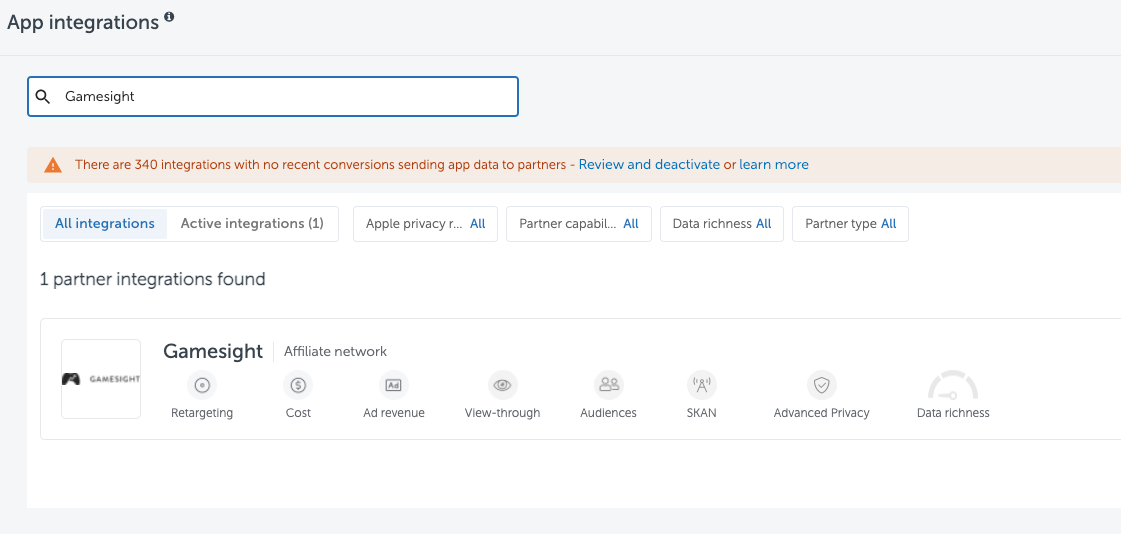
2. Configure Settings
For AppsFlyer to send data to Gamesight, you need to provide the Gamesight Team ID for the relevant team the data should be sent back to. You can find your team ID in the Settings > Team Settings tab.
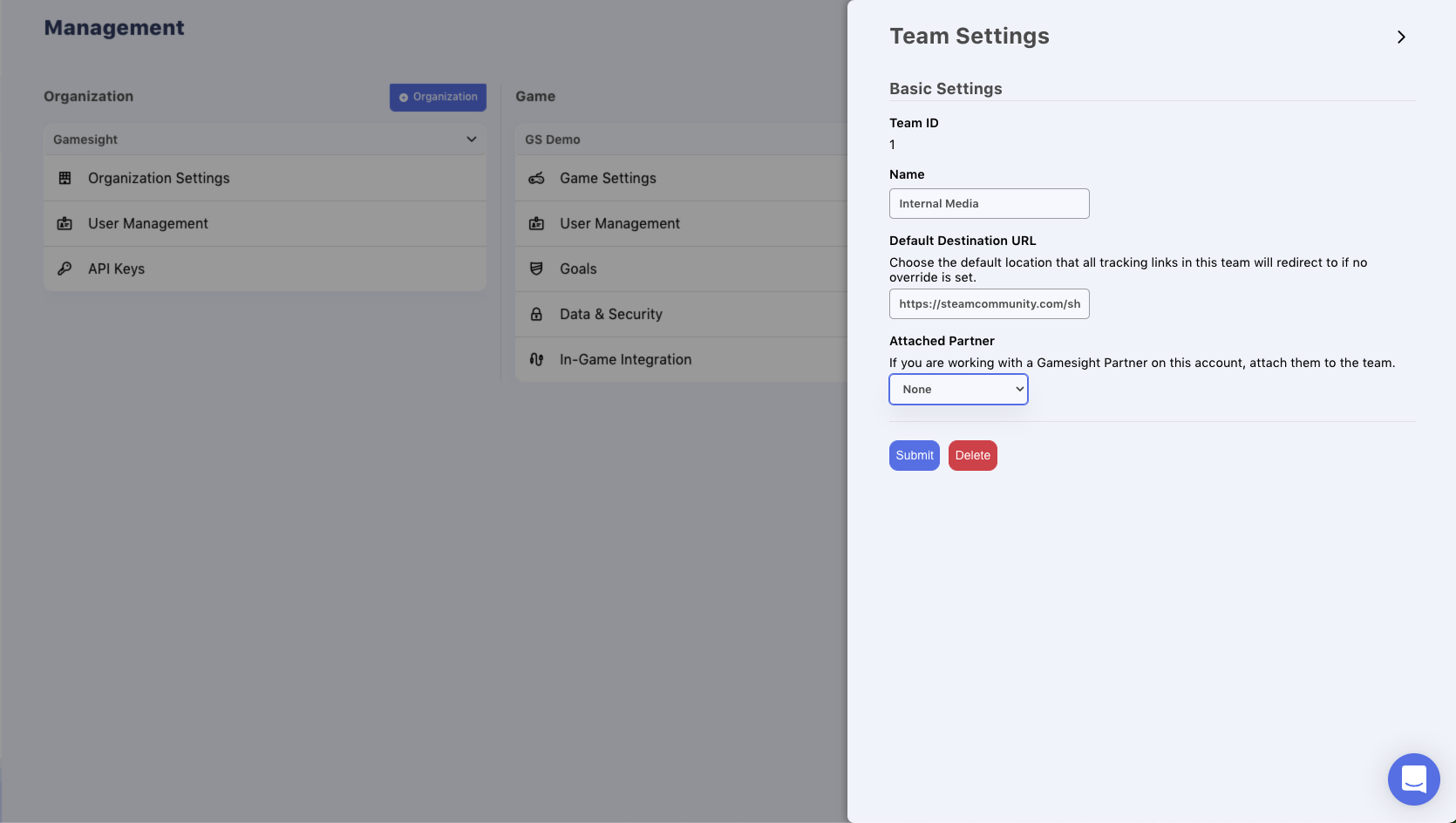
Enter your Gamesight Team ID in the AppsFlyer Team ID fields in General settings and In-app event settings as shown below.
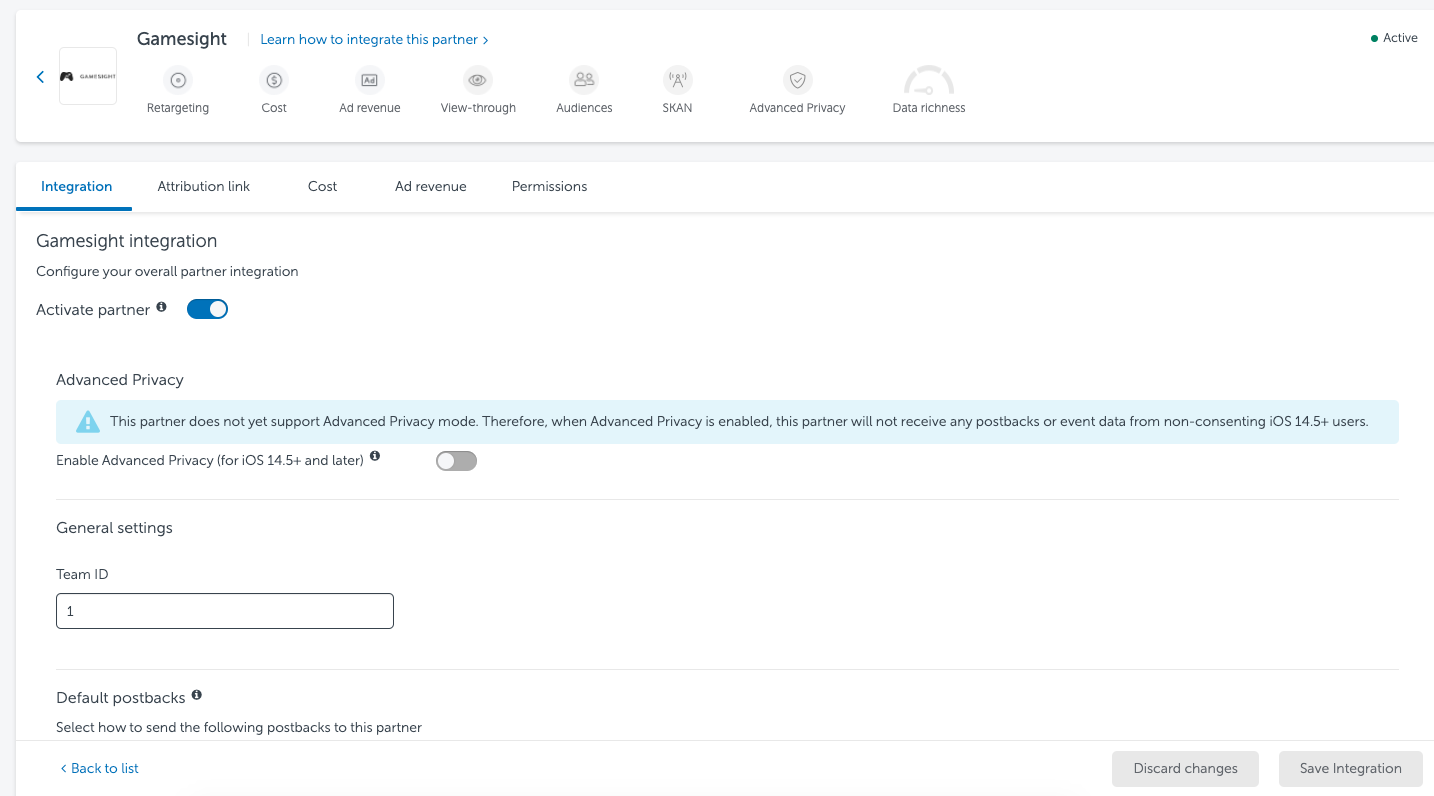
General Settings
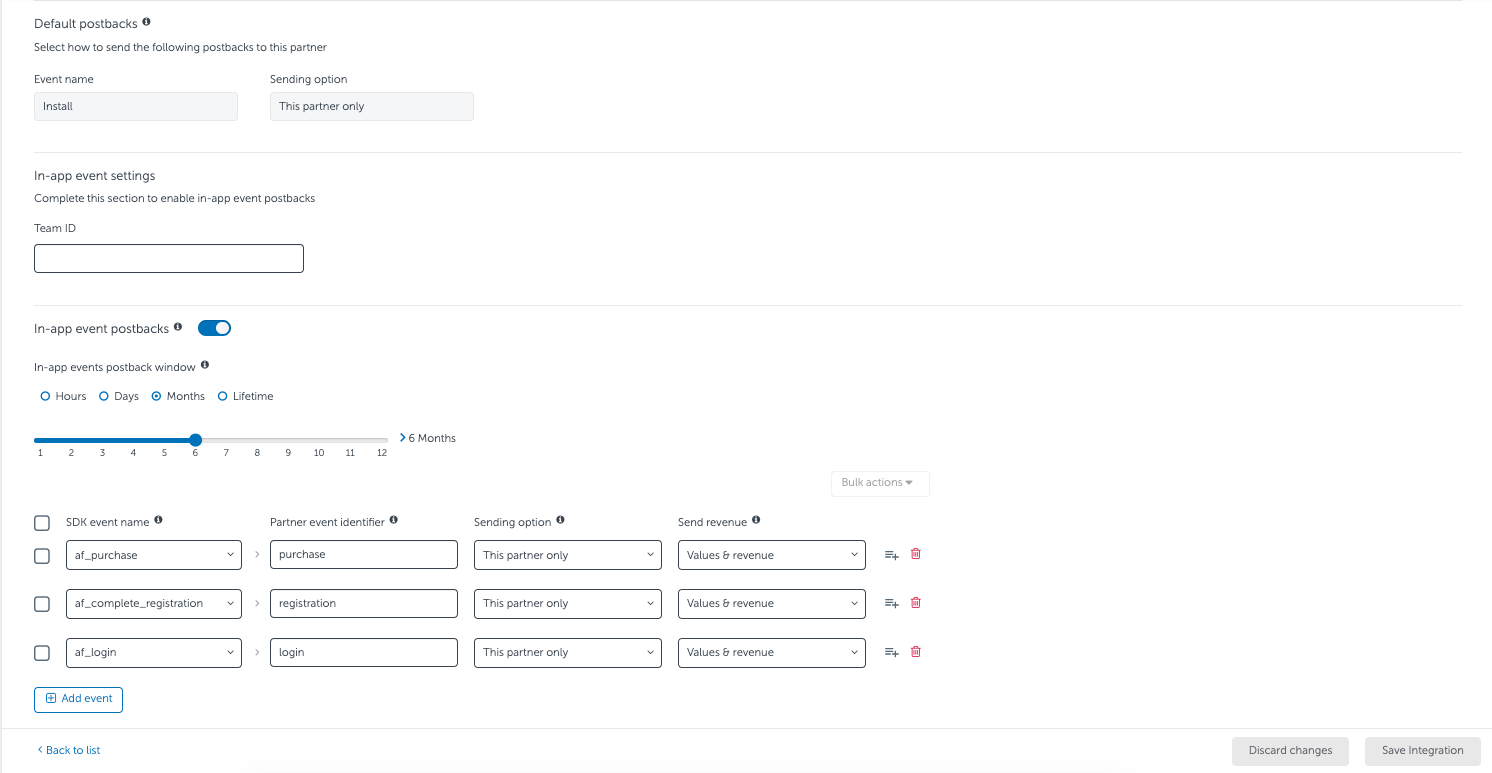
In-App Event Settings
3. Configure Events
Configure your AppsFlyer SDK events to trigger relevant to goals in Gamesight. You are now ready to receive events from AppsFlyer in Gamesight!
Updated 5 months ago
