Amazon Ads
Overview
Amazon DSP (Demand Side Platform) allows advertisers to programmatically buy display, video, and audio ads both on and off Amazon, including Twitch. This integration enables Gamesight to measure clicks and impressions to attribute conversions to your Amazon DSP campaigns through Amazon's native measurement capabilities.
US Campaigns OnlyAmazon Ads attribution is currently only available for US campaigns.
Integration UpdateA previous version of this integration required users to submit an "Adapter URL" placement on Amazon Ads campaigns. This implementation has been deprecated as of July 2025 and can result in measurement failure or placement rejection by Amazon.
Integration Steps
1. Create a New Study in Amazon DSP
To set up measurement for your Amazon Ads campaigns:
- Navigate to the Studies tab from the left side panel in the Amazon DSP console.
- Select Create Study.
2. Configure Measurement Type
- Within the Measurement section, navigate to the Site Visitation tile.
- Select Continue.
3. Select Orders to Study
- Under Orders, select Choose orders to study.
- Select Add next to each desired order.
- When completed, select Apply changes.
Order SelectionPlease be sure to select all the orders of the campaign that are intended to be measured by Gamesight.
4. Configure Study Products
- Under Study Products, select Gamesight Attribution from the Delivered by Vendor (Advertiser Paid) dropdown.
5. Finalize Study Setup
- Provide the study name.
- Provide the Account Executive and Account Manager details (highly recommended).
- Click Submit study.
6. Configure Gamesight Tracker for Amazon Ads
The Amazon integration no longer uses direct tracking via tracking URLs, but configuration is still required on the Tracker panel to ensure your clicks and impressions are properly collected.
- Create your Amazon tracker in Gamesight.
- Enter your Advertiser ID(s) and Campaign ID(s) in the given fields under the Integration section of the Amazon tracker panel.
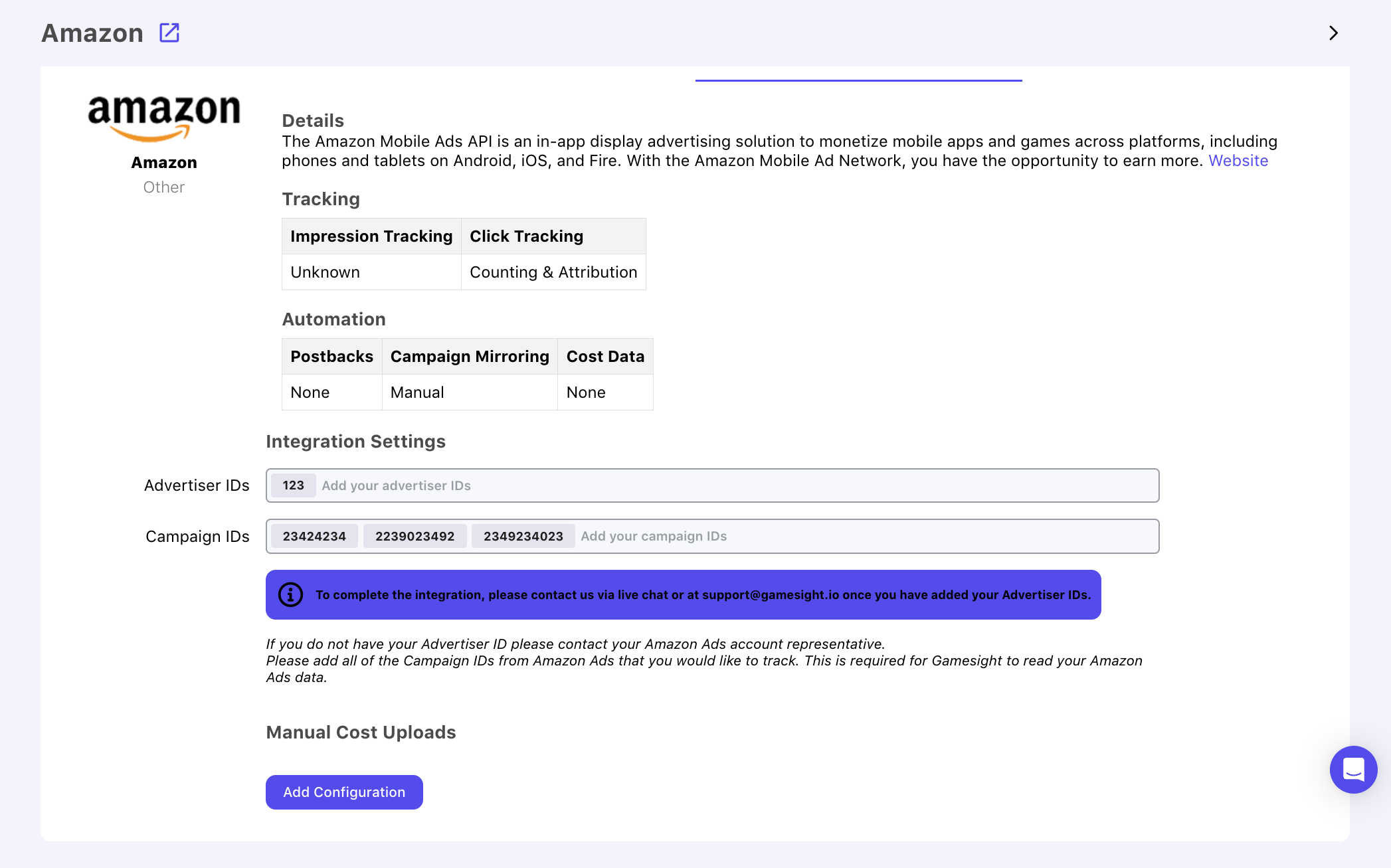
To complete the integration, contact us via live chat or at [email protected] once you have added your Advertiser and Campaign IDs.
Failure to contact us to finalize the integration after this step will result in missed clicks and impressions.
Important Considerations
Creative Tracking
All creatives within the selected orders will be captured in the data logs that are sent to Gamesight. As a result, there is no longer a need to append any adapter URLs to your creative assets.
Campaign Changes
If there are any changes to the campaign, please notify Gamesight immediately. This includes changes like new orders.
If new orders are added:
- Make sure to add them before order launch in DSP
- Make sure to add them before the study end date approaches
- Ensure you notify Gamesight of any new Campaign IDs generated
Note: Failure to communicate campaign changes may result in incomplete measurement data or attribution gaps.
Updated about 2 months ago
