Link Inspector

Link Inspector Tool
The Link Inspector is a publicly available tool that assists with tracking link construction and verification. It provides three primary features:
- Redirect Path Analysis - An overview of the various pages contained in the redirect chain for the tracking link.
- Postback Listing - Details about the postbacks that are enabled for the Tracker contained in the redirect chain.
- Tracker Details - Provides insight into the Tracker Lookup steps performed when determining the Tracker's destination URL.
Redirect Path
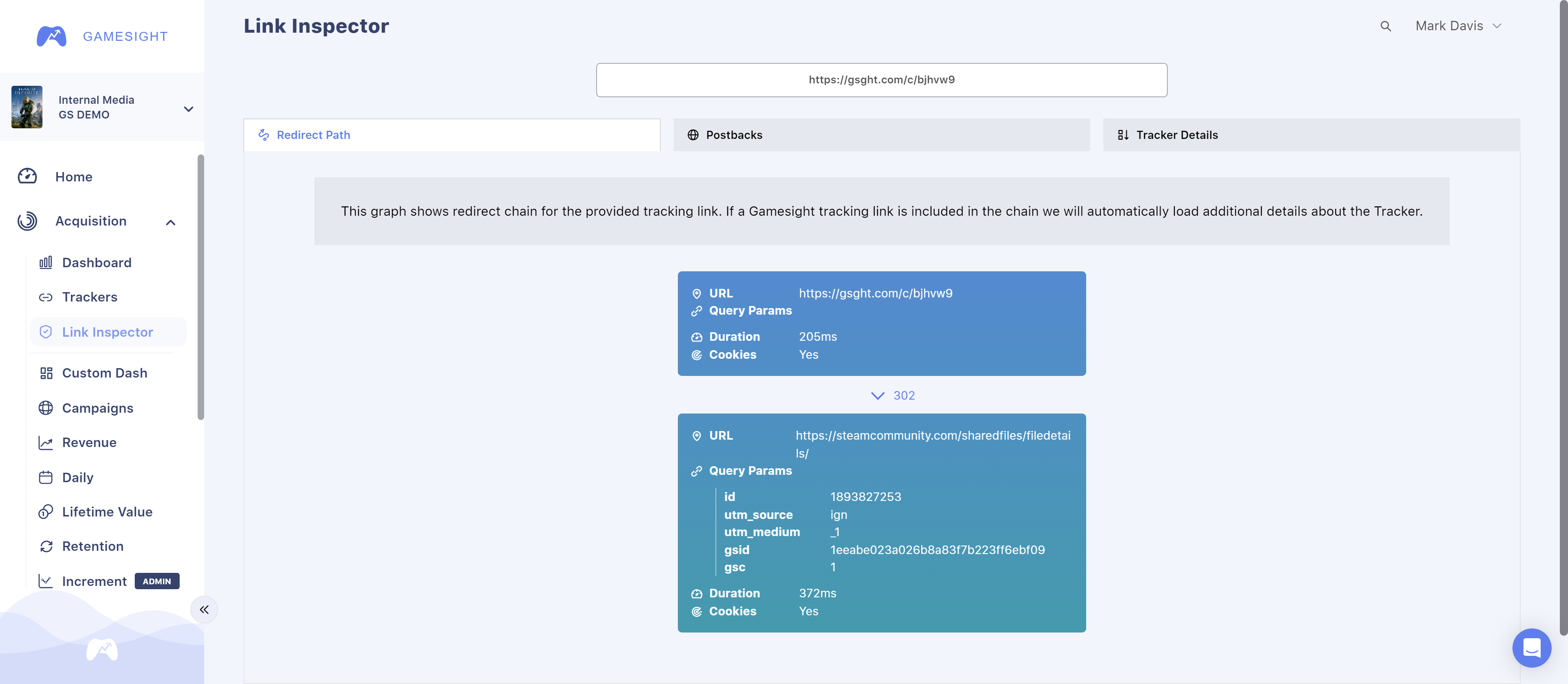
Redirect Path Tab
This tab shows you the full redirect path for the provided tracking link. You can see details such as the individual URLs included in the chain, how much time the page took to process, and whether cookies were passed on that page.
Postbacks
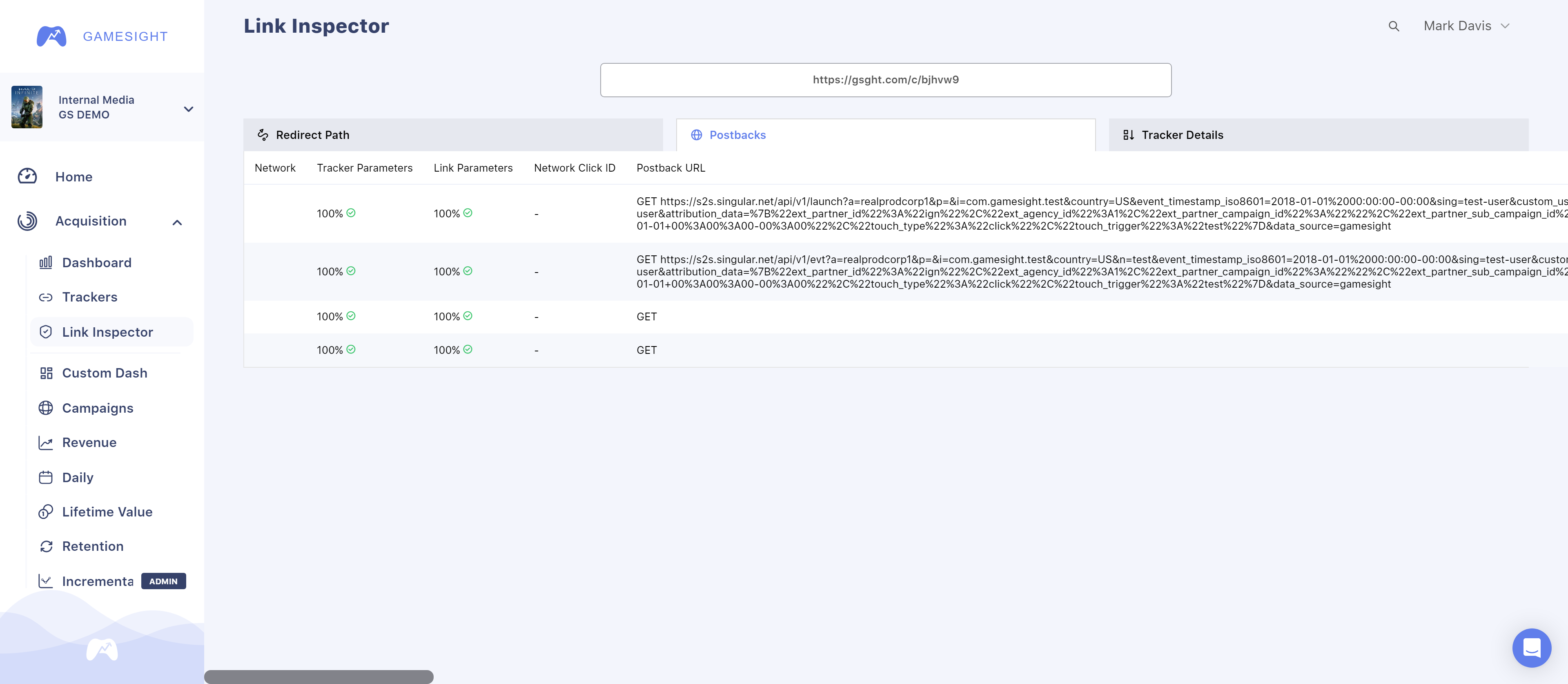
Postback Tab
The postbacks tab shows you a table containing all of the postbacks that match the Tracker contained within the redirect path. If there isn't a Gamesight tracking link included in the redirect chain, this tab will be empty.
Additionally, the list of postbacks are restricted based on the current user's permissions so if the tracker contained in the redirect chain isn't yours (or you aren't signed in) then the information you will be able to see about the postbacks will be restricted. Note that this doesn't necessarily mean that all attributed goals on this tracker will fire every postback listed on this page as most postbacks are setup to only trigger on certain goals.
The columns in this report are as follows:
- Network - The network we are posting back to.
- Tracker Parameters - The percentage of the postback's macros that are to be read from Tracker configuration that were found. If this number is not 100% then postbacks using this link will likely not work.
- Link Parameters - The percentage of the postback's macros that are to be read from URL parameters that were found. If this number is not 100% then postbacks using this link will likely not work.
- Network Click ID - The value of the
network_click_idquery parameter, often time used in network-specific postbacks. - Postback URL - The full URL of the postback to that would be sent. Note that this column is only visible when logged in and when you have permission to manage the Tracker.
Tracker Details

Tracker Details Tab
The tracker details tab provide details of the Tracker Lookup that was performed for the Tracker contained within the redirect path. If there isn't a Gamesight tracking link included in the redirect chain then this tab will be empty. Additionally, the tracker details are restricted based on the current user's permissions so if the tracker contained in the redirect chain isn't yours (or you aren't signed in) then this tab will be empty.
The tracker details tab contains information about the following five stages
- Tracking Link - Simple details about the tracking link that was identified in the redirect chain.
- Base Tracker - Hierarchy parameters for the tracker matching the 6 character shortcode in the Tracking Link
- Hierarchy Overrides - The dynamic hierarchy overrides that were provided through the tracking URL. You can read more about these overrides in the Dynamic Trackers article.
- Matching Tracker - The closest matching ancestor to the hierarchy parameters generated by applying our overrides to the base tracker. This tracker is the tracker that is used to pull values such as attribution windows or destination URLs.
- Effective Tracker - The final set of hierarchy parameters used for this click along with the destination URL the user would be redirected to.
Updated 4 months ago
