Reporting Overview
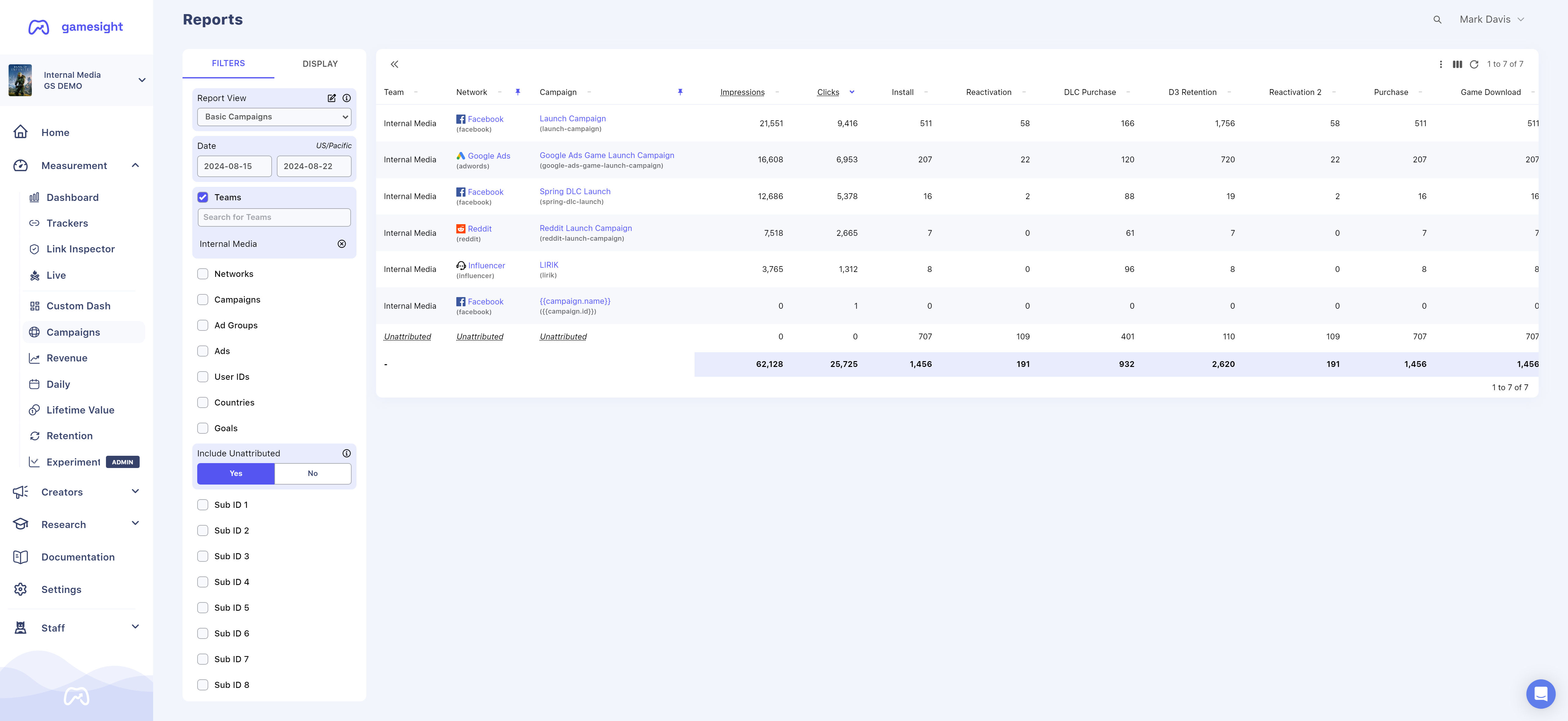
Example report from the Reporting UI
There are 4 different reporting systems available in Gamesight that you can choose between depending on your company's needs.
Reports Dashboard
The most common type of reports which are pulled through the Gamesight Console UI (Reports Dashboard). These reports give you rich visualizations on top of powerful data filtering and grouping. Reports pulled through the Reporting UI can be exported to CSV for further analysis or Scheduled to deliver regular reports over email.
We provide a number of built-in reports to help cover common reporting tasks, in addition to a robust custom reporting system.
- Campaigns - The Campaigns report will display all campaigns and their performance during the timeframe you select and the applied reporting filters.
- Revenue - The Revenue report will display all campaigns and their associated costs, ROAS, DLC purchases, etc. during the timeframe you select and the applied reporting filters.
- Daily - The Daily report will display overall campaign performance broken down daily for the time duration you select and the applied reporting filters.
- Lifetime Value - The Lifetime Value (LTV) report "cohorts" users based on how they were originally acquired/attributed. LTV report will show every purchase (gross revenue) players attributed to a specific campaign made in total (in-game purchases, DLC, etc.).
You can learn more about reports in the Reports Dashboard Guide.
Real Time Postbacks
A push "webhook" system where we send all attributed Goals to an endpoint you provide in real time. Learn more about setting up and managing postback in the Postbacks doc.
Reporting API
A reporting API that enables you to pull reports directly from in the same format that you get through the Reporting UI. The Reporting API Overview provides more details on how to get started.
S3 Data Exports
A raw data export to S3 that sends row-level reporting data including impressions, clicks, cost, etc. You can find a complete data dictionary and steps for getting started in the S3 Data Export Reports guide.
Updated 5 months ago
