Alerts
Gamesight has a number of built-in alerts to notify your team of potential issues with your measurement configuration. These alerts are proactively detect and notify your team of problems that could be impacting the quality of your measurement in real-time.
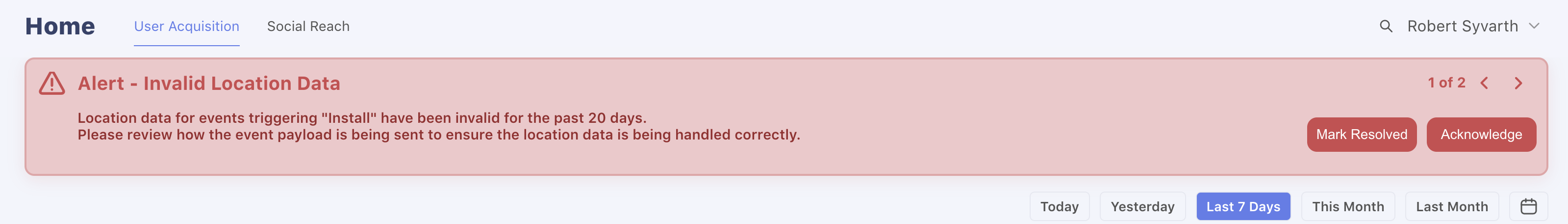
Example integration alert
Alerts are shared across your entire Game to ensure that your entire team is aware of any potential issues and can react appropriately.
Available Actions
There are three actions available on an alert to help your team manage and triage the notifications on your account.
- Acknowledge - Let your team mates know that you are investigating and working on a resolution for the alert by Acknowledging the alert. This will show members of your Game that you have acknowledged the alert so they know who to contact for status updates.
- Resolve - When you have addressed the underlying issue triggering an alert you can mark it as resolved to hide it view. Note that if the underlying issue hasn't been addressed the alert will retrigger on the next evaluation.
- Mute - If the alert is coming from an expected change in your integration (for example, you are migrating between goals) then you can mute an alert to hide the alert for 30 days.
Alerts will also be automatically resolved on your behalf once we detect that the underlying issue has been addressed.
Alert Types
There are a number of built-in alerts for common integration issues that our team encounters and we are regularly expanding our alerting to cover more conditions. Here are a few of the most common alerts:
- Goal Volume Drop-off - Triggers when there is a sudden drop in volume for a goal. This often indicates that there is some issue with the integration preventing events from being sent. For example, if your game normally records 1,000 installs per day, but has only seen 2 installs per day for the last 2 days this notification will trigger.
- Invalid Location Data - Triggers when we observe an abnormal percentage of events being recorded without valid location data. This is often an indicator that your Events are being sent with invalid values for the player's IP address which can lead to quality issues with your attribution quality.
- Postback Misconfiguration - Triggers when there is a high error rate on one of your postbacks. This is most common when a value is missing or otherwise misconfigured on your postbacks.
Updated 4 months ago
