Marketing Measurement
Gamesight's Marketing Measurement suite provides a variety of solutions for marketing your games effectively. This includes Marketing Attribution for PC and Console games, Cost Aggregation (data-syncing from ad networks into Gamesight reporting), and Incrementality Testing.
Marketing Measurement
Marketing Measurement encompasses all the ways you can track and understand the effectiveness of your game's marketing efforts. With marketing attribution, cost aggregation, and incrementality testing, Gamesight provides a comprehensive measurement suite to optimize your marketing spend and maximize ROI
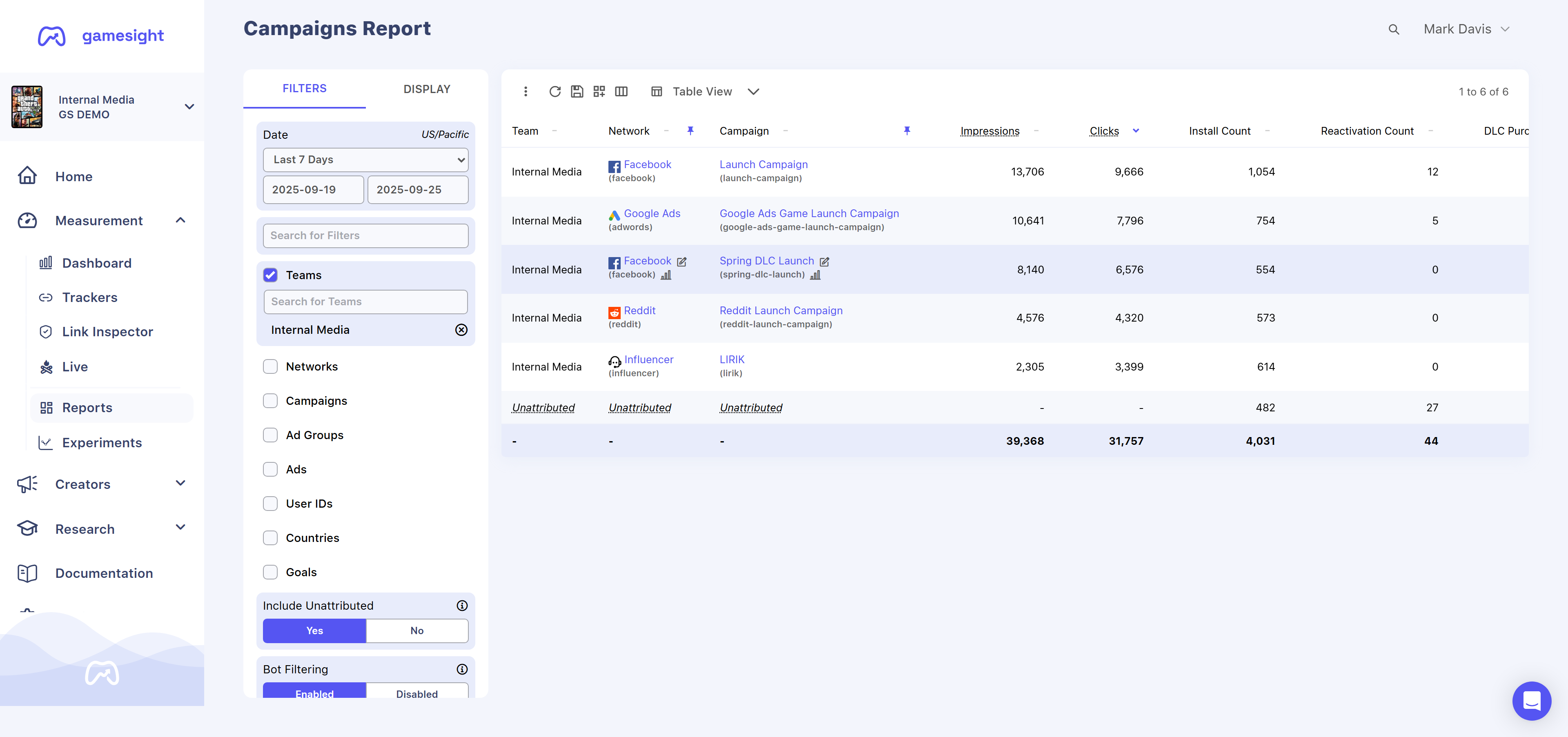 Track which marketing touchpoints drive user actions like game purchases, installs, and in-game events across multiple channels and platforms.
Track which marketing touchpoints drive user actions like game purchases, installs, and in-game events across multiple channels and platforms.
![]() Automatically sync spend data, clicks, and impressions from all your ad networks to calculate true ROI and ROAS in unified reporting.
Automatically sync spend data, clicks, and impressions from all your ad networks to calculate true ROI and ROAS in unified reporting.
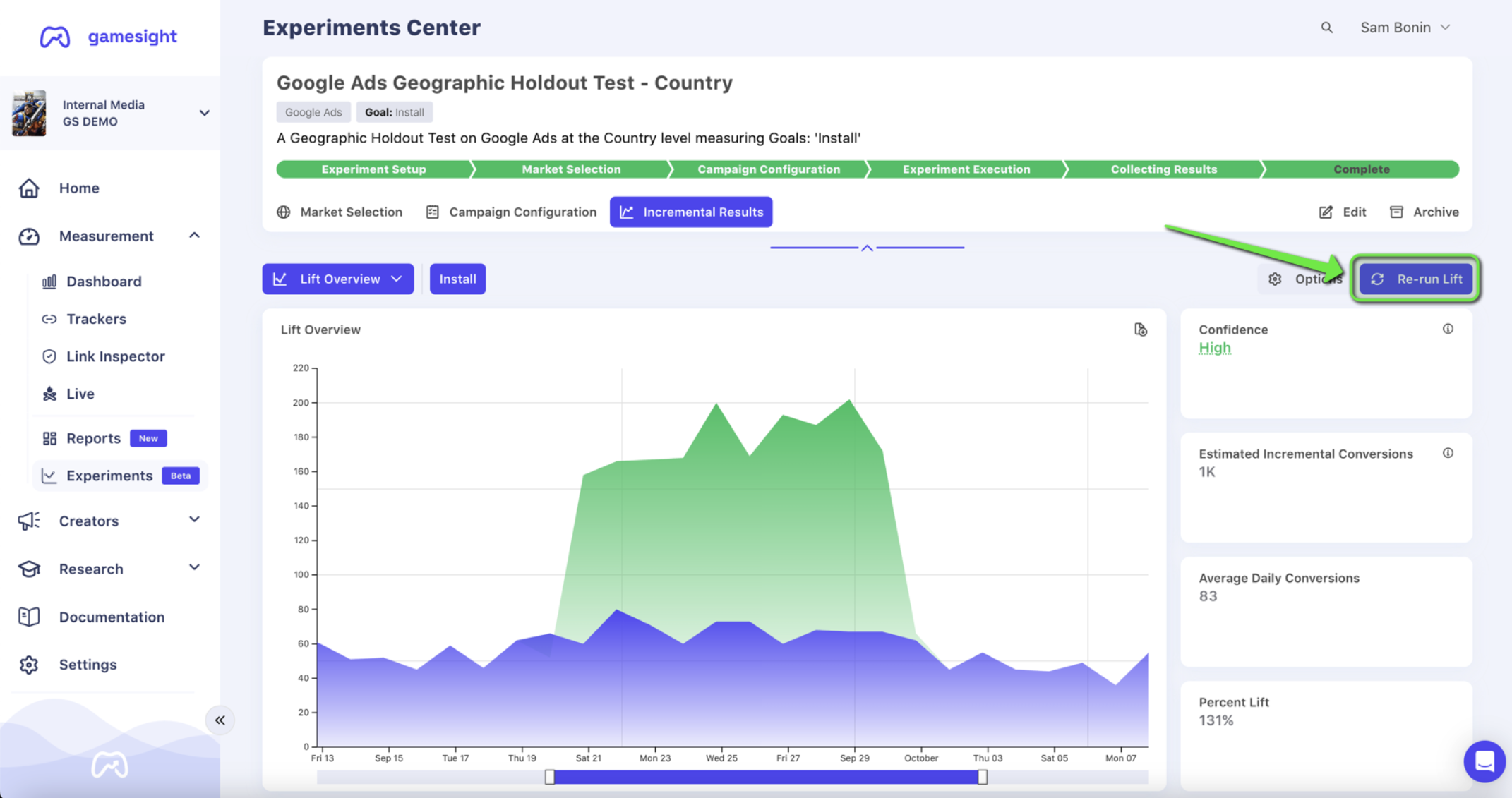 Measure the true lift your marketing campaigns generate through holdout testing and geo-split experiments to prove incremental impact.
Measure the true lift your marketing campaigns generate through holdout testing and geo-split experiments to prove incremental impact.
Measurement Capabilities
Gamesight's Marketing Measurement platform includes several essential components for understanding your marketing performance:
Attribution - Track which marketing touchpoints drive user actions like game purchases, installs, and in-game events. Our attribution system connects user journeys across multiple touchpoints to give you credit where it's due.
Cost Aggregation - Automatically pull in spend data from all your marketing channels to calculate true ROI and ROAS. See your complete marketing spend alongside performance metrics in unified reporting.
Incrementality Testing - Measure the true lift your marketing campaigns generate through holdout testing and geo-split experiments. Understand which campaigns actually drive incremental results versus what would have happened organically.
Attribution
Gamesight's attribution system tracks user interactions across your entire marketing funnel, from initial touchpoint to conversion and beyond. Whether users click an ad, follow a creator link, or discover your game through organic search, we connect those touchpoints to downstream actions.
Cost Aggregation
Our automated cost aggregation pulls spend data directly from your advertising platforms, giving you real-time visibility into campaign costs alongside performance metrics. This eliminates manual reporting work and ensures your ROI calculations are always current.
Working with a network that doesn't support syncing cost, impressions, and clicks? No worries! You can manually upload your cost data via Manual Cost Uploads.
Incrementality Testing
True measurement goes beyond correlation to prove causation. Our incrementality testing capabilities help you run controlled experiments to measure the actual lift your marketing campaigns generate, separating paid impact from organic growth.
Getting Started
Ready to start measuring your marketing effectiveness? Our measurement platform integrates with over 80 different networks and works across all game platforms/storefronts (PC, Console, and Web).
Check out our documented Use Cases to see how Gamesight can help you begin marketing your games effectively.
Updated 18 days ago
Now that you understand the basics of the Marketing Measurement platform, take a look at one of our Use Case guides to see how Gamesight can give insight into your marketing efforts. Also take a look at our Planning & Rollout guides to get a feel for how to prepare to deploy Gamesight.
