CSV Export
Gamesight's reporting UI provides a quick and easy way for you to download your reports so you can dive deep using Excel or other spreadsheet processing tools.
Click the ellipsis at the top right-hand side of the page, followed by clicking "Download as CSV" to instantly download the report you are currently viewing.
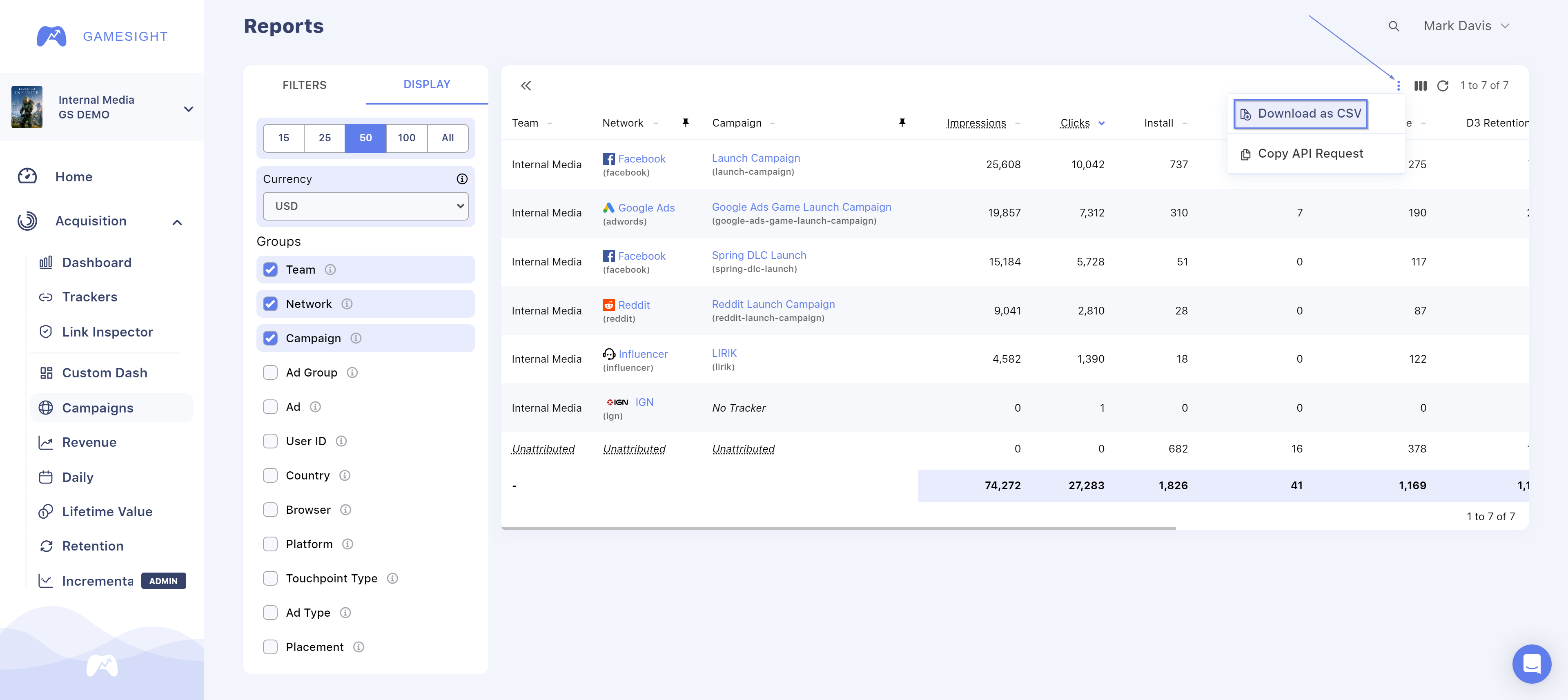
Updated 5 months ago
