Influencer Profiles
A comprehensive guide to influencer profiles dashboard and platform-specific analytics
Influencer Profiles
The Influencer Profile feature provides comprehensive creator insights in a single, centralized location. This powerful tool allows you to view a creator's presence across multiple platforms, track their performance metrics, and manage their participation in your marketing campaigns.
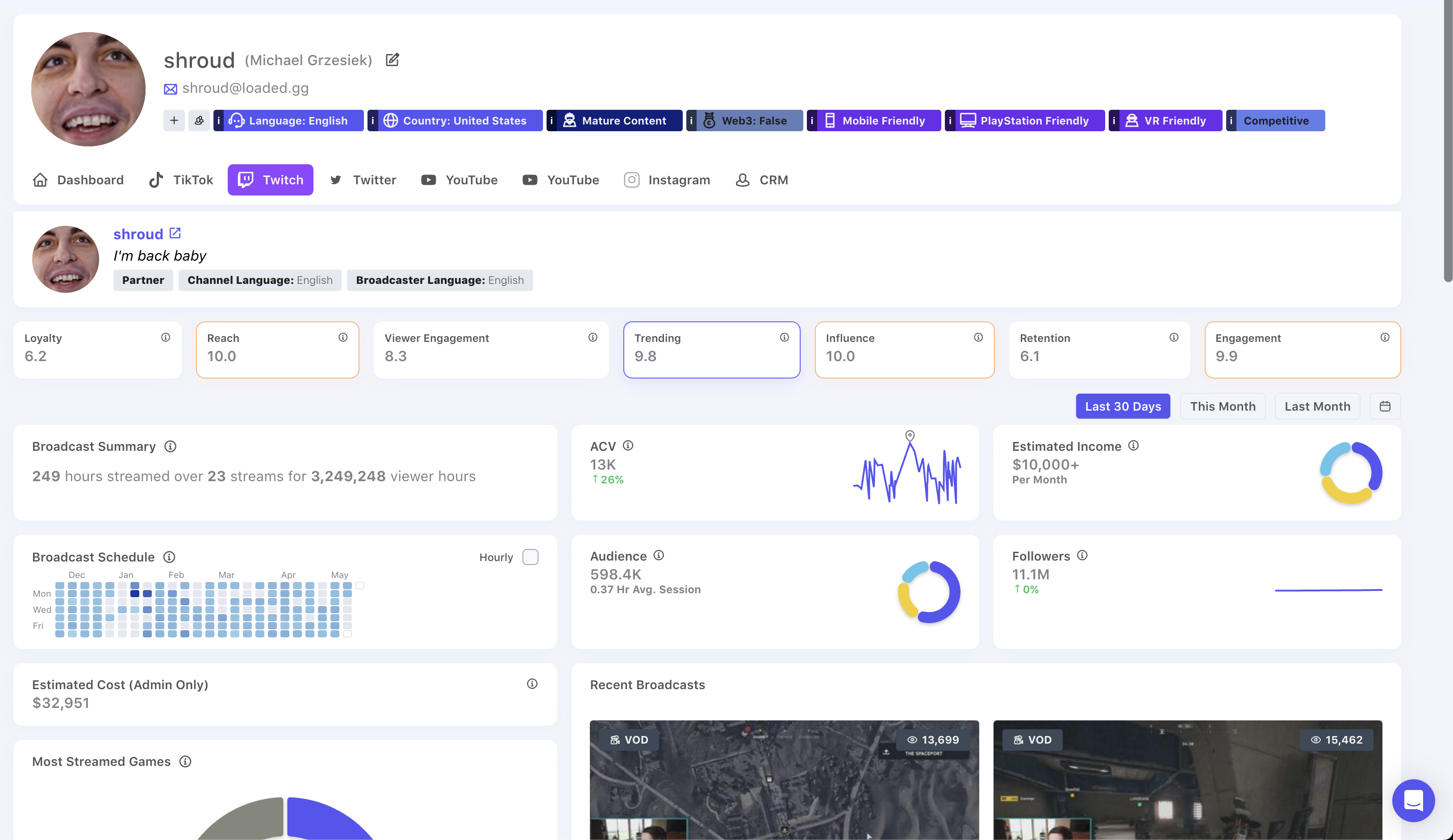
Creator Details
Each influencer profile displays essential information about the creator:
- Profile details including name and contact information
- Content language and region
- Content categories and tags (Gaming, Competitive, etc.)
- Platform compatibility flags (Mobile Friendly, VR Friendly, etc.)
- Any other custom creator tags you may have set up
Audience Geography
The Dashboard tab on every influencer's profile page will display audience geography for their viewership:
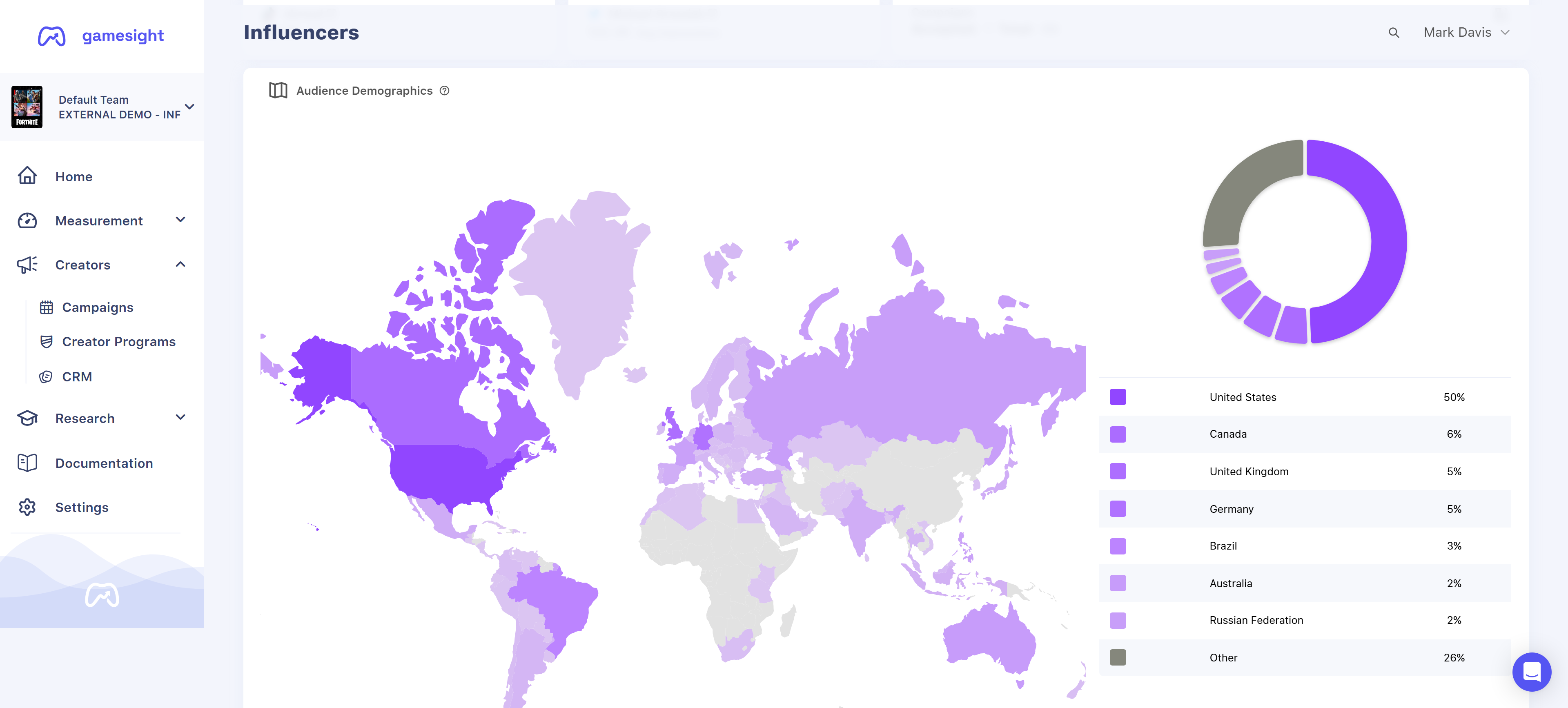
Dashboard Tab
The dashboard aggregates performance metrics from all connected platforms, allowing you to:
- View unified metrics across TikTok, Twitch, Twitter, YouTube, and Instagram
- Compare performance across different platforms
- Seen an overview of the creator's participation in your Creator Programs or Campaigns
Platform-Specific Tabs
Influencer profiles provide detailed analytics for each platform, allowing you to dive deep into performance metrics and trends. The following platforms are supported:
- Twitch
- YouTube
- TikTok
On each tab you will find details about the creators content and growth over time.
Twitch Analytics
Access comprehensive streaming metrics including:
- Audience size and viewer engagement
- Stream frequency and duration
- Estimated reach and viewer hours
- Broadcast schedules and recent broadcasts
YouTube Analytics
Monitor video performance with metrics such as:
- Subscriber counts and growth trends
- Video views and engagement rates
- Content frequency and performance
- Recent uploads and their performance
TikTok Analytics
Track short-form video performance with:
- Follower counts and growth
- Video views and engagement metrics
- Content performance and trends
- Recent videos and their engagement
Twitter Analytics
Evaluate social media presence through:
- Follower counts and impressions
- Tweet engagement and frequency
- Recent status updates and their performance
- Audience reach and growth trends
Updated 4 months ago
