Reactivation Measurement
This use case guide is for covers how to setup Reactivation (or re-engagement) measurement using Gamesight. This guide is applicable to all games, independent of the platform.
The Reactivation goal is the one of the base Goals that are set up automatically for each new Game on Gamesight. It measures the number of users who return to your game after become inactive. By default, reactivations are triggered if the user returns after not playing your game for at least 14 days.
Reporting Results
While there is nearly an unlimited number of flows you can measure with Gamesight, here a few concrete examples of the questions you can answer with this integration.
- How many users returned to my game from Google Ads over the last 7 days?
- What is my cost per reactivation for my Facebook campaign?
Measurement Setup
Reactivation measurement is based on the same game launch event that powers the Install Measurement goal. So for most games, you get Reactivation measurement for "free" with the base attribution integration.
You can read more about how to set up the game launch event integration in the Measurement API Quick Start guide.
Goal Configuration
The Reactivation conversion Goal is created by default for every game, so you don't need to create a new goal to get started. For reference, here is the configuration that is used to set up the goal.
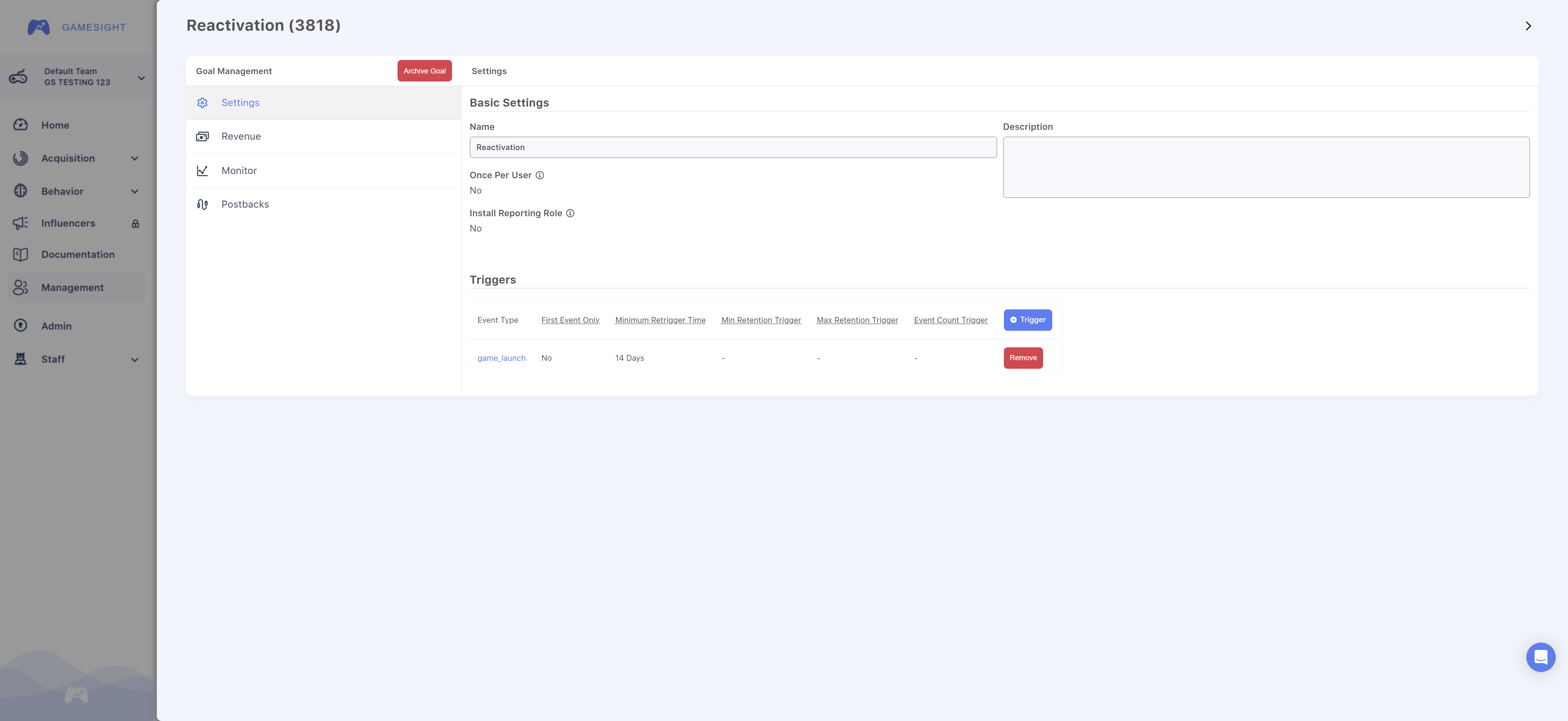
Changing your Reactivation Window
By default, the Reactivation window is set to 14 days. That is, as user is eligible to trigger this goal if it has been at least 14 days since they last played your game. You can update your Reactivation window with the following steps:
- Remove the existing trigger for your Reactivation goal
- Create a new trigger on the game_launch event using your desired retrigger time
The Configuring Goals guide has more details about how to manage goals for your game.
Updated 9 months ago
