Bulk Tracker Creation
Gamesight has a built-in feature which allows you to create trackers in bulk directly within the Gamesight dashboard. In the example below, we'll be creating trackers in bulk for an upcoming creator campaign.
- Plan your link structure
The first step is to fill out a spreadsheet with the link structure you would like to create. Below is an example that will generate 3 links, two for the announce beat, 1 for launch.
| Campaign | Ad Group | Ad | Destination URL |
|---|---|---|---|
| Campaign 1 | Announcement | Creator 1 | https://gamesight.io/#/announce |
| Campaign 1 | Announcement | Creator 2 | https://gamesight.io/#/announce |
| Campaign 2 | Launch | Creator 1 |
An example sheet which will create a Campaign, Ad Group, and Ad structure is available here: 📄 Dynamic Tracker Worksheet.
Select the Network tracker you want to make your links under
- Click the 'Create Campaign' button and choose 'CSV Upload'.
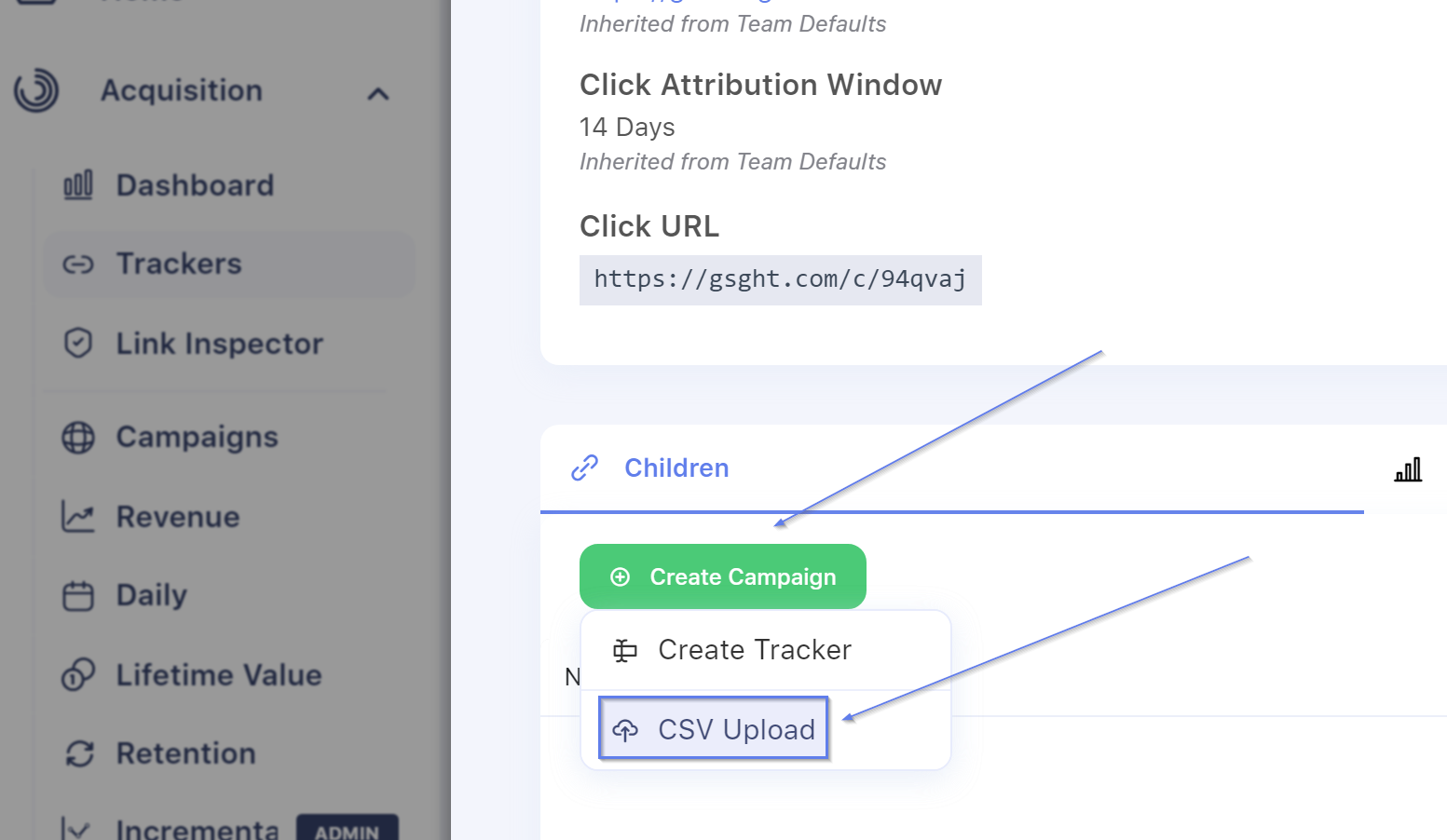
- Click 'Select CSV To Import' and select the CSV you would like to upload.
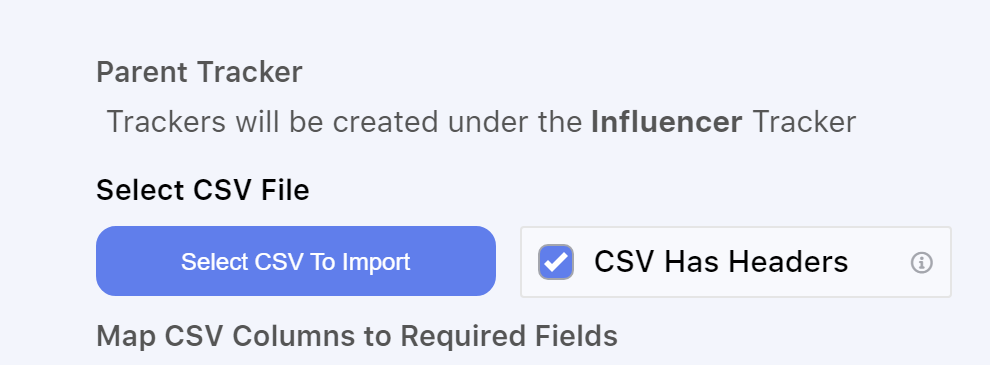
- Map your CSV fields to the correct Field Types as shown below:
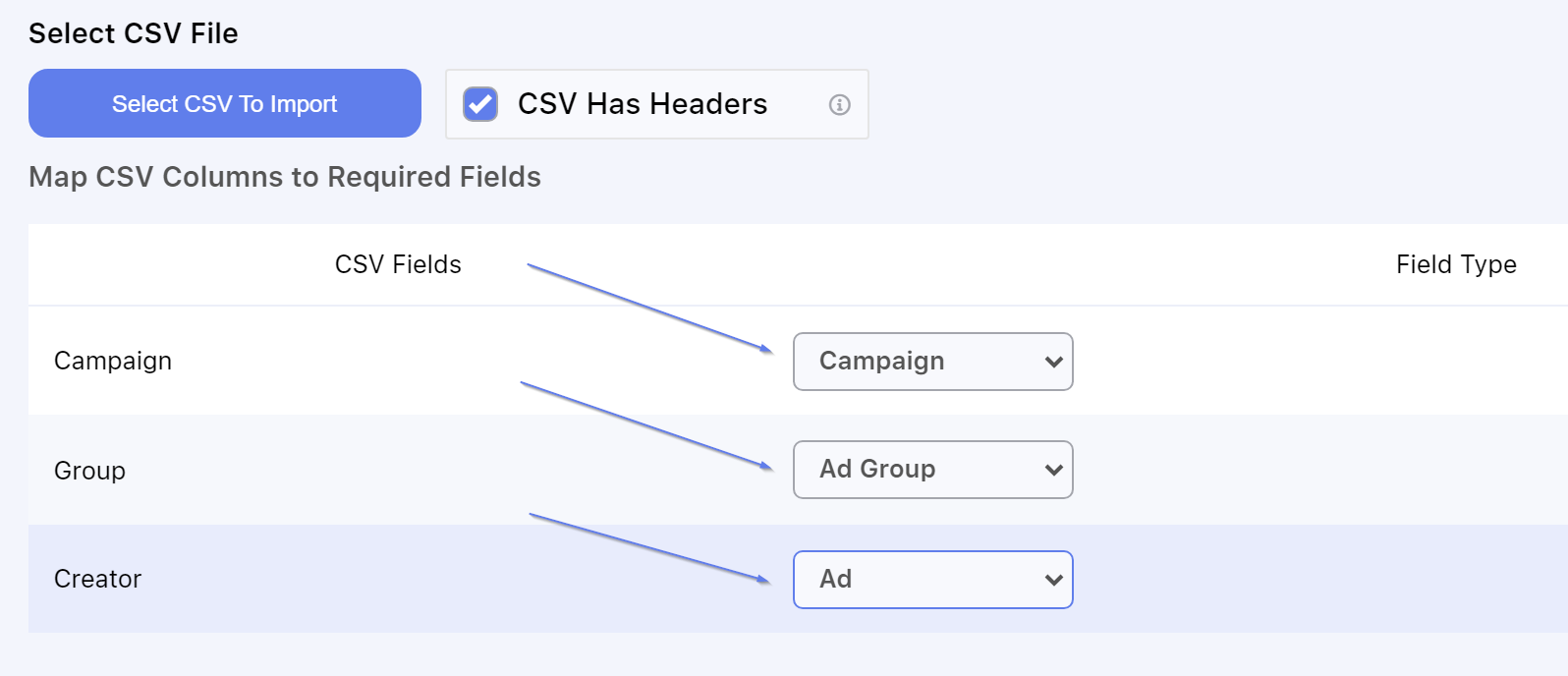
- Click 'Review Mapping' followed by 'Start Import'.
- Click 'Download Tracker CSV' to download a spreadsheet containing your newly created trackers!
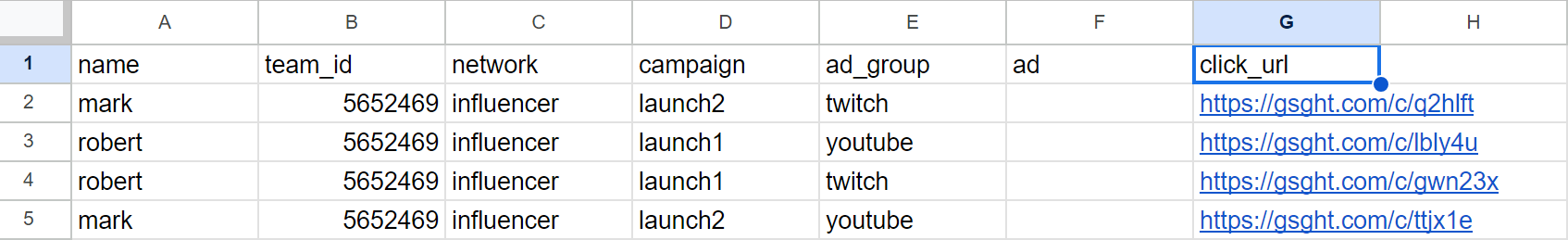
Now that your trackers have been created, you can distribute the links to the creators accordingly. These individual creator links will fill in the campaign hierarchy in your reporting automatically!
Updated 14 days ago
